https://github.com/ajerez/AJNotificationView
Notice component for iOS (UNMAINTAINED CODE)
https://github.com/ajerez/AJNotificationView
Last synced: 3 months ago
JSON representation
Notice component for iOS (UNMAINTAINED CODE)
- Host: GitHub
- URL: https://github.com/ajerez/AJNotificationView
- Owner: ajerez
- License: mit
- Created: 2012-08-08T19:58:36.000Z (almost 13 years ago)
- Default Branch: master
- Last Pushed: 2013-09-01T18:38:14.000Z (almost 12 years ago)
- Last Synced: 2025-03-23T12:18:28.846Z (3 months ago)
- Language: Objective-C
- Homepage:
- Size: 164 KB
- Stars: 304
- Watchers: 30
- Forks: 41
- Open Issues: 2
-
Metadata Files:
- Readme: Readme.markdown
- License: LICENSE
Awesome Lists containing this project
- awesome - AJNotificationView - Notice component for iOS (UNMAINTAINED CODE) (etc)
- awesome - AJNotificationView - Notice component for iOS (UNMAINTAINED CODE) (etc)
README
# AJNotificationView
__Notice component for iOS__
- No images needed, all CoreGraphics code
- Works on iPhone and iPad (resolution independent)
- Animated background type
- Only one notification is shown at
a time. When a notification is created, it is added to the queue. If it is the
only notification in the queue, then its delay interval is honored. If it is not
the only notification in the queue, it is placed at the end of the queue, and
then displayed without a delay once it reaches the front of the queue (Thanks to @DazeEnd).
### [__Video demo__](https://vimeo.com/47447275)

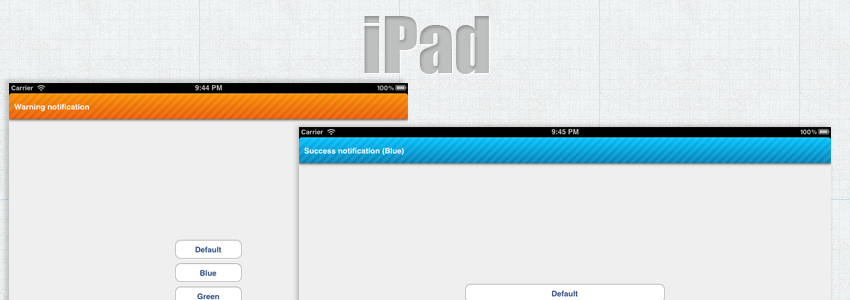
## Example Usage
Add __QuartzCore.framework__ and drop the __AJNotificationView__ folder in your project
``` objective-c
//Blue notification with animated lined background. Hides after 2,5 seg
[AJNotificationView showNoticeInView:[[[UIApplication sharedApplication] delegate] window]
type:AJNotificationTypeBlue
title:@"Test notification"
linedBackground:AJLinedBackgroundTypeAnimated
hideAfter:2.5f];
```
``` objective-c
// Orange notification without lined background. Remains visible until the user taps in it, or you call hide method
AJNotificationView *panel = [AJNotificationView showNoticeInView:[[[UIApplication sharedApplication] delegate] window]
type:AJNotificationTypeOrange
title:@"Test notification"
linedBackground:AJLinedBackgroundTypeDisabled
hideAfter:0];
//Your code
[panel hide];
```
``` objective-c
// Notification with delay, offset and response block that's called when the user tap in it.
//Thanks to @DazeEnd for this awesome features
[AJNotificationView showNoticeInView:[[[UIApplication sharedApplication] delegate] window]
type:AJNotificationTypeBlue
title:@"Oppa Gangnam Style!"
linedBackground:AJLinedBackgroundTypeDisabled
hideAfter:2.5f
offset:50.0f
delay:1.0f
response:^{
NSLog(@"User tap in the notification");
}
];
```
``` objective-c
// Notification with delay, offset, response block and detail disclosure button that send a notification when the user tap in it
//Thanks to @smoothdvd for this last feature
//In viewDidLoad register the NSNotification
- (void)viewDidLoad {
[[NSNotificationCenter defaultCenter] addObserver:self
selector:@selector(detailDisclosureButtonPressed:)
name:@"detail_disclosure_button_pressed"
object:nil];
[super viewDidLoad];
}
//...
//Function that's called when the NSNotification is fired
- (void)detailDisclosureButtonPressed:(NSNotification*)notification {
NSLog(@"Detail disclosure button pressed");
}
//...
//The code for show the AJNotificationView
[AJNotificationView showNoticeInView:self.view
type:AJNotificationTypeBlue
title:@"Detail disclosure notification"
linedBackground:AJLinedBackgroundTypeAnimated
hideAfter:2.5f
offset:0.0f
delay:0.0f
detailDisclosure:YES
response:^{
NSLog(@"Response block");
}
];
```
There are several __notification styles__ to choose from:
* `AJNotificationTypeDefault` _<-- Gray_
* `AJNotificationTypeBlue`
* `AJNotificationTypeRed`
* `AJNotificationTypeGreen`
* `AJNotificationTypeOrange`
And background types:
* `AJLinedBackgroundTypeDisabled`
* `AJLinedBackgroundTypeStatic` _<-- Default_
* `AJLinedBackgroundTypeAnimated`
## Future improvements
* Code rafactoring
* More background colors (Notification styles)
## Inspiration
* Thanks to Eli Perkins for [__YRDropDownView__](https://github.com/onemightyroar/YRDropdownView)
* Thanks to Tito Ciuro for [__NoticeView__](https://github.com/tciuro/NoticeView)
## Contact
Twitter: [@alberto_jrz](https://twitter.com/alberto_jrz)
## License - MIT
Copyright (c) 2012 Alberto Jerez - [CodeApps](http://www.codeapps.es/)
Permission is hereby granted, free of charge, to any person obtaining a copy of this software and associated documentation files (the "Software"), to deal in the Software without restriction, including without limitation the rights to use, copy, modify, merge, publish, distribute, sublicense, and/or sell copies of the Software, and to permit persons to whom the Software is furnished to do so, subject to the following conditions:
The above copyright notice and this permission notice shall be included in all copies or substantial portions of the Software.
THE SOFTWARE IS PROVIDED "AS IS", WITHOUT WARRANTY OF ANY KIND, EXPRESS OR IMPLIED, INCLUDING BUT NOT LIMITED TO THE WARRANTIES OF MERCHANTABILITY, FITNESS FOR A PARTICULAR PURPOSE AND NONINFRINGEMENT. IN NO EVENT SHALL THE AUTHORS OR COPYRIGHT HOLDERS BE LIABLE FOR ANY CLAIM, DAMAGES OR OTHER LIABILITY, WHETHER IN AN ACTION OF CONTRACT, TORT OR OTHERWISE, ARISING FROM, OUT OF OR IN CONNECTION WITH THE SOFTWARE OR THE USE OR OTHER DEALINGS IN THE SOFTWARE.
