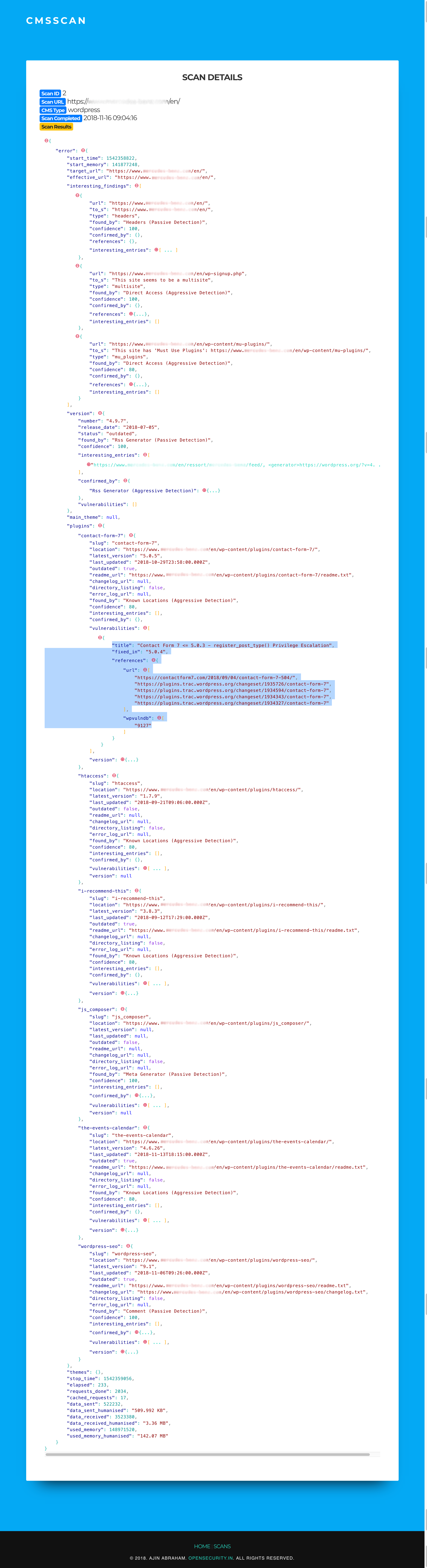https://github.com/ajinabraham/CMSScan
CMS Scanner: Scan Wordpress, Drupal, Joomla, vBulletin websites for Security issues
https://github.com/ajinabraham/CMSScan
automation devsecops drupal joomla security security-dashboard vbulletin wordpress
Last synced: 11 months ago
JSON representation
CMS Scanner: Scan Wordpress, Drupal, Joomla, vBulletin websites for Security issues
- Host: GitHub
- URL: https://github.com/ajinabraham/CMSScan
- Owner: ajinabraham
- License: gpl-3.0
- Created: 2018-11-15T08:49:22.000Z (over 7 years ago)
- Default Branch: master
- Last Pushed: 2021-05-18T05:25:36.000Z (almost 5 years ago)
- Last Synced: 2025-03-27T21:09:40.536Z (11 months ago)
- Topics: automation, devsecops, drupal, joomla, security, security-dashboard, vbulletin, wordpress
- Language: CSS
- Homepage: https://opensecurity.in
- Size: 723 KB
- Stars: 994
- Watchers: 37
- Forks: 148
- Open Issues: 4
-
Metadata Files:
- Readme: README.md
- Funding: .github/FUNDING.yml
- License: LICENSE
Awesome Lists containing this project
- StarryDivineSky - ajinabraham/CMSScan
- awesome-csirt - CMSScan
README
# CMSScan
Scan WordPress, Drupal, Joomla, vBulletin websites for Security issues.
[](https://github.com/ajinabraham/CMSScan/)
[](https://www.gnu.org/licenses/gpl-3.0.html)
[](https://www.python.org/downloads/)
[](https://inventory.rawsec.ml/tools.html#CMSScan)
Made with  in India
CMSScan provides a centralized Security Dashboard for CMS Security scans. It is powered by wpscan, droopescan, vbscan and joomscan. It supports both on demand and scheduled scans and has the ability to sent email reports.
## Install
```
# Requires ruby, ruby-dev, gem, libwww-perl, python3.6+ and git
git clone https://github.com/ajinabraham/CMSScan.git
cd CMSScan
./setup.sh
```
## Run
`./run.sh`
## Periodic Scans
You can perform periodic CMS scans with CMSScan. You must run CMSScan server separately and configure the following before running the `scheduler.py` script.
```
# SMTP SETTINGS
SMTP_SERVER = ''
FROM_EMAIL = ''
TO_EMAIL = ''
# SERVER SETTINGS
SERVER = ''
# SCAN SITES
WORDPRESS_SITES = []
DRUPAL_SITES = []
JOOMLA_SITES = []
VBULLETIN_SITES = []
```
Add a cronjob
```
crontab -e
@weekly /usr/bin/python3 scheduler.py
```
## Basic Auth
By default there is no authentication. To enable basic auth, configure the following in `app.py`
```
app.config['BASIC_AUTH_USERNAME'] = 'admin'
app.config['BASIC_AUTH_PASSWORD'] = 'password'
app.config['BASIC_AUTH_FORCE'] = True
```
## Docker
### Local
```
docker build -t cmsscan .
docker run -it -p 7070:7070 cmsscan
```
### Prebuilt Image
```
docker pull opensecurity/cmsscan
docker run -it -p 7070:7070 opensecurity/cmsscan
```
### Screenshots