https://github.com/akamud/vscode-theme-onelight
VSCode Theme based on Atom's One Light theme
https://github.com/akamud/vscode-theme-onelight
atom editor theme visual-studio-code
Last synced: 10 months ago
JSON representation
VSCode Theme based on Atom's One Light theme
- Host: GitHub
- URL: https://github.com/akamud/vscode-theme-onelight
- Owner: akamud
- License: mit
- Created: 2017-02-19T14:29:28.000Z (almost 9 years ago)
- Default Branch: master
- Last Pushed: 2023-10-07T11:55:33.000Z (over 2 years ago)
- Last Synced: 2025-04-09T15:11:16.249Z (10 months ago)
- Topics: atom, editor, theme, visual-studio-code
- Size: 211 KB
- Stars: 83
- Watchers: 4
- Forks: 53
- Open Issues: 15
-
Metadata Files:
- Readme: README.md
- Changelog: CHANGELOG.md
- Funding: .github/FUNDING.yml
- License: LICENSE
- Code of conduct: CODE_OF_CONDUCT.md
Awesome Lists containing this project
README
# Atom One Light Theme
[](https://vscode.dev/theme/akamud.vscode-theme-onelight)



VSCode Theme based on Atom's [One Light](https://github.com/atom/one-light-syntax) theme. Best rated One Light theme port in the marketplace, **features full Workbench theming**.
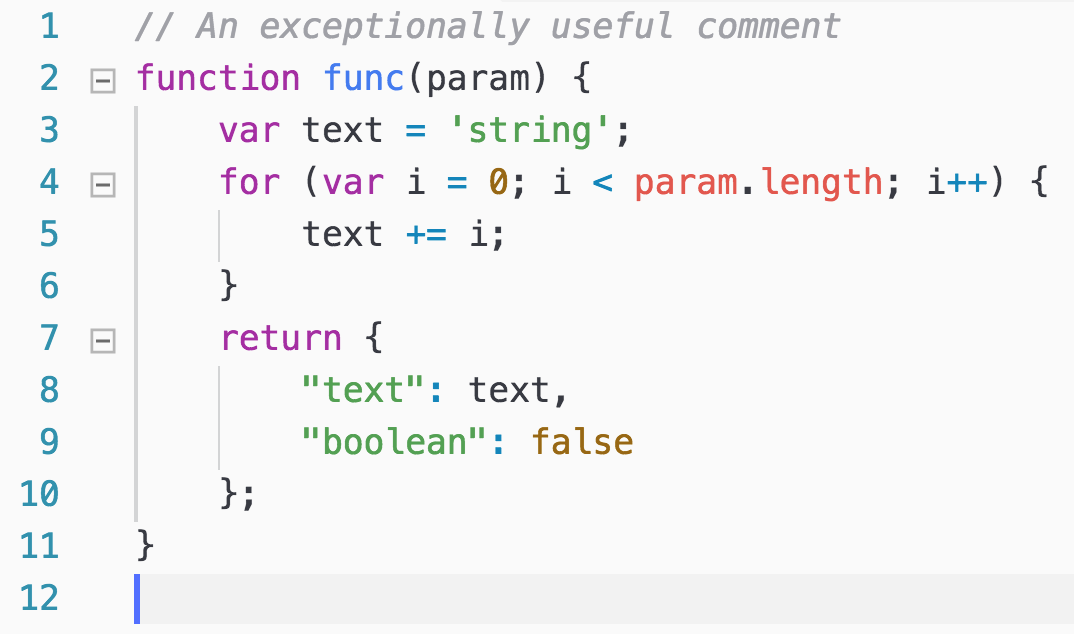
## Sponsors
[Sponsor](https://github.com/sponsors/akamud) this project on GitHub.
## Installing
This extension is available for free in the [Visual Studio Code Marketplace](https://marketplace.visualstudio.com/items/akamud.vscode-theme-onelight)
## Looking for the One Dark theme?
If you are interested you can also have the One Dark theme available [here](https://github.com/akamud/vscode-theme-onedark).
## What's new?
Click here to go to the [Changelog](https://github.com/akamud/vscode-theme-onelight/blob/master/CHANGELOG.md)
## Inconsistencies?
If you find any inconsistency in any language, raise an Issue and I'll fix it, please provide a sample for the language so I can compare.
**Attention:** If you are using **VSCode 1.43.0**, you must be seeing very different colors, as reported [here](https://github.com/akamud/vscode-theme-onedark/issues/119). An update to VSCode will be released fixing this issue for all themes, in the meantime, make sure you set this in your settings:
```json
"editor.semanticHighlighting.enabled": false
```
## Customization
If you are using VSCode 1.12+ versions you can customize the colors to your liking, overriding the ones provided by this theme. More info [here](https://code.visualstudio.com/docs/getstarted/theme-color-reference).
### Custom Font
The original One Light theme does not use a custom font, for that reason I don't supply a custom font either, but you might be used to see screenshots of the One Light theme using the [Fira Mono](https://github.com/mozilla/Fira) font. You can easily [customize your settings](https://code.visualstudio.com/docs/getstarted/settings) to use it.
If you download and install the font in your system, you can add this option to have a custom font:
```json
{
"editor.fontFamily": "YOUR FONT, Menlo, Monaco, 'Courier New', monospace"
}
```
## Credits
[Atom](https://github.com/atom)