https://github.com/akascape/py-window-styles
Customize your python UI window with awesome pre-built windows 11 themes.
https://github.com/akascape/py-window-styles
blurred-background customtkinter customtkinter-themes kivy pygame pyqt5 pyside6 pysimplegui python-theme python-windows python-windows-application qt-windows tkinter tkinter-gui windows-11 windows-theme wxpython
Last synced: 9 months ago
JSON representation
Customize your python UI window with awesome pre-built windows 11 themes.
- Host: GitHub
- URL: https://github.com/akascape/py-window-styles
- Owner: Akascape
- License: cc0-1.0
- Created: 2023-06-19T14:30:52.000Z (over 2 years ago)
- Default Branch: main
- Last Pushed: 2024-07-12T06:54:25.000Z (over 1 year ago)
- Last Synced: 2025-05-16T08:02:54.466Z (9 months ago)
- Topics: blurred-background, customtkinter, customtkinter-themes, kivy, pygame, pyqt5, pyside6, pysimplegui, python-theme, python-windows, python-windows-application, qt-windows, tkinter, tkinter-gui, windows-11, windows-theme, wxpython
- Language: Python
- Homepage:
- Size: 113 KB
- Stars: 474
- Watchers: 9
- Forks: 26
- Open Issues: 12
-
Metadata Files:
- Readme: README.md
- Funding: .github/FUNDING.yml
- License: LICENSE
Awesome Lists containing this project
README
# py-window-styles
Customize your UI window with awesome built-in Windows 11 header styles and themes.
**Windows 10 is also supported (only themes).**
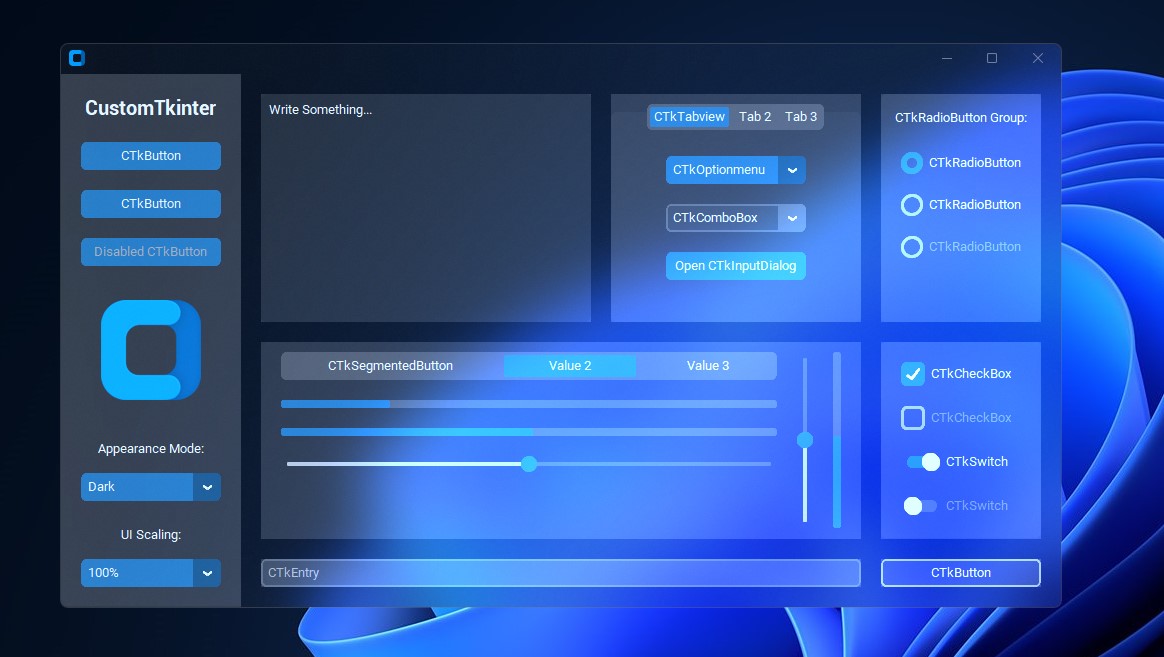
## Supported UI Libraries
- Tkinter
- Customtkinter
- PyQt
- PySide
- WxPython
- Pygame
- Kivy
- PySimpleGUI
- DearPyGui
- more...
[ ](https://github.com/Akascape/py-window-styles/blob/main/Example_Documentation.md)
](https://github.com/Akascape/py-window-styles/blob/main/Example_Documentation.md)
## Installation
```
pip install pywinstyles
```
 [
[ ](https://pypi.org/project/pywinstyles)
](https://pypi.org/project/pywinstyles)
[ ](https://pepy.tech/project/pywinstyles)
](https://pepy.tech/project/pywinstyles)
## Apply Window Styles/Themes
```python
import pywinstyles
...
pywinstyles.apply_style(window, style)
...
```
| Style Name | Preview (may vary with diffrent windows versions) |
|-----------| ------------|
| mica |  |
| acrylic |  |
| aero (GPU Heavy) | |
| transparent (GPU Heavy) |  |
| optimised |  |
| win7 | 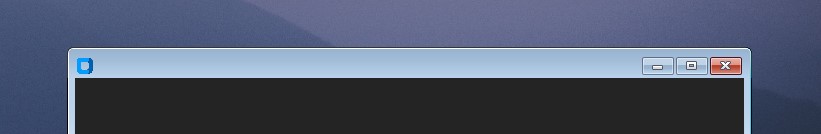 |
| inverse | 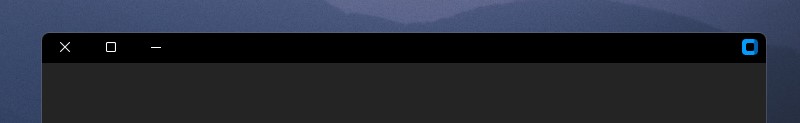 |
| native |  |
| popup |  |
| dark |  |
| normal | No Change |
## Apply Custom Window Colors (Only works in windows 11)

### Change Title Bar Color
```python
pywinstyles.change_header_color(window, color="#00524d")
```
### Change Title Text Color
```python
pywinstyles.change_title_color(window, color="white")
```
### Change Border Color
```python
pywinstyles.change_border_color(window, color="#00ffff")
```
### Get Windows Accent Color
```python
default_color = pywinstyles.get_accent_color() # returns hex color string
```
### Set opacity of individual widgets
```python
pywinstyles.set_opacity(widget_id, value=0.5)
```
### Make a color transparent inside widget
```python
pywinstyles.set_opacity(widget_id, color="white")
```
### Add file DND feature to widgets
```python
def drop_func(file):
print(file)
pywinstyles.apply_dnd(widget_id, drop_func)
```
**Hope this package can help in UI development with python**
**Author: Akash Bora**
Also check [hPyT](https://github.com/Zingzy/hPyT) package if you want to play with the title bar buttons.