https://github.com/akashnimare/foco
Stay focused with Foco :rocket:
https://github.com/akashnimare/foco
cross-platform electron foco linux macos menubar productivity sounds windows
Last synced: 6 months ago
JSON representation
Stay focused with Foco :rocket:
- Host: GitHub
- URL: https://github.com/akashnimare/foco
- Owner: akashnimare
- License: mit
- Created: 2016-09-13T04:07:52.000Z (about 9 years ago)
- Default Branch: master
- Last Pushed: 2018-04-19T12:06:01.000Z (over 7 years ago)
- Last Synced: 2025-04-06T10:58:02.245Z (6 months ago)
- Topics: cross-platform, electron, foco, linux, macos, menubar, productivity, sounds, windows
- Language: CSS
- Homepage:
- Size: 33.5 MB
- Stars: 114
- Watchers: 7
- Forks: 218
- Open Issues: 9
-
Metadata Files:
- Readme: readme.md
- License: LICENSE.md
Awesome Lists containing this project
README
# Foco
[](https://travis-ci.org/akashnimare/foco)
[](https://ci.appveyor.com/project/akashnimare/foco/branch/master)
[](https://github.com/feross/standard)

A desktop menubar app based on Electron.
Foco is a cross-platform desktop app :computer: which runs in menubar.
Foco boosts your productivity :rocket: by creating perfect productive environment.
It has the best sounds for getting work done :raised_hands:.
# Demo
👉 Watch it here.
[](https://www.youtube.com/watch?v=6SG2Mjpv8YE)
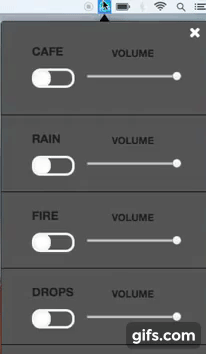
## Installation
[FR]: https://github.com/akashnimare/foco/releases
### OS X
1. Download [Foco-osx.x.x.x.dmg][FR] or [Foco-osx.x.x.x.zip][FR]
2. Open or unzip the file and drag the app into the `Applications` folder
3. Done!
### Windows
coming soon :stuck_out_tongue_closed_eyes:
### Linux
*Ubuntu, Debian 8+ (deb package):*
1. Download [Foco-linux.x.x.x.deb][FR]
2. Double click and install, or run `dpkg -i Foco-linux.x.x.x.deb` in the terminal
3. Start the app with your app launcher or by running `foco` in a terminal
### For developers
Clone the source locally:
```sh
$ git clone https://github.com/akashnimare/foco/
$ cd foco
```
If you're on Debian or Ubuntu, you'll also need to install
`nodejs-legacy`:
Use your package manager to install `npm`.
```sh
$ sudo apt-get install npm nodejs-legacy
```
Install project dependencies:
```sh
$ npm install
```
Start the app:
```sh
$ npm start
```
### Build installers
Build app for OSX
```sh
$ npm run build:osx
```
Build app for Linux
```sh
$ npm run build:linux
```
## Features
- [x] Offline support
- [x] Cross-platform
- [x] Awesome sounds
- [x] No singup/login required
- [ ] Auto launch
- [ ] Auto updates
## Usage
Command/ctrl + R - Reload
command + q - Quit App (while window is open).
## Built with
- [Electron](https://electron.atom.io)
- [Menubar](https://github.com/maxogden/menubar)
## Related
- [zulip-electron](https://github.com/zulip/zulip-electron)
## License
MIT © [Akash Nimare](http://akashnimare.in)