Ecosyste.ms: Awesome
An open API service indexing awesome lists of open source software.
https://github.com/akaspanion/lens-n-light
👤 This is the photography/portfolio application for Lens-and-Light photography.
https://github.com/akaspanion/lens-n-light
firebase lens-nlight photography vue
Last synced: 3 months ago
JSON representation
👤 This is the photography/portfolio application for Lens-and-Light photography.
- Host: GitHub
- URL: https://github.com/akaspanion/lens-n-light
- Owner: AKAspanion
- Created: 2019-06-25T07:06:07.000Z (over 5 years ago)
- Default Branch: master
- Last Pushed: 2023-02-28T23:33:11.000Z (almost 2 years ago)
- Last Synced: 2024-10-10T20:54:43.483Z (3 months ago)
- Topics: firebase, lens-nlight, photography, vue
- Language: Vue
- Homepage: https://lens-n-light.web.app/
- Size: 2.74 MB
- Stars: 5
- Watchers: 0
- Forks: 0
- Open Issues: 2
-
Metadata Files:
- Readme: README.md
Awesome Lists containing this project
README
# Lens-n-Light
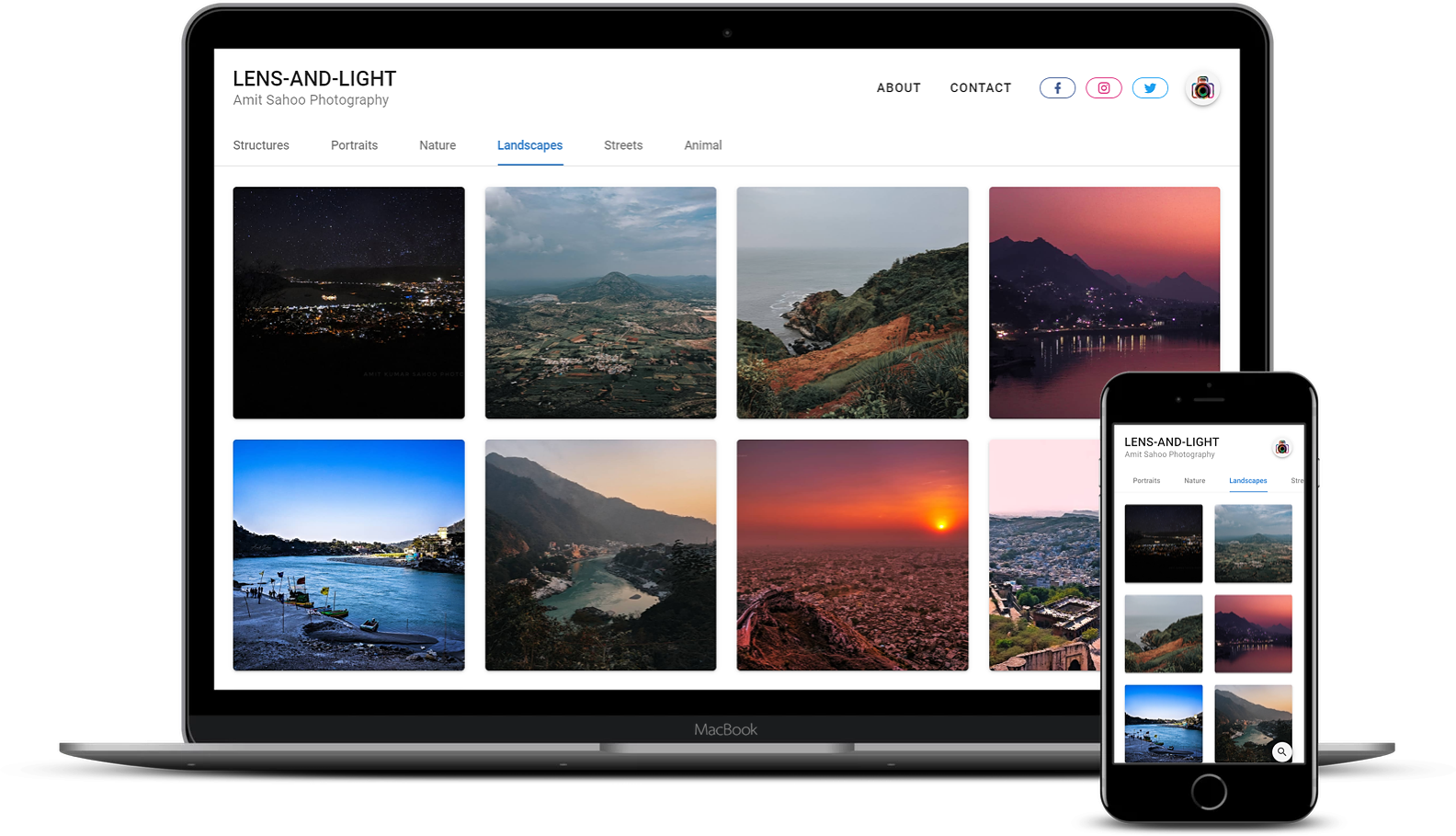
This is a web application.
* People visiting here, view it as a Portfolio/Photography website.
* Owner of this site can perform CRUD operations from Admin page and manage photos that appear on site.
## Live View
* View the production site at [Lens-and-Light](https://lens-n-light.web.app)
* To enter the Admin page you can login as **Demo** user using the following credentials [ _Note: Demo user can't use CUD operations_ ]
* Email: `[email protected]`
* Password: `password`
## Getting Started
### Prerequisites
You need to install [node](https://nodejs.org/) and [git](https://git-scm.com/) locally. The project is based on [ES2015+](https://es6.ruanyifeng.com/), [vue](https://vuejs.org/), [vuex](https://vuex.vuejs.org/), [vue-router](https://router.vuejs.org/zh-cn/), [vuetify](https://vuetifyjs.com) and [firebase](http://firebase.google.com/). Understanding and learning this knowledge in advance will greatly help the use of this project.
This project uses firebase for backend.\
To use this project, you must create a web-app project on firebase.
### Installing
```bash
# clone the project
git clone https://github.com/AKAspanion/Lens-n-Light.git
# enter the project directory
cd Lens-n-Light
```
Before going into development, you need to configure .env file.
Go to the settings page of firebase project you created, and look for a config option under 'Firebase SDK snippet'.
```js
// It should look something like this
const firebaseConfig = {
apiKey: "XYZ...",
authDomain: "...",
databaseURL: "...",
projectId: "...",
storageBucket: "...",
messagingSenderId: "...",
appId: "...",
};
```
Populate the above values into the .env file without quotes.
```
VUE_APP_API_KEY=XYZ...
VUE_APP_AUTH_DOMAIN=...
VUE_APP_DATABASE_URL=...
VUE_APP_PROJECT_ID=...
VUE_APP_STORAGE_BUCKET=...
VUE_APP_MESSAGING_SENDER_ID=...
VUE_APP_APP_ID=...
```
Project is now pointing to your firebase.
Create authentication in firebase using email and password which can be used to login to admin page.
```bash
# install dependency
npm install
# develop
npm run serve
```
Project will launch at http://localhost:8080
## Deployment
```bash
#compiles and minifies for production
npm run buid
```
The `/dist` directory is ready to be deployed
## Built With
* [Vue.js]() - SPA JavaScript Framework
* [Vuetify]() - Frontend Components Framework
* [Firebase]() - Backend and Hosting
## Author
[**Ankit Kumar Pandit**](http://spanion.xyz)