https://github.com/akexorcist/Localization
[Android] In-app language changing library
https://github.com/akexorcist/Localization
android android-library java kotlin
Last synced: 11 months ago
JSON representation
[Android] In-app language changing library
- Host: GitHub
- URL: https://github.com/akexorcist/Localization
- Owner: akexorcist
- License: apache-2.0
- Archived: true
- Created: 2015-07-22T02:07:12.000Z (over 10 years ago)
- Default Branch: master
- Last Pushed: 2022-06-21T21:04:23.000Z (over 3 years ago)
- Last Synced: 2024-10-27T05:37:13.189Z (over 1 year ago)
- Topics: android, android-library, java, kotlin
- Language: Kotlin
- Homepage:
- Size: 2.48 MB
- Stars: 982
- Watchers: 30
- Forks: 156
- Open Issues: 17
-
Metadata Files:
- Readme: README.md
- Changelog: CHANGELOG.md
- License: LICENSE.txt
Awesome Lists containing this project
- awesome-kotlin - Localization - [Android] In-app language changing library (Libraries)
- awesome-list - akexorcist/Localization - [Android] In-app language changing library (Kotlin)
README
[](http://android-arsenal.com/details/1/2890)
[](https://search.maven.org/artifact/com.akexorcist/localization)

[](https://github.com/akexorcist/Localization/actions)
Discontinued
====
Since Google announced Android 13 with per-app language preferences supports. This feature also backport to older Android version with AndroidX. So there's no reason to contribute this library anymore. For more stability, compatibility, and longer supports from Google team, please migrate to AndroidX. See [Migrate to AndroidX guide](./MIGRATE_TO_ANDROIDX.md).
Localization Library
====

Android library for in-app language changes support in your application
Feature
====
* In-app language changing
* Default language when first launch
* Work with string resource in XML and programmatically
* RTL language support
* Align on platform behavior
Demo
====
Try it at [Google Play](https://play.google.com/store/apps/details?id=com.akexorcist.localizationapp)
Download
====
Since version 1.2.9 will [move from JCenter to MavenCentral](https://developer.android.com/studio/build/jcenter-migration)
```groovy
// build.gradle (project)
allprojects {
repositories {
mavenCentral()
/* ... */
}
}
```
Gradle
```groovy
implementation 'com.akexorcist:localization:1.2.11'
```
(Optional) You can exclude `androidx.appcompat:appcompat`, if your project does not use AppCompat.
```groovy
implementation ('com.akexorcist:localization:1.2.11') {
exclude group: 'androidx.core', module: 'core'
}
```
Usage
====
Custom application class which extends from `LocalizationApplication` is require.
```kotlin
class MainApplication: LocalizationApplication() {
/* ... */
override fun getDefaultLanguage(context: Context) = Locale.ENGLISH
}
```
Either not, using `LocalizationApplicationDelegate` with additional code as below
```kotlin
class MainApplication: Application() {
private val localizationDelegate = LocalizationApplicationDelegate()
override fun attachBaseContext(base: Context) {
localizationDelegate.setDefaultLanguage(base, Locale.ENGLISH)
super.attachBaseContext(localizationDelegate.attachBaseContext(base))
}
override fun onConfigurationChanged(newConfig: Configuration) {
super.onConfigurationChanged(newConfig)
localizationDelegate.onConfigurationChanged(this)
}
override fun getApplicationContext(): Context {
return localizationDelegate.getApplicationContext(super.getApplicationContext())
}
override fun getResources(): Resources {
return localizationDelegate.getResources(baseContext, super.getResources())
}
}
```
For the activities, extends from `LocalizationActivity`.
```kotlin
class MainActivity: LocalizationActivity() {
/* ... */
}
```
Or using `LocalizationActivityDelegate` with additional code
```kotlin
open class CustomActivity : Activity(), OnLocaleChangedListener {
private val localizationDelegate = LocalizationActivityDelegate(this)
public override fun onCreate(savedInstanceState: Bundle?) {
localizationDelegate.addOnLocaleChangedListener(this)
localizationDelegate.onCreate()
super.onCreate(savedInstanceState)
}
public override fun onResume() {
super.onResume()
localizationDelegate.onResume(this)
}
override fun attachBaseContext(newBase: Context) {
applyOverrideConfiguration(localizationDelegate.updateConfigurationLocale(newBase))
super.attachBaseContext(newBase)
}
override fun getApplicationContext(): Context {
return localizationDelegate.getApplicationContext(super.getApplicationContext())
}
override fun getResources(): Resources {
return localizationDelegate.getResources(super.getResources())
}
fun setLanguage(language: String?) {
localizationDelegate.setLanguage(this, language!!)
}
fun setLanguage(locale: Locale?) {
localizationDelegate.setLanguage(this, locale!!)
}
val currentLanguage: Locale
get() = localizationDelegate.getLanguage(this)
// Just override method locale change event
override fun onBeforeLocaleChanged() {}
override fun onAfterLocaleChanged() {}
}
```
Then prepare your multilingual content in string resource.
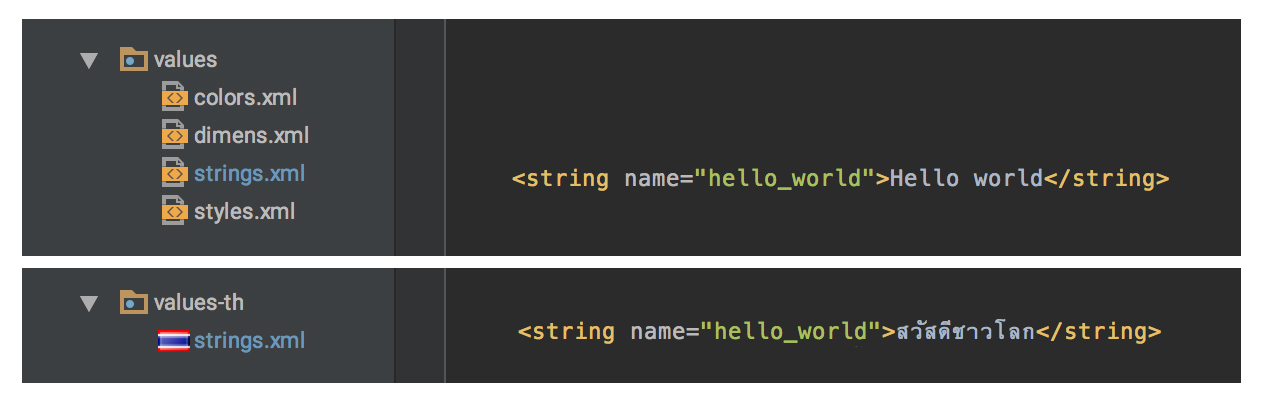
Public method on LocalizationActivity
----
It have only 4 public methods.
```kotlin
fun setLanguage(language: String)
fun setLanguage(language: String, country: Strinng)
fun setLanguage(locale: Locale)
fun getCurrentLanguage(): String
```
`setLanguage` Set the language that you need to change.
For example
```kotlin
setLanguage("th") // Language : Thailand
setLanguage("th", "TH") // Language : Thailand, Country : Thai
setLanguage(Locale("th", "TH")) // Language : Thailand, Country : Thai
setLanguage("en") // Language : English
setLanguage("en", "GB") // Language : English, Country : Great Britain
setLanguage("en", "US") // Language : English, Country : United States
setLanguage(Locale("en", "US")) // Language : English, Country : United States
setLanguage(Locale.KOREA) // Language : Korean, Country : Korea
setLanguage(Locale.KOREAN) // Language : Korean
setLanguage(Locale.CANADA_FRENCH) // Language : French, Country : Canada
```
`getLanguage` Get current language as string locale.
And 2 optional override methods.
```kotlin
fun onBeforeLocaleChanged()
fun onAfterLocaleChanged()
```
This override method will be useful when you need to know when language has changed.
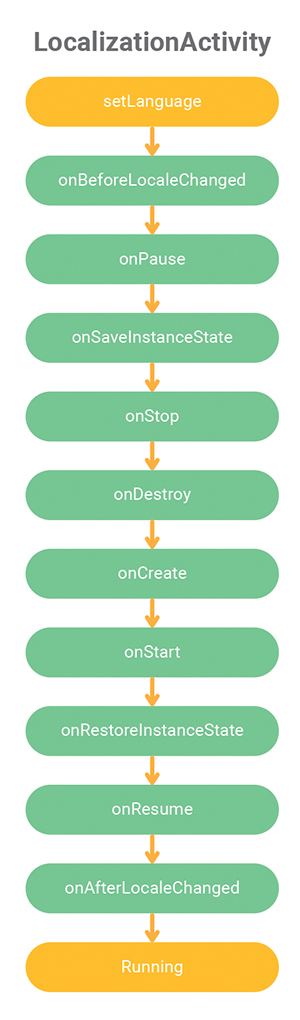
When `setLanguage` was called. Current active activity will be recreated to apply the new language.
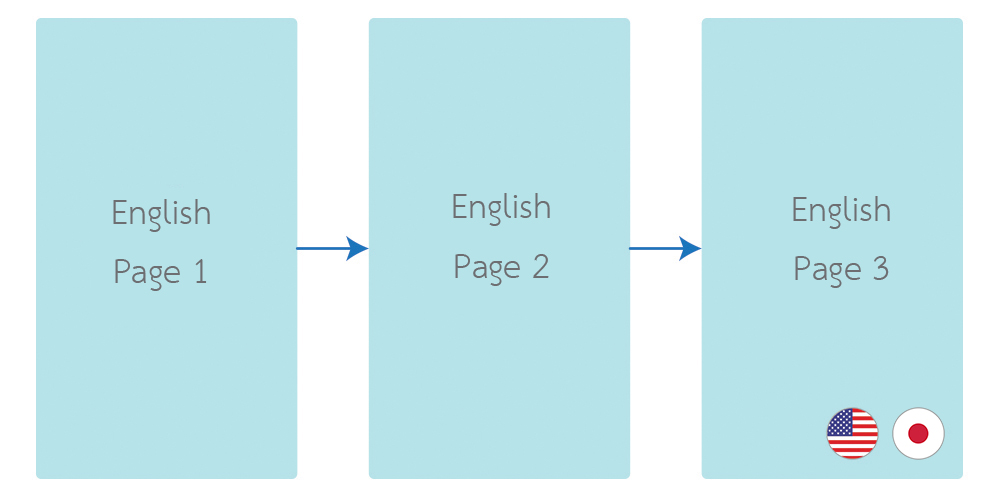
Previous activities in back stack does not change to new language immediately. Until it back to active activity again.
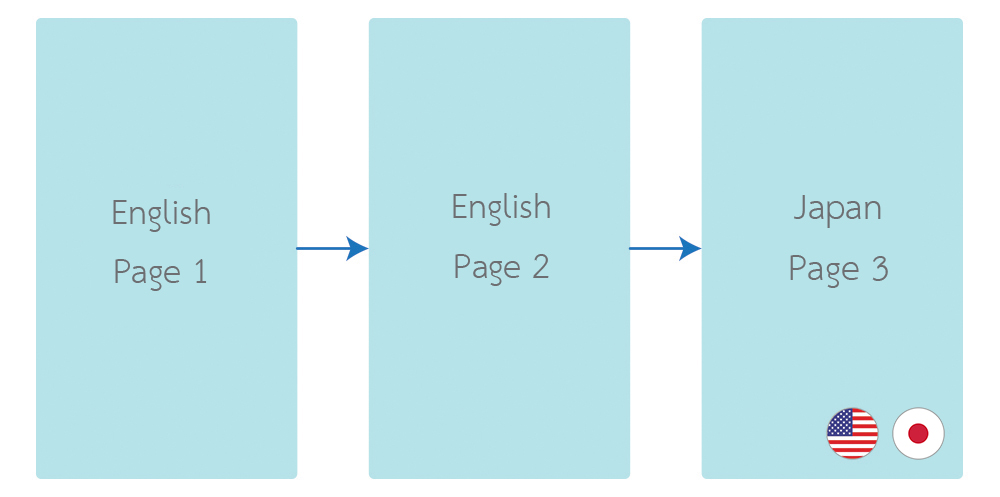
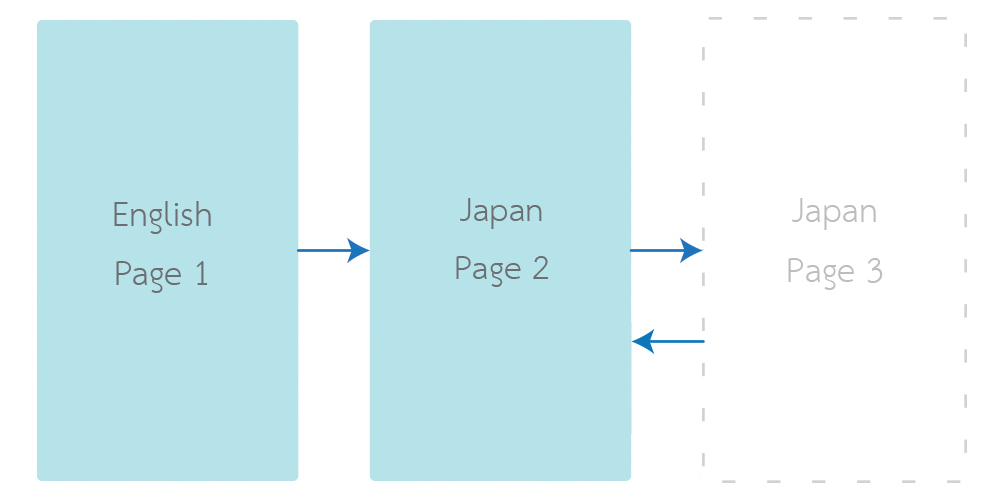
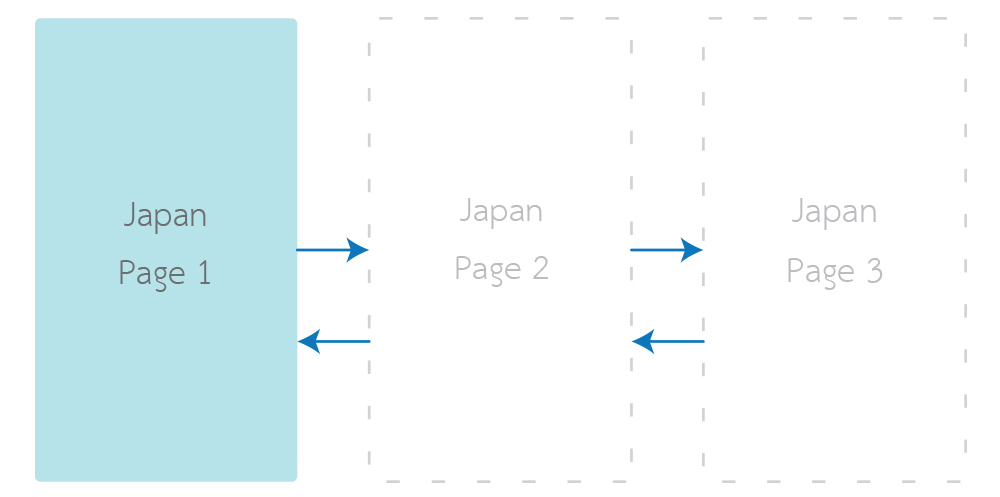
Action Bar or Toolbar's title
----
You have to call `setTitle(resId)` or `getActionBar().setTitle(resId)` in `onCreate(onSavedInstanceState: Bundle)` to apply the new language.
```kotlin
class MainActivity: LocalizationActivity() {
override fun onCreate(savedInstanceState: Bundle?) {
/* ... */
setTitle(R.string.main_activity_title)
}
}
```
Handle state changes
----
Activity will be recreate when language has changed as common behavior for configuration changes in Android. Any Activities or Fragments which hold the data should handle the state changes.
Change the language in Fragment
----
Language in fragment will depends on activity. So no need for additional code in Fragment.
Service
---
For normally usage, just extends from `LocalizationService`
```kotlin
class SimpleService : LocalizationService() {
/* ... */
}
```
Or using `LocalizationServiceDelegate` with additional code
```kotlin
abstract class CustomService : Service() {
private val localizationDelegate: LocalizationServiceDelegate by lazy {
LocalizationServiceDelegate(this)
}
override fun getBaseContext(): Context {
return localizationDelegate.getBaseContext(super.getBaseContext())
}
override fun getApplicationContext(): Context {
return localizationDelegate.getApplicationContext(super.getApplicationContext())
}
override fun getResources(): Resources {
return localizationDelegate.getResources(super.getResources())
}
}
```
BroadcastReceiver
---
BroadcastReceiver is abstract class. So we cannot create LocalizationBroadcastReceiver fot you.
In this case, you need to convert the context in `onReceive(context: Context, intent: Intent)` to localized context with `Context.toLocalizedContext()` before using.
```kotlin
class SimpleBroadcastReceiver : BroadcastReceiver() {
override fun onReceive(context: Context, intent: Intent) {
val localizedContext = context.toLocalizedContext()
/* ... */
}
}
```
Language resources optimization in Android App Bundle
====
Change the language by library can cause a crash to your app when you publishing your app with Android App Bundle with language resources optimization enabled.
To fix this, Using the Additional Languages API in Play Core library to download the additional language before.
For more information about Additional Language API : https://android-developers.googleblog.com/2019/03/the-latest-android-app-bundle-updates.html
If you don't want to implement this feature in your code, just ignore the language resources optimization by adding the Android App Bundle configuration in your app's build.gradle
```groovy
android {
/* ... */
bundle {
language {
enableSplit = false
}
}
}
```
ProGuard
=====
Normally, there's no require the ProGuard rules for this library.
But if you want to exclude this library from obfuscate and shrinking. You also can add these code to `proguard-rules.pro`
```
-keep class com.akexorcist.localizationactivity.** { *; }
-dontwarn com.akexorcist.localizationactivity.**
```
Change Log
====
See [CHANGELOG.md](CHANGELOG.md)
Licence
====
Copyright 2021 Akexorcist
Licensed under the Apache License, Version 2.0 (the "License"); you may not use this work except in compliance with the License. You may obtain a copy of the License in the LICENSE file, or at:
http://www.apache.org/licenses/LICENSE-2.0
Unless required by applicable law or agreed to in writing, software distributed under the License is distributed on an "AS IS" BASIS, WITHOUT WARRANTIES OR CONDITIONS OF ANY KIND, either express or implied. See the License for the specific language governing permissions and limitations under the License.