https://github.com/akhdanfadh/efficient-capsnet-pytorch
PyTorch implementation of "Efficient-CapsNet: Capsule Network with Self-Attention Routing" (Mazzia et al., 2021).
https://github.com/akhdanfadh/efficient-capsnet-pytorch
capsule-network computer-vision deep-learning pytorch
Last synced: 3 months ago
JSON representation
PyTorch implementation of "Efficient-CapsNet: Capsule Network with Self-Attention Routing" (Mazzia et al., 2021).
- Host: GitHub
- URL: https://github.com/akhdanfadh/efficient-capsnet-pytorch
- Owner: akhdanfadh
- License: mit
- Created: 2023-01-23T00:00:20.000Z (over 2 years ago)
- Default Branch: main
- Last Pushed: 2024-02-27T23:24:18.000Z (over 1 year ago)
- Last Synced: 2024-02-28T00:30:20.692Z (over 1 year ago)
- Topics: capsule-network, computer-vision, deep-learning, pytorch
- Language: Python
- Homepage: https://www.nature.com/articles/s41598-021-93977-0
- Size: 37.1 KB
- Stars: 8
- Watchers: 2
- Forks: 1
- Open Issues: 0
-
Metadata Files:
- Readme: README.md
- License: LICENSE
Awesome Lists containing this project
README
# Efficient-CapsNet on Pytorch
[Efficient-CapsNet](https://www.nature.com/articles/s41598-021-93977-0) (Mazzia et al., 2021) is a novel architecture for Capsule Networks that improves the routing algorithm and reduces the number of parameters.
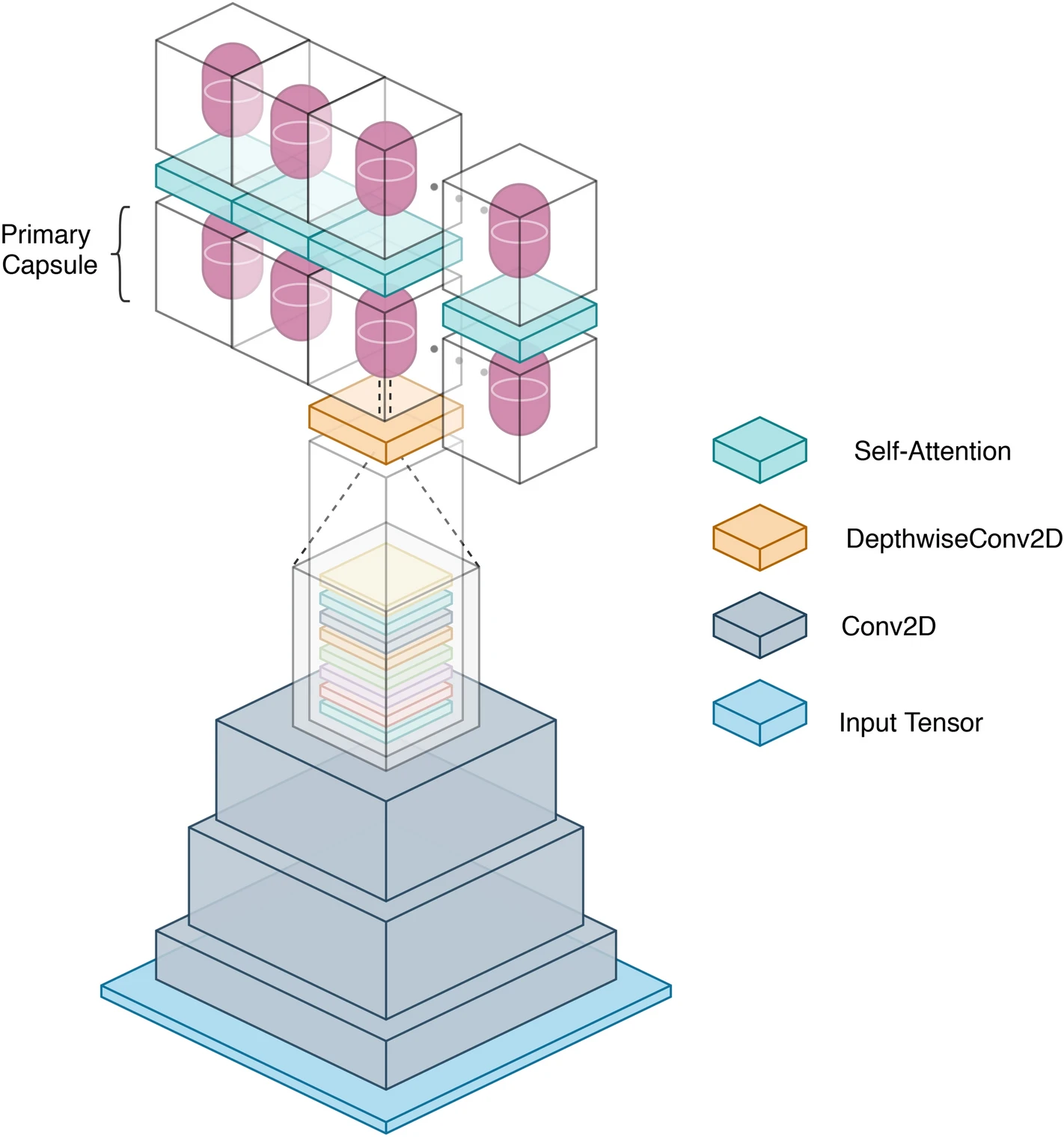
Schematic representation of the overall architecture of Efficient-CapsNet.
This project is a faithful PyTorch implementation of the paper with additional features such as logging and monitoring with tensorboard, and a configuration file for easy hyperparameter tuning.
The code is based on authors' original implementation in Tensorflow [here](https://github.com/EscVM/Efficient-CapsNet), and has been tested to match it numerically.
## Installation
Python 3 dependencies
- pyyaml
- torch
- torchvision
- opencv-python
- pandas
- tensorboard
We recommend using a virtual environment to install the required packages, such as `conda`.
```bash
git clone git@github.com:akhdanfadh/efficient-capsnet-pytorch.git
cd efficient-capsnet-pytorch
conda create -n efficient-capsnet python=3.10
conda activate efficient-capsnet
conda install pytorch torchvision pytorch-cuda=12.1 -c pytorch -c nvidia
conda install tensorboard pyyaml pandas opencv
```
This project has been tested on WSL Ubuntu 22.04 with PyTorch 2.2 & CUDA 12.2 on a 3090.
## Usage
Modify the `config.yaml` file to your needs and run the training script as follows. Please check the config file for the available options.
```bash
python train.py -c config.yaml -i run_id
```
For monitoring the training process, we use tensorboard. To start tensorboard, run the following command after training or in a separate terminal for live-monitoring.
```bash
tensorboard --logdir=saved
```
## License
This project is licensed under the [MIT License](LICENSE).
## Acknowledgements
Code structure and training loop are based on the [pytorch-template](https://github.com/victoresque/pytorch-template) repository with lots of adjustments.
The repo help us to understand organizing a deep learning project thoroughly.
Shoutout also to mCoding video on "[Modern Python logging](https://youtu.be/9L77QExPmI0?si=JMR9pKl65j4Xeg-E)" that explains thoroughly how it works and best practices.
## Citation
Kudos to the authors of the paper for their amazing work. If you find this code useful, please consider citing the original work:
```
@article{mazzia2021efficient,
title={Efficient-CapsNet: capsule network with self-attention routing},
author={Mazzia, Vittorio and Salvetti, Francesco and Chiaberge, Marcello},
year={2021},
journal={Scientific reports},
publisher={Nature Publishing Group},
volume={11}
}
```