https://github.com/aksarav/ec2search
CLI tool to help you search EC2 instances with AWS CLI
https://github.com/aksarav/ec2search
Last synced: 3 months ago
JSON representation
CLI tool to help you search EC2 instances with AWS CLI
- Host: GitHub
- URL: https://github.com/aksarav/ec2search
- Owner: AKSarav
- License: apache-2.0
- Created: 2022-07-10T19:48:48.000Z (over 3 years ago)
- Default Branch: master
- Last Pushed: 2022-07-10T22:07:50.000Z (over 3 years ago)
- Last Synced: 2025-02-05T10:34:35.042Z (11 months ago)
- Language: Go
- Size: 21 MB
- Stars: 2
- Watchers: 2
- Forks: 1
- Open Issues: 0
-
Metadata Files:
- Readme: README.md
- License: LICENSE.md
Awesome Lists containing this project
README
# EC2Search
CLI tool to help you search EC2 instances with AWS CLI.
Do not have to keep framing the commands with AWSCLI everytime
just type
`ec2search `
If you want to search the server in specific AWS CLI named profiles,
`ec2search `
Thats all. Give it a try.
A Handy tool for AWS Cloud Engineers, SREs, DevOps Engineers.
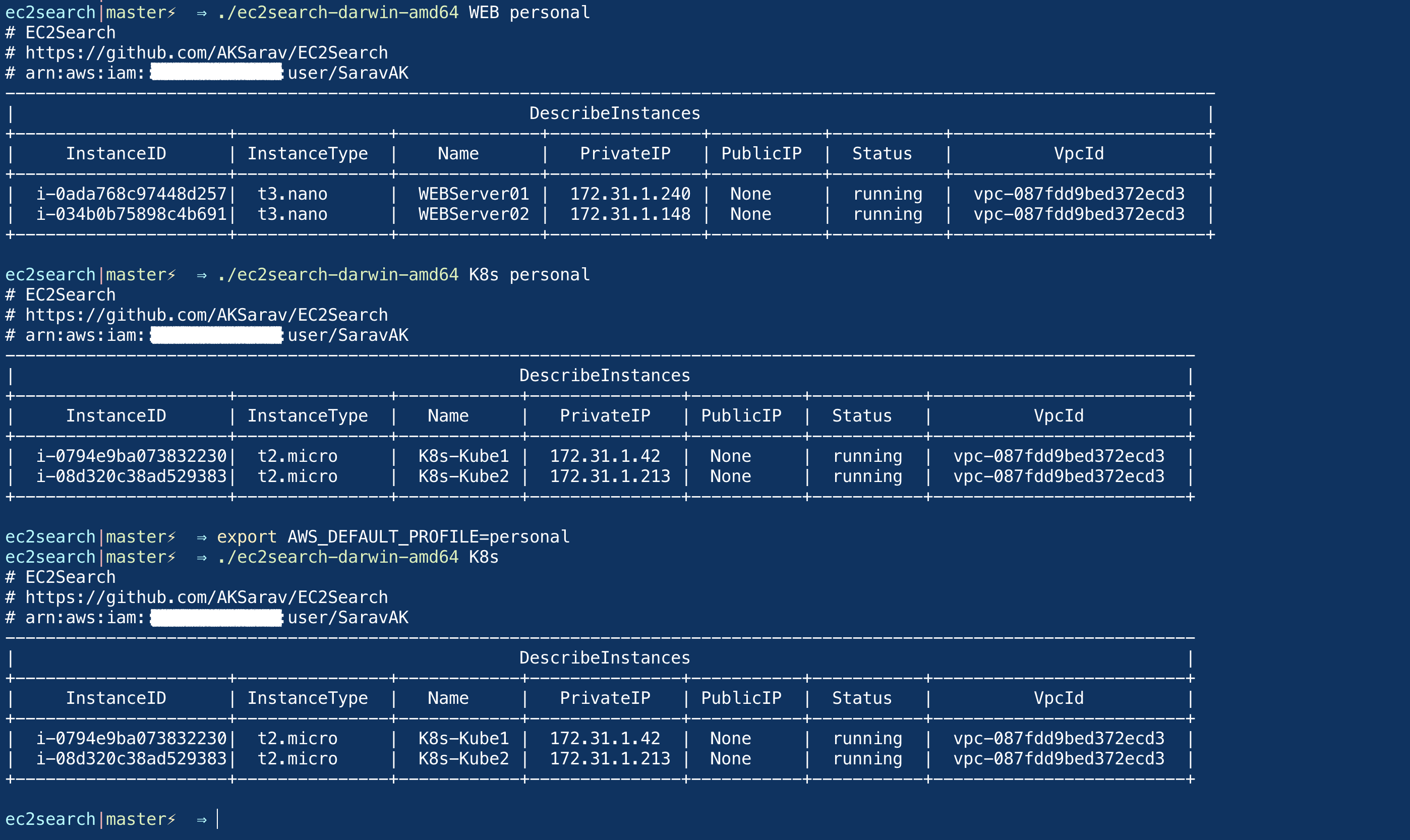
## Caveats
1. You need to have the AWS CLI installed.
2. Have the aws cli configured `aws configure`
3. try some simple commands like `aws ec2 describe-instances` to verify that you have necassary permissions to list the instances.
4. If you have the named profiles you can pass it as an option to search for the instance using specific profile ( otherwise default would be taken)
5. EC2 Search uses the aws cli tool, its just a wrapper, EC2 Search does not directly connect to AWS or use your security credentials anyway.
6. Search String and AWS CLI profile name is Case sensitive
7. AWS CLI must be in your path. In other words you should be able to invoke `aws` command from your terminal with no path prefix or export
## How to use it.
Download the right binary or download the source code or build it by running the following commands
```
git clone https://github.com/AKSarav/EC2Search.git
# If you want to use the default profile
go run .
# If you have multiple named profiles
go run .
```