https://github.com/al-taie/quick-mailer
This Module help you to send fast Email And you can attach image, audio, and other files easily.🌸
https://github.com/al-taie/quick-mailer
email email-sender gmail gmail-smtp hotmail microsoft outlook python python3 smtp-library smtp-mail
Last synced: 2 months ago
JSON representation
This Module help you to send fast Email And you can attach image, audio, and other files easily.🌸
- Host: GitHub
- URL: https://github.com/al-taie/quick-mailer
- Owner: Al-Taie
- License: mit
- Created: 2020-07-26T20:05:00.000Z (almost 5 years ago)
- Default Branch: master
- Last Pushed: 2023-02-21T14:01:02.000Z (over 2 years ago)
- Last Synced: 2025-03-22T09:48:34.771Z (3 months ago)
- Topics: email, email-sender, gmail, gmail-smtp, hotmail, microsoft, outlook, python, python3, smtp-library, smtp-mail
- Language: Python
- Homepage: https://al-taie.github.io/quick-mailer
- Size: 243 KB
- Stars: 16
- Watchers: 2
- Forks: 3
- Open Issues: 0
-
Metadata Files:
- Readme: README.md
- Contributing: CONTRIBUTING.md
- Funding: .github/FUNDING.yml
- License: LICENSE
Awesome Lists containing this project
README
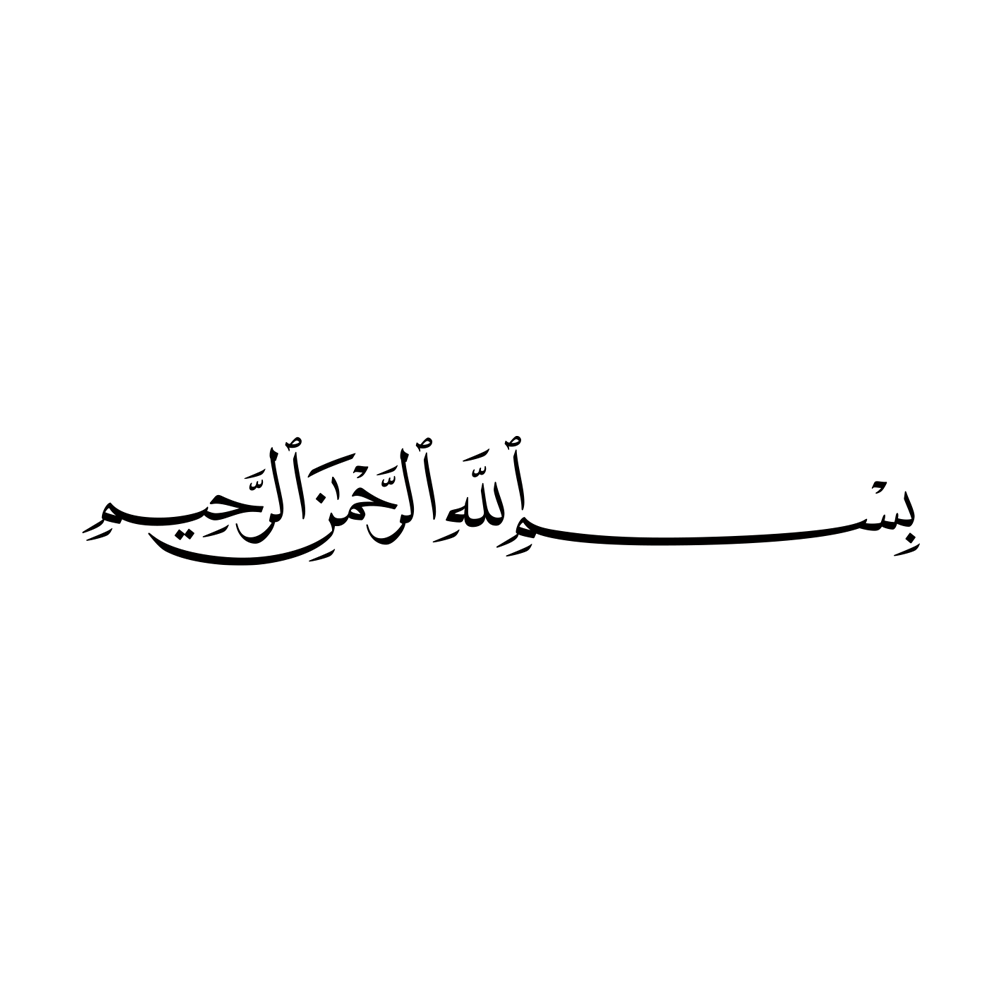



[](https://pepy.tech/project/quick-mailer)
[](https://pepy.tech/project/quick-mailer/month)
[](https://pepy.tech/project/quick-mailer/week)

[](https://openbase.com/python/quick-mailer?utm_source=embedded&utm_medium=badge&utm_campaign=rate-badge)
[](https://openbase.com/python/quick-mailer?utm_source=embedded&utm_medium=badge&utm_campaign=rate-badge)
# Description
This Module help you to send **fast Email. 🌸**
And you can attach **image, audio, and other files easily.**
The Module support **Gmail And Microsoft** right now, but in the nearly future will support other mail services.
# Auth
see this: [How to login after disable less secure apps?](GoogleAuth.md)
# Installation:
```cmd
pip install quick-mailer
```
**[-->> pypi Link](https://pypi.org/project/quick-mailer)**
[//]: # (**[-->> GitHub Link](https://github.com/Al-Taie/quick-mailer)**)
# Usage:
**Send Message**
```py
from mailer import Mailer
mail = Mailer(email='[email protected]',
password='your_password')
mail.send(receiver='[email protected]', # Email From Any service Provider
no_reply='[email protected]', # Redirect receiver to another email when try to reply.
subject='TEST',
message='HI, This Message From Python :)')
```
**Parameters**
```py
receiver: Email Address as String or List. [Required]
cc: Email Address as String or List. (Carbon Copy) [Optional]
bcc: Email Address as String or List. (Blind Carbon Copy) [Optional]
sender_name: Set Sender name. [Optional]
receiver_name: Set receiver name. [Optional]
no_reply: Set Another Email To Reply [Optional]
subject: Message Title. [Optional]
message: Your Message. [Optional]
image: Image File Name. (Image Path) [Optional]
audio: Audio File Name. (Audio Path) [Optional]
file: File Name. (Any File Path) [Optional]
```
**Check Send Status**
```py
# Using (status) Attribute
print(mail.status)
# Example For One Receiver:
if mail.status:
pass
else:
pass
# Note:
# IF You Put List Emails Receivers
# Variable Will Return Dictionary Results.
# IF You Allowed Repeat
# The Attribute Will provide Results List.
```
**Send Multi Files**
```py
mail.send(receiver='[email protected]', # Email From Any service Provider
subject='TEST',
message='HI, This Message From Python :)',
image='img.jpg', # Image File Path
audio='sound.mp3', # Audio File Path
file='file.zip') # Any File Path
```
**Settings Method**
```py
mail.settings(repeat=1, # To Repeat Sending
sleep=0, # To Sleep After Send Each Message
provider=mail.GMAIL, # Set Maill Service
multi=False) # Default False, If You Set True
# Message Will Sent 4 Each Email Alone
# Else Will Sent To All Together
```
**Send Multi Emails**
```py
# One By One:
mail.settings(multi=False)
# In Same Message:
mail.settings(multi=True)
mail.send(receiver=['[email protected]', '[email protected]'],
subject='TEST',
message='HI, This Message From Python :)')
```
**Counter Variables**
```py
# CC Receivers Count
print('CC count:', mail.count_cc)
# BCC Receivers Count
print('BCC count:', mail.count_bcc)
# Receivers Count
print('Receivers count:', mail.count_rec)
# Messages Count
print('Messages count:', mail.count_msg)
```
**Example Function**
```py
from mailer import example
example()
```
**About Method**
```py
# You Can Use (mail.about) Method for more info.
mail.about()
```
#### Changelogs
> > 2022.2.22 update:
> - Add (sender name & receiver name) feature.
> > 2022.2.10 update:
> - Fix issue #3 TypeError on python < 3.10
> > 2022.2.2 update:
> - Support Html Message
> - Fix issue #1 TypeError on python < 3.10
**Follow Me on Instagram: [@9_Tay](https://www.instagram.com/9_tay). 🌸**
# Thank You :) 🌸