https://github.com/alamminsalo/orion
Cross platform Twitch.tv client
https://github.com/alamminsalo/orion
client cross-platform desktop linux mpv orion osx stream twitch windows
Last synced: 5 months ago
JSON representation
Cross platform Twitch.tv client
- Host: GitHub
- URL: https://github.com/alamminsalo/orion
- Owner: alamminsalo
- License: gpl-3.0
- Archived: true
- Created: 2015-02-08T22:09:18.000Z (over 10 years ago)
- Default Branch: master
- Last Pushed: 2020-04-20T12:30:20.000Z (over 5 years ago)
- Last Synced: 2025-05-01T10:02:17.554Z (6 months ago)
- Topics: client, cross-platform, desktop, linux, mpv, orion, osx, stream, twitch, windows
- Language: C++
- Homepage:
- Size: 25.6 MB
- Stars: 315
- Watchers: 25
- Forks: 60
- Open Issues: 80
-
Metadata Files:
- Readme: README.md
- License: COPYING
Awesome Lists containing this project
- awesome-twitch-dev - alamminsalo/orion - Cross platform Twitch.tv client (Libraries / C++)
- awesome-mpv - orion - Unmaintained cross platform Twitch.tv client, based on C++/QT/QML. (Other)
README
# Orion
[](https://ci.appveyor.com/project/alamminsalo/orion/branch/master)
[](https://travis-ci.org/alamminsalo/orion)
[Webpage](https://alamminsalo.github.io/orion)
QML/C++-written desktop client for Twitch.tv
## Features:
* Login by twitch credentials
* Desktop notifications
* Integrated player
* Chat support
* Support for live streams and vods
Available on [Play Store](https://play.google.com/store/apps/details?id=app.orion.android)
## Screencaptures

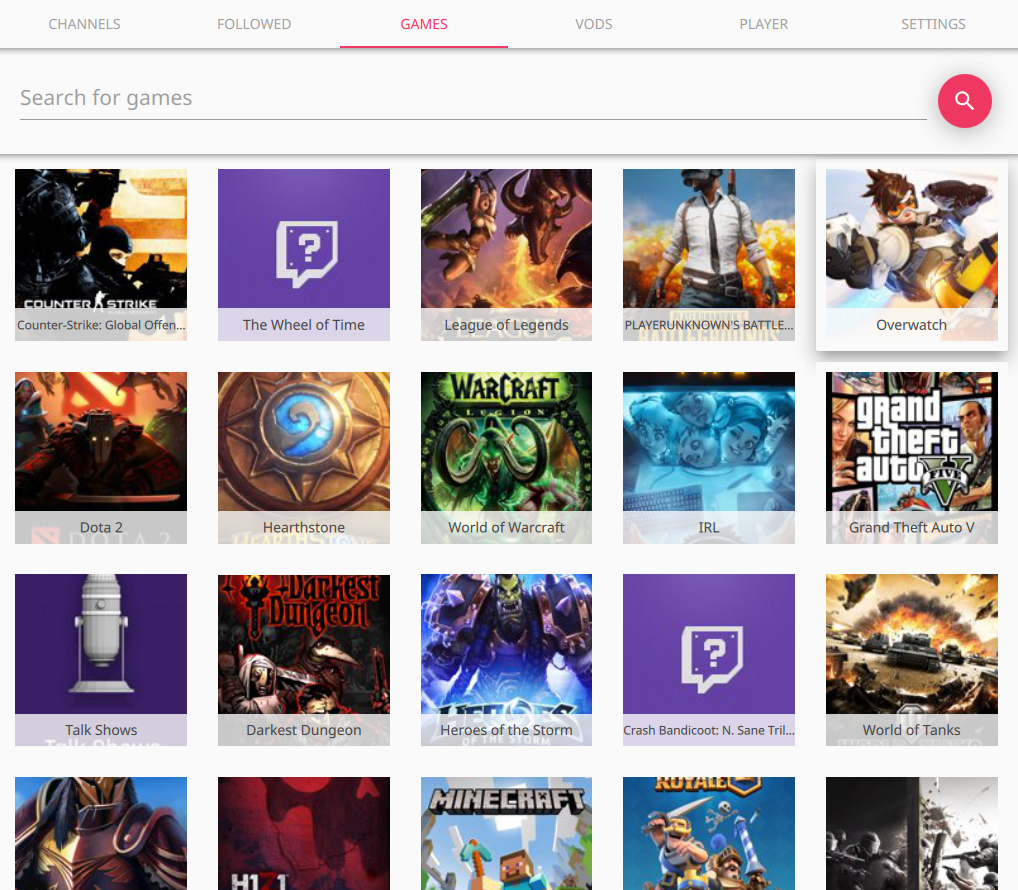



## Dependencies
* `mpv` (default), `qtav` or `qt5-multimedia`
## Building on linux
(Using arch linux examples, but can be applied to other distros as well)
#### Install needed libraries and software
```
sudo pacman -S git gcc qt5-base qt5-quickcontrols qt5-svg qt5-quickcontrols2 qt5-graphicaleffects mpv
```
If using backend other than mpv, install those packages instead.
#### Choosing player backend (optional)
To select a backend used, pass CONFIG-variable a suitable backend for qmake (alternatively edit straight to .pro file):
* MPV: `CONFIG+=mpv`
* QtAV: `CONFIG+=qtav`
* Qt5 Multimedia: `CONFIG+=multimedia`
As default, mpv is used (if nothing is passed)
#### Get orion from github and install
```
git clone https://github.com/alamminsalo/orion
cd orion
mkdir build && cd build
qmake ../
make && sudo make install
```
## Building on MacOS
#### Install needed libraries and software
```
brew install qt mpv
brew link --force qt
```
You need to force link qt to get qmake. Note that this can cause problems with other make tools. For more information see `brew info qt`.
#### Get orion from github and install
```
git clone https://github.com/alamminsalo/orion
cd orion
mkdir build && cd build
qmake ../
make
```
There will now be an orion.app application in the build directory.
## Qt version
Minimum supported Qt version is currently 5.8
## Misc
Supports environment variables such as `QT_QUICK_CONTROLS_MATERIAL_ACCENT`, to customize UI colors.
### Example
```
# linux example, but similar in other OSes
QT_QUICK_CONTROLS_MATERIAL_BACKGROUND="#00101f" QT_QUICK_CONTROLS_MATERIAL_ACCENT="#FF5722" orion
```
And this looks like:

See more on [qt material docs](https://doc.qt.io/qt-5/qtquickcontrols2-material.html).
## Windows troubleshooting
You need Visual C++ 2015-runtime installed.
Installer can be found in the application's install directory (I'll make it install automatically in the next version)
## Known issues
* If network goes down while Orion is running, the images stop loading until application restart. Otherwise the application should work fine after network is back up
* Sometimes the stream hangs and doesn't load on start. Restarting the stream should work
* Vods are sometimes having issues, skipping some parts of the video. Needs further investigating