https://github.com/alan-null/sc_ext.firefox
https://github.com/alan-null/sc_ext.firefox
firefox firefox-addon firefox-browser firefox-extension self-hosted sitecore sitecore-extensions
Last synced: 3 months ago
JSON representation
- Host: GitHub
- URL: https://github.com/alan-null/sc_ext.firefox
- Owner: alan-null
- Created: 2017-09-24T16:47:50.000Z (over 7 years ago)
- Default Branch: master
- Last Pushed: 2023-03-21T17:44:49.000Z (about 2 years ago)
- Last Synced: 2025-01-15T22:43:06.930Z (4 months ago)
- Topics: firefox, firefox-addon, firefox-browser, firefox-extension, self-hosted, sitecore, sitecore-extensions
- Size: 1.27 MB
- Stars: 2
- Watchers: 2
- Forks: 0
- Open Issues: 1
-
Metadata Files:
- Readme: README.md
Awesome Lists containing this project
README
# Self-hosted package
Why self hosted extension?
```diff
- Mozilla declined any of my further sc-ext updates on Mozzila Addons portal -
```
More details [here](https://alan-null.github.io/2017/09/sitecore-extensions-ff) 🦊
## Installation
### Download a self-hosted package
You will find the most the most recent version here [Sitecore Extension Addon](https://github.com/alan-null/sc_ext.firefox/raw/master/xpi/sitecore_extensions-3.2.0-an%2Bfx.xpi).
### Install a self-hosted package
There are to ways to achieve that
##### Addon menu
* Navigate to `about:addons`
* Expand settings menu
* Click `Install Add-on From File`
* Find downloaded file from the first step and click **Open**
[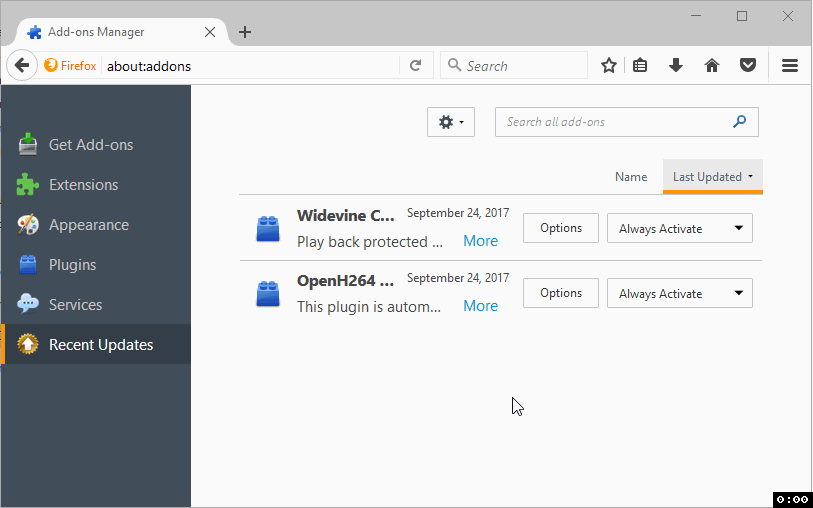][ref1]
##### Drag&Drop
* open FireFox
* simply drag&drop addon file onto Firefox window
[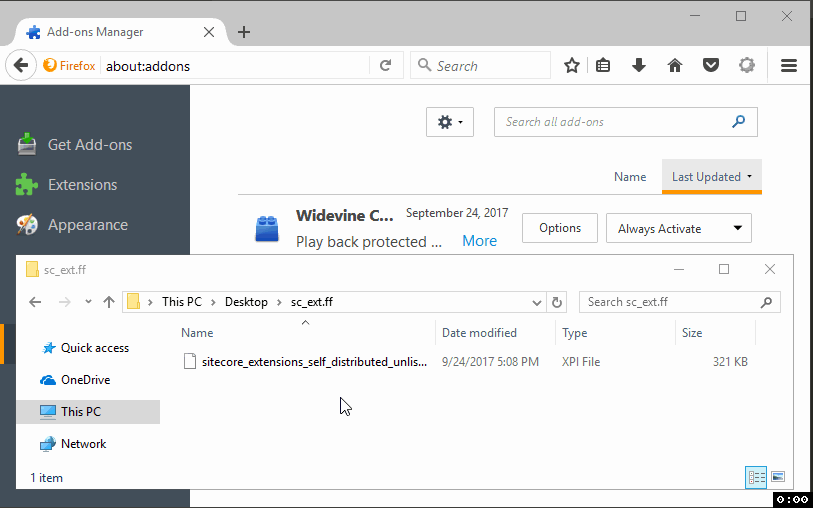][ref2]
## Updates
**Updates are automatic!**
From now you don't have to worry about anything. If you want to enforce update manually here is how you can achieve that:
[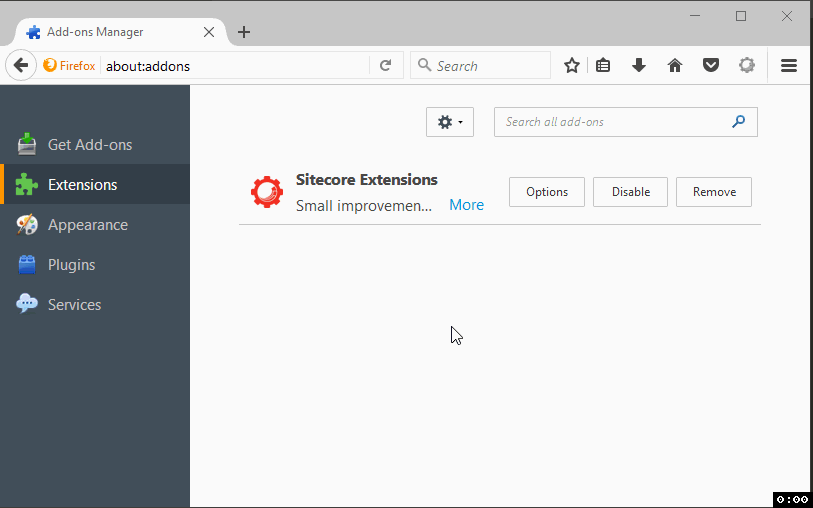][ref3]
[ref1]: https://alan-null.github.io/images/posts/sc-ext-ff/install1.gif
[ref2]: https://alan-null.github.io/images/posts/sc-ext-ff/install2.gif
[ref3]: https://alan-null.github.io/images/posts/sc-ext-ff/update.gif