https://github.com/alan-null/xa.extensions
XA Extensions is a set of extensions for Sitecore Experience Accelerator module.
https://github.com/alan-null/xa.extensions
extensions helix sitecore sxa
Last synced: 3 months ago
JSON representation
XA Extensions is a set of extensions for Sitecore Experience Accelerator module.
- Host: GitHub
- URL: https://github.com/alan-null/xa.extensions
- Owner: alan-null
- Created: 2017-05-09T14:09:58.000Z (over 8 years ago)
- Default Branch: master
- Last Pushed: 2022-10-14T13:38:05.000Z (almost 3 years ago)
- Last Synced: 2025-04-09T02:07:00.730Z (6 months ago)
- Topics: extensions, helix, sitecore, sxa
- Language: C#
- Homepage:
- Size: 1.19 MB
- Stars: 4
- Watchers: 2
- Forks: 1
- Open Issues: 0
-
Metadata Files:
- Readme: README.md
Awesome Lists containing this project
README
# XA Extensions
**XA Extensions** is a set of extensions for **Sitecore Experience Accelerator** module.
The main goal of this solution is to show how you can integrate with **SXA** by creating custom modules.
Solution uses [Helix](http://helix.sitecore.net/)
# Extensions
### ToolboxSearchBox
Toolbox Search Box solves a problem of searching a proper toolbox section which contains rendering that you want to add to the page.
[Read more](https://alan-null.github.io/2017/05/sxa-toolbox-searchbox)
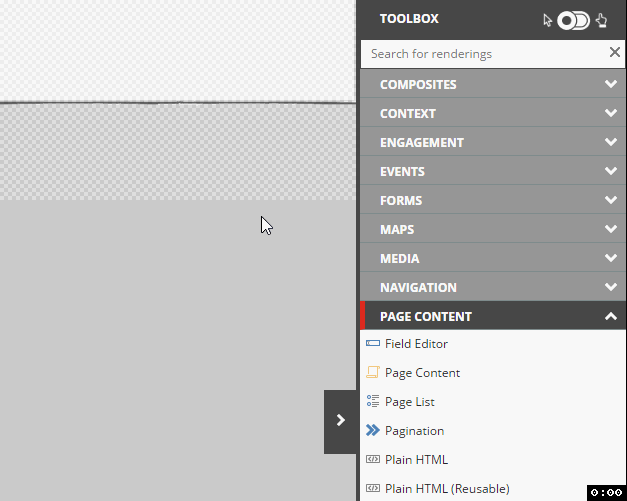
### MultisiteManagement
Multisite Management solves a problem of manual removal and helps you to easy and quickly clean up your database.
[Read more](https://alan-null.github.io/2017/05/sxa-multisite-management)
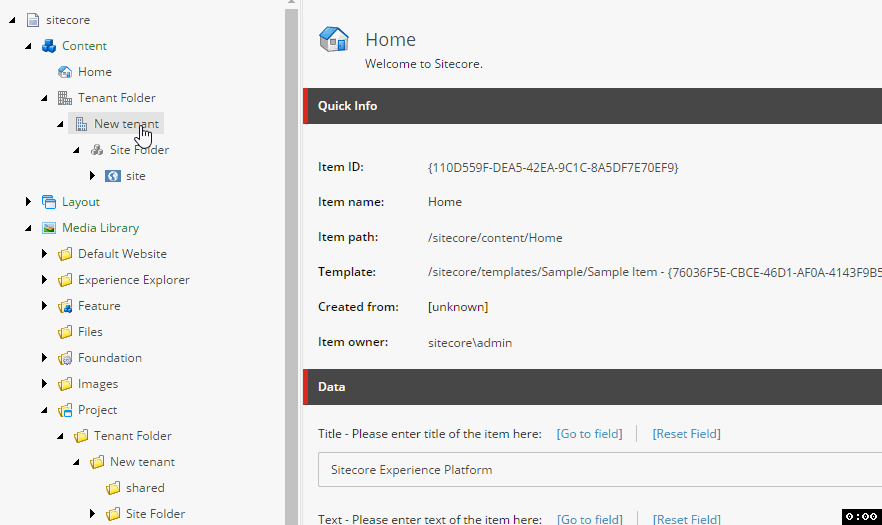
# Installation
## Clone Repository
Open command line and run following command
```
clone https://github.com/alan-null/XA.Extensions.git
```
## Install Sitecore & SXA
The next step is to create a new Sitecore instnace and then install SXA package.
Current **XA.Extensions** project is compatible with:
| Product | Version | Revision |
|----------|:-------------:|:------:|
| Sitecore | **8.2** | rev. 170407 |
| SXA | **1.3** | rev. 170412 |
## Environment specific configs
1. Open repository root.
2. Make a copy of following files and remove `.example` from the file name:
* `publishsettings.targets.example`,
* `zzz.XA.Extensions.config.example`
3. Fill file content of each file with your settings
* `publishsettings.targets` - set **publishUrl**. This is your site name (IIS site name),
* `zzz.XA.Extensions.config` - set value of Sitecore variable named **sourceFolder**. Variable should point to the *src* folder from **XA.Extensions** repository
## Build and publish
- Open *PowerShell Console* as **Administrator**
- Navigate to **XA.Extensions** repository root
- Execute
```powershell
.\publish.ps1
```
**Alternative way:**
You can build whole solution using Visual Studio and publish selected projects using *WebPublish* (hit `Alt + B + H` and select publish).