https://github.com/alankrantas/svelteapp-typescript-go
A full-stack, self-contained demo app with Svelte, Golang and SQLite
https://github.com/alankrantas/svelteapp-typescript-go
docker frontend full-stack fullstack go go-gin golang sqlite3 svelte sveltekit typescript website
Last synced: about 1 month ago
JSON representation
A full-stack, self-contained demo app with Svelte, Golang and SQLite
- Host: GitHub
- URL: https://github.com/alankrantas/svelteapp-typescript-go
- Owner: alankrantas
- License: mit
- Created: 2022-01-04T03:56:51.000Z (over 3 years ago)
- Default Branch: main
- Last Pushed: 2024-04-12T06:42:11.000Z (about 1 year ago)
- Last Synced: 2024-04-12T14:39:37.066Z (about 1 year ago)
- Topics: docker, frontend, full-stack, fullstack, go, go-gin, golang, sqlite3, svelte, sveltekit, typescript, website
- Language: Svelte
- Homepage:
- Size: 1.85 MB
- Stars: 115
- Watchers: 5
- Forks: 7
- Open Issues: 6
-
Metadata Files:
- Readme: README.md
- License: LICENSE
Awesome Lists containing this project
README
# A Full-Stack, Self-Contained Shopping Demo App With Svelte, Golang and SQLite
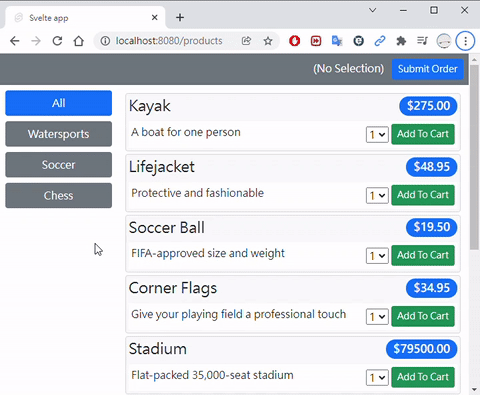
This is a simple shopping demo app, based on the same Angular/React/Vue.js examples in [Essential Typescript](https://github.com/Apress/essential-typescript-4) by Adam Freeman:
- Front-end: (`/src`)
- [TypeScript](https://www.typescriptlang.org/)
- Component framework: [Svelte 5](https://svelte.dev/) (upgraded to Svelte 5 syntax)
- Application framework: [SvelteKit 2](https://kit.svelte.dev/)
- Static site generation: [@sveltejs/adapter-static](https://www.npmjs.com/package/@sveltejs/adapter-static)
- CSS styles: [Bootstrap 5](https://getbootstrap.com/)
- Back-end: (`/backend`)
- [Golang](https://go.dev/)
- Static web server/RESTful web services: [gin](https://github.com/gin-gonic/gin)
- SQLite driver: [go-sqlite3](https://github.com/mattn/go-sqlite3)
- Database: (`/db`)
- [SQLite](https://www.sqlite.org/index.html)
The project comes with a [Dockerfile](https://github.com/alankrantas/svelteapp-typescript-go/blob/main/Dockerfile) that can create a single small container with multi-stage builds (image size ~25 MB) and also support to be opened in [DevContainer](https://code.visualstudio.com/docs/devcontainers/containers)/[CodeSpace](https://github.com/features/codespaces).
A [Github Action workflow](https://github.com/alankrantas/svelteapp-typescript-go/blob/main/.github/workflows/dependabot-test.yml) is created to run build test for dependabot's pull-requests for dependency updates.
The purpose of project is a demonstration to build a small and self-contained full-stack monolithic application with modern frameworks, but not meant to be a practical template for any real world applications. For example, error handlings between front-end and authentication are mostly ignored.
> A similar version using Vue.js, Express, MongoDB and Docker Compose [can be found here](https://github.com/alankrantas/vueapp-typescript-express) (no longer maintained).
## Routes
The Svelte app has the following routes:
| Route | Page |
| --------------- | ---------------------------------------- |
| `/` | Index (will redirect to `/products`) |
| `/products` | Browse and add products to shopping cart |
| `/order` | View and checkout order |
| `/summary/{id}` | Order result |
### The Application Flow
1. When the app is opened at `/`, it will immediately redirect to `/products`.
2. `/products` loads the list of products from an API service and display the categories and items.
3. The user can filter items using the category buttons.
4. When the user clicks `Add To Cart` on any items, it will be added to the cart (global state array `orderLines`).
5. When the user clicks `Submit Order` on `/products`, the app will redirect to `/order`, whcih will show the detail of the order.
6. When the user clicks `Submit Order` on `/order`, the app will send the order to an API service and get the order ID.
7. After the order is "sent", the app will redirect to `/summary/[id]` as the result.
## Backend APIs
The backend creates two RESTful-like APIs:
| API | Function |
| ------------------- | ------------------------------------------------ |
| GET `/api/products` | Query DB and return product data |
| POST `/api/orders` | Write order data into DB and return new order ID |
Adam Freeman's original projects use [`json-server`](https://github.com/typicode/json-server) on an Express server as mock API services. I keep the input/output spec of the services for the sake of demonstration. Right now, like all the original examples, the app only reads product lists and write order data. The `Axios` package used in the original examples is also replaced with `fetch`.
> SvelteKit also has a feature to create ["backend APIs"](https://kit.svelte.dev/docs/routing#server). However the Golang server here is enough, so we don't really need to create duplicated APIs.
### `/api/products`
Return a list of products from the database. The `category` will be used to create category filter buttons on the app.
Example request body:
(none)
Example response body:
```json
[
{
"id": 1,
"name": "Kayak",
"category": "Watersports",
"description": "A boat for one person",
"price": 275.0
},
{
"id": 2,
"name": "Lifejacket",
"category": "Watersports",
"description": "Protective and fashionable",
"price": 48.95
}
]
```
### `/api/orders`
Write ordered item and quantities. The service will create a new order ID and associate it with the ordered products.
Example request body:
```json
{
"lines": [
{
"productId": 1,
"productName": "Kayak",
"quantity": 2
},
{
"productId": 2,
"productName": "Lifejacket",
"quantity": 4
}
]
}
```
Example response body:
```json
{
"id": 42
}
```
---
## Database Schemes and Example Data
The SQLite database (`./db/data.sqlite3`) in this repo already contains the table `products` with 9 product records (which can be found in many Adam Freeman's books) and an empty table `orders`. You can use [DB Browser for SQLite](https://sqlitebrowser.org/) to read the database. There is also a backup file in case you need to restore the database.
Here's the SQL statements to recreate them:
```sql
CREATE TABLE "products" (
"id" INTEGER NOT NULL UNIQUE, -- product ID
"name" TEXT NOT NULL,
"category" TEXT NOT NULL,
"description" TEXT,
"price" REAL NOT NULL,
PRIMARY KEY("id" AUTOINCREMENT)
);
CREATE TABLE "orders" (
"id" INTEGER NOT NULL, -- order ID
"product_id" INTEGER NOT NULL, -- product ID
"quantity" INTEGER NOT NULL
);
INSERT INTO "main"."products" (
"id",
"name",
"category",
"description",
"price"
)
VALUES
('1', 'Kayak', 'Watersports', 'A boat for one person', '275.0'),
('2', 'Lifejacket', 'Watersports', 'Protective and fashionable', '48.95'),
('3', 'Soccer Ball', 'Soccer', 'FIFA-approved size and weight', '19.5'),
('4', 'Corner Flags', 'Soccer', 'Give your playing field a professional touch', '34.95'),
('5', 'Stadium', 'Soccer', 'Flat-packed 35,000-seat stadium', '79500.0'),
('6', 'Thinking Cap', 'Chess', 'Improve brain efficiency by 75%', '16.0'),
('7', 'Unsteady Chair', 'Chess', 'Secretly give your opponent a disadvantage', '29.95'),
('8', 'Human Chess Board', 'Chess', 'A fun game for the family', '75.0'),
('9', 'Bling Bling King', 'Chess', 'Gold-plated, diamond-studded King', '1200.0');
```
---
## Setup Local Project
For local development you'll need
- [Git](https://git-scm.com/download/)
- [Node.js](https://nodejs.org/en/download/) (for dev or production)
- [Golang](https://go.dev/dl/) (for production)
- [Docker](https://docs.docker.com/get-docker/) (only required for generating the container)
> Note: the `go-sqlite3` package requires GCC to compile with the environment variable `CGO_ENABLED=1`.
>
> For Windows users, it can be installed with [MinGW](https://winlibs.com/#download-release) (unzip and add `\mingw64\bin` to `$PATH`, then restart VS Code). On Linux it can be installed with the package `build-essential`.
### Clone Repository
```bash
git clone https://github.com/alankrantas/svelteapp-typescript-go.git
cd svelteapp-typescript-go
npm i -g yarn@latest
yarn setup-full
```
And install/upgrade yarn:
```bash
npm i -g yarn@latest
```
### Serve Frontend in Dev Mode
Run the Svelte app in development mode. The app _will not_ call any backend APIs, instead it returns mock product data and the returned order number is always `42`.
```bash
yarn dev
```
The app will be open at `http://localhost:3000`.
### Download Dependencies
```bash
# download frontend dependencies
yarn
# download backend dependencies
yarn setup-server
# download both dependencies
yarn setup-full
# or
# yarn setup-all
```
### Upgrade Dependencies
```bash
# upgrade frontend dependencies
yarn upgrade-app
# upgrade backend dependencies
yarn upgrade-server
# upgrade both dependencies
yarn upgrade-full
# or
# yarn upgrade-all
```
### Build Production
Install dependencies, build both front-end and back-end apps and run the local server:
```bash
# build frontend app
yarn build-app
# build backend server (which will set CGO_ENABLED=1)
yarn build-server
# build both
yarn build-full
# or
# yarn build
# yarn build-all
```
### Serve Production
```bash
# serve in macOS or Linux
yarn serve
# serve in Windows
yarn serve-win
```
The app would open at `http://localhost:8080`.
---
### Build and Run as a Docker Container
```bash
# build container
yarn docker
# run container
yarn docker-run
```
The app would open at `http://localhost:8080`.