https://github.com/albert26193/web-learning-playground
A demo environment that integrates multiple mainstream front-end frameworks, making it easy to learn multiple frameworks in one environment.
https://github.com/albert26193/web-learning-playground
Last synced: 2 months ago
JSON representation
A demo environment that integrates multiple mainstream front-end frameworks, making it easy to learn multiple frameworks in one environment.
- Host: GitHub
- URL: https://github.com/albert26193/web-learning-playground
- Owner: Albert26193
- Created: 2023-12-02T18:26:27.000Z (over 1 year ago)
- Default Branch: master
- Last Pushed: 2024-05-06T05:59:16.000Z (about 1 year ago)
- Last Synced: 2025-04-09T06:35:01.532Z (3 months ago)
- Language: Astro
- Homepage:
- Size: 132 KB
- Stars: 10
- Watchers: 1
- Forks: 0
- Open Issues: 0
-
Metadata Files:
- Readme: README.md
Awesome Lists containing this project
README
# Web-Learning-Playground
## Intro
- A demo environment that integrates multiple mainstream front-end frameworks, making it easy to learn multiple frameworks in one environment. 🍺️
- Based on [Astro](https://astro.build/), a new static site builder that combines the best parts of modern build tools and frameworks.
- Integrated with [TailwindCSS](https://tailwindcss.com/) FrameWork with TailwindCSS Framework to Reduce the difficulty of writing styles.
- Use [Prettier](https://prettier.io/) to lint code style.
## Preview
- OverView:
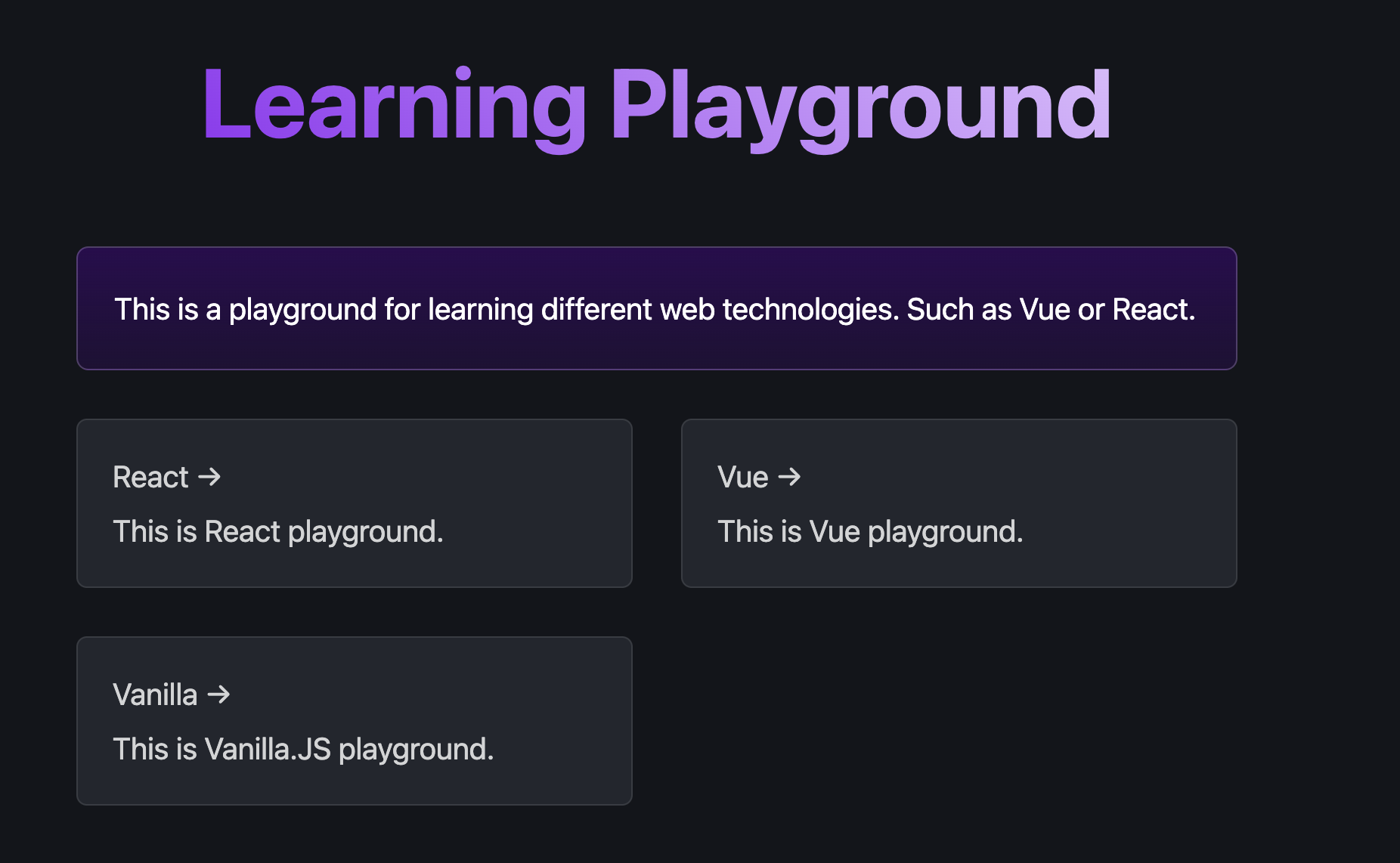
- React Preview:
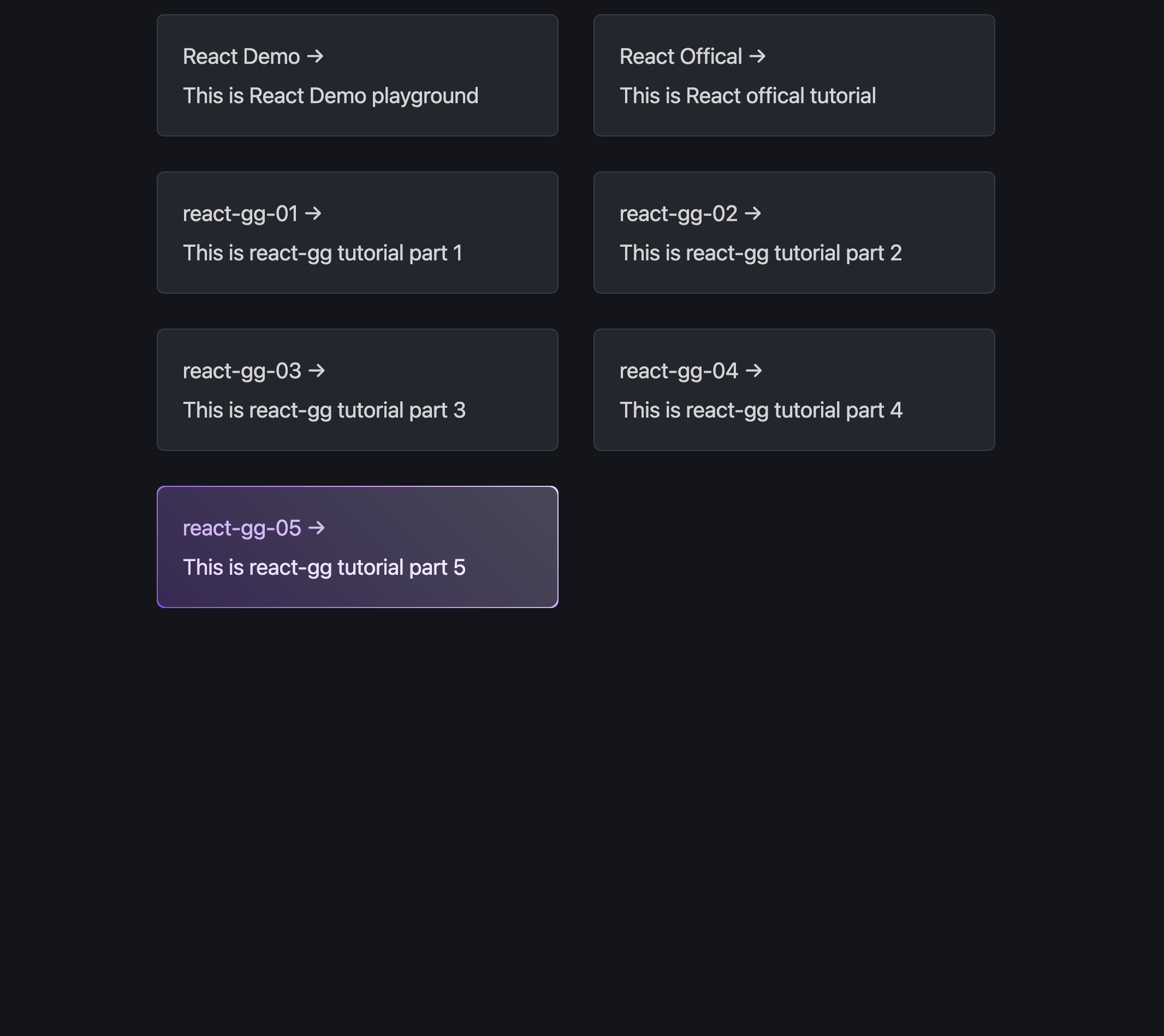
## Get Start
```sh
# 0. clone this repo
git clone https://github.com/Albert26193/web-learning-playground.git
# 1. install dependencies
pnpm install
# 2. start dev server
pnpm dev
```
## Project Structure
Inside of this project, you'll see the following folders and files: 🚀
```text
/
├── public/
│ └── favicon.svg
├── src/
│ ├── .../
│ │ └── ....astro
│ └── pages/
│ └── index.astro
└── package.json
```
- The learning content is centrally located in the `/src/pages` directory, which is a crucial directory.
- Astro looks for `.astro` files in the `src/pages/` directory. Each page is exposed as a route based on its file name.
- Any static assets, like images, can be placed in the `public/` directory.
---
- `/src/pages` structure:
```text
# /src/pages
.
├── index.astro
├── React
│ ├── Demo
│ ├── Game
│ └── Router.astro # React Router
├── Vanilla
│ ├── Demo
│ └── Router.astro # Vanilla Router
└── Vue
├── Demo
├── TestSlot
└── Router.astro # Vue Router
```
## Usage
- For example, I want to create a React learning demo, which named `demo`.
- **step1:** add a new dir named `Demo` in `/src/pages/React/`.
- **step2:** add a new file named `[your file name].tsx` in `/src/pages/React/Demo/` (the `tsx` is the file extension of React), then write your React code in `[your file name].tsx`.
- **step3:** add a new Astro file Named `index.astro`, which offers a route. The content of `index.astro` is as follows:
```tsx
---
import { DemoReact } from '[your file name]';
import LayoutReact from '../../../layouts/LayoutReact.astro';
---
```
---
- after that, your file structure should be like this:
```text
# /src/pages/React
├── Demo
│ ├── index.astro
│ └── [your file name].tsx
├── ...
└── Router.astro
```
## Commands
All commands are run from the root of the project, from a terminal:
| Command | Action |
| :---------------- | :------------------------------------------- |
| `npm install` | Installs dependencies |
| `npm run dev` | Starts local dev server at `localhost:4321` |
| `npm run build` | Build your production site to `./dist/` |
| `npm run preview` | Preview your build locally, before deploying |