https://github.com/albinodrought/chartjs-plugin-downsample
Chart.js plugin to downsample chart data
https://github.com/albinodrought/chartjs-plugin-downsample
chartjs downsampling-data
Last synced: 5 months ago
JSON representation
Chart.js plugin to downsample chart data
- Host: GitHub
- URL: https://github.com/albinodrought/chartjs-plugin-downsample
- Owner: AlbinoDrought
- License: mit
- Created: 2017-02-09T21:31:03.000Z (almost 9 years ago)
- Default Branch: master
- Last Pushed: 2020-09-19T01:31:22.000Z (over 5 years ago)
- Last Synced: 2025-04-21T01:06:40.873Z (9 months ago)
- Topics: chartjs, downsampling-data
- Language: JavaScript
- Homepage: https://albinodrought.github.io/chartjs-plugin-downsample/
- Size: 137 KB
- Stars: 43
- Watchers: 4
- Forks: 6
- Open Issues: 6
-
Metadata Files:
- Readme: README.md
- License: LICENSE
Awesome Lists containing this project
README
# chartjs-plugin-downsample
Plugin for downsampling data in Chart.js, based off of [sveinn-steinarsson/flot-downsample](https://github.com/sveinn-steinarsson/flot-downsample).
[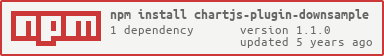](https://npmjs.org/package/chartjs-plugin-downsample)
## Samples
* [Basic usage](https://albinodrought.github.io/chartjs-plugin-downsample/samples/data.html)
* [Dynamic datasets](https://albinodrought.github.io/chartjs-plugin-downsample/samples/many-datasets.html)
* [Pan and zoom](https://albinodrought.github.io/chartjs-plugin-downsample/samples/panzoom.html)
* [Selective downsampling](https://albinodrought.github.io/chartjs-plugin-downsample/samples/target-datasets.html)
## Configuration
The configuration for this plugin lives in chartInstance.options.downsample. This looks like the following while setting up your chart:
```js
{
options: {
downsample: {
enabled: true,
threshold: 500 // max number of points to display per dataset
}
}
}
```
### Additional Options
| Option | Default | Description |
| --------------------- | --------- | ------------------------------------------------------------------------------------------------------------------------------------------------ |
| auto | true | If true, downsamples data automatically every update. Otherwise, chart will have to be manually downsampled with `.downsample()` |
| onInit | true | If true, downsamples data when the chart is initialized. |
| restoreOriginalData | true | If true, replaces the downsampled data with the original data after each update. This is, mainly, for compatibility with other plugins. |
| preferOriginalData | false | If true, downsamples original data instead of data. This option can clash with dynamically-added data. If false, data cannot be "un-downscaled". |
| targetDatasets | [] | An array of dataset IDs that you want to downsample. If empty or not set, downsamples all datasets. |
## Methods
| Method | Description |
| ------------------------------------------------ | ----------------------------------------------------------------------------------------------------------------------------------------- |
| chartInstance.downsample(*var threshold = null*) | Manually downsamples the data on the given chart. If a threshold is passed, updates the threshold in the chart config to the given value. |
## Optimal Performance
This plugin was created because of performance issues while loading lots of data in a chart with [pan/zoom capabilites](https://github.com/chartjs/chartjs-plugin-zoom/).
If options are not changed from their defaults, data will be downsampled every time the user pans or zooms - this is probably not what you want. For a more performant configuration, try this:
```js
{
options: {
downsample: {
enabled: true,
threshold: , // change this
auto: false, // don't re-downsample the data every move
onInit: true, // but do resample it when we init the chart (this is default)
preferOriginalData: true, // use our original data when downscaling so we can downscale less, if we need to.
restoreOriginalData: false, // if auto is false and this is true, original data will be restored on pan/zoom - that isn't what we want.
}
}
}
```
## Building
`npm run build` will generate a browser-ready `chartjs-plugin-downsample.js` and `chartjs-plugin-downsample.min.js`
## License
chartjs-plugin-downsample is released under the terms of [the MIT License](http://www.opensource.org/licenses/MIT).