https://github.com/alephsecurity/abootool
Simple tool to dynamically discover hidden fastboot OEM commands based on static knowledge
https://github.com/alephsecurity/abootool
Last synced: 8 months ago
JSON representation
Simple tool to dynamically discover hidden fastboot OEM commands based on static knowledge
- Host: GitHub
- URL: https://github.com/alephsecurity/abootool
- Owner: alephsecurity
- License: mit
- Created: 2017-08-09T11:39:38.000Z (over 8 years ago)
- Default Branch: master
- Last Pushed: 2022-01-07T15:02:14.000Z (almost 4 years ago)
- Last Synced: 2025-04-09T20:12:38.076Z (8 months ago)
- Language: Python
- Homepage:
- Size: 21.5 KB
- Stars: 272
- Watchers: 25
- Forks: 57
- Open Issues: 9
-
Metadata Files:
- Readme: README.md
- License: LICENSE
Awesome Lists containing this project
- awesome-discoveries - abootool - simple tool to dynamically discover hidden fastboot OEM commands based on static knowledge _(`Python`)_ (Android Hacking)
README
# abootool #
By Roee Hay / Aleph Research, HCL Technologies
Simple fuzzer for discovering hidden fastboot gems.
**Modus Operandi**: Based on static knowledge (strings fetched from available bootloader images), dynamically fuzz for hidden fastboot OEM commands.
Appears in the USENIX WOOT '17 paper: [fastboot oem vuln: Android Bootloader Vulnerabilities in Vendor Customizations (USENIX WOOT `17)](https://www.usenix.org/conference/woot17/workshop-program/presentation/hay)
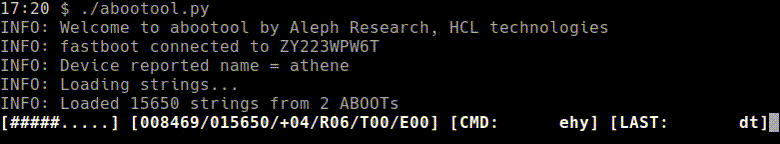
## Usage ##
1. Download your favourite OTAs/Factory images and populate with `abootool.py -a `.
`abootool.py -l` will then show you the populated images.
2. Hook your device to the nearest USB port and run `abootool.py`. It will try to automatically discover the product or OEM. If it fails, it will fuzz the device with all of the available strings.
One can force a specific OEM using `-e ` parameter.
When it finishes, the tool prints the discovered positive commands (including ones whose response is a fastboot failure), discovered restricted commands, commands which timed-out, and commands which have triggered various errors.
See `abootool.cfg` and `abootool.py -h` for advanced usage.
Explanation of progress bar:
```
[####......] [012923/030245/+01/R02/T01/E02] [CMD: foobar] [LAST: fdsaf]
| | | | | | | | |
| | | | | | | | `-> Last non-neg CMD
| | | | | | | `-----------> Last CMD
| | | | | | `--------------------> # of CMDs that caused USB errors
| | | | | `------------------------> # of CMDs that caused timeouts
| | | | `-----------------------------> # of restricted CMDs
| | | `---------------------------------> # of positive CMDs
| | `--------------------------------------> Total # of CMDs
| `---------------------------------------------> # of tested CMDS
`-----------------------------------------------------------> % completed
```
## Dependencies ##
1. [python-adb](https://github.com/google/python-adb)
2. [android-sdk-tools](https://developer.android.com/studio/releases/sdk-tools.html)
3. [Boot.img tools](https://forum.xda-developers.com/showthread.php?t=2319018) (only required for populating `fugu` images)
## Tips ##
1. ADB-authorize your device for automatic-recovery from fastboot reboots.
2. If you had populated many images, running with `-g` would improve loading times.
3. If the device hangs, do not reset `abootool`, but rather reboot the device (into `fastboot`). `abootool` will then proceed automatically.
## Tested on ##
Host environment:
Ubuntu 17.04 `zesty`
Devices:
TBA
## Example ##
Running on Nexus 6P `angler`:
```terminal
./abootool.py
INFO: Welcome to abootool by Aleph Research, HCL technologies
INFO: fastboot connected to ENU?????
INFO: Device reported name = angler
INFO: Loading strings...
INFO: Loaded 18174 strings from 3 ABOOTs
[##########] [018174/018174/+13/R07/T00/E00] [CMD: zzO] [LAST: uart dis]
INFO: Done.
INFO: Found 13 Positive OEM commands
INFO: 1. device-info
INFO: 2. disable-charger-screen
INFO: 3. enable-charger-screen
INFO: 4. frp-unlock
INFO: 5. get-bsn
INFO: 6. get-imei1
INFO: 7. get-meid
INFO: 8. get-sn
INFO: 9. get_verify_boot_status
INFO: 10. hwdog certify begin
INFO: 11. off-mode-charge disable
INFO: 12. select-display-panel
INFO: 13. uart disable
INFO: Found 7 Restricted OEM commands
INFO: 1. disable-bp-tools
INFO: 2. disable-hw-factory
INFO: 3. enable reduced-version
INFO: 4. enable-bp-tools
INFO: 5. enable-hw-factory
INFO: 6. frp-erase
INFO: 7. ramdump disable
INFO: Found 0 USB Error OEM commands
INFO: Found 0 Timed-out OEM commands
````
List populated images:
```terminal
$ ./abootool.py -l
INFO: BY OEM:
INFO: -------
INFO: asus: 120 google: 1
INFO: htc: 81 huawei: 33
INFO: lg: 71 motorola: 74
INFO: oneplus: 50 samsung: 45
INFO: sony: 1 xiaomi: 7
INFO:
INFO: BY DEVICE:
INFO: ----------
INFO: angler: 31 athene: 2
INFO: athene_amz: 1 bullhead: 31
INFO: capricorn: 1 cedric: 1
INFO: deb: 8 eva-l19: 1
INFO: f5121: 1 flo: 4
INFO: flounder: 16 flounder_lte: 15
INFO: fugu: 29 gemini: 2
INFO: gra-ul00: 1 hammerhead: 27
INFO: harpia_amz: 1 harpia_vzw: 1
INFO: hennessy: 1 kenzo: 1
INFO: lithium: 1 mantaray: 20
INFO: marlin: 25 mysid: 3
INFO: mysidspr: 2 nakasi: 11
INFO: nakasig: 9 nikel: 1
INFO: occam: 13 oneplus1: 1
INFO: oneplus2: 9 oneplus3: 22
INFO: oneplus3t: 16 oneplusx: 2
INFO: osprey_retbr_dstv: 1 potter: 1
INFO: razor: 27 razorg: 32
INFO: sailfish: 25 shamu: 66
INFO: soju: 3 sojua: 3
INFO: sojuk: 3 sojus: 3
INFO: takju: 4 tungsten: 1
INFO: yakju: 4
```