Ecosyste.ms: Awesome
An open API service indexing awesome lists of open source software.
https://github.com/alexdenisov/guard-calabash-ios
Guard gem for calabash-ios
https://github.com/alexdenisov/guard-calabash-ios
Last synced: 12 days ago
JSON representation
Guard gem for calabash-ios
- Host: GitHub
- URL: https://github.com/alexdenisov/guard-calabash-ios
- Owner: AlexDenisov
- License: mit
- Created: 2012-05-08T17:53:14.000Z (over 12 years ago)
- Default Branch: master
- Last Pushed: 2012-11-30T14:26:14.000Z (almost 12 years ago)
- Last Synced: 2024-11-01T12:35:55.468Z (19 days ago)
- Language: Ruby
- Size: 201 KB
- Stars: 5
- Watchers: 4
- Forks: 5
- Open Issues: 0
-
Metadata Files:
- Readme: README.md
- License: LICENSE
Awesome Lists containing this project
README
# Guard::CalabashiOS
Guard gem for [Calabash-ios](https://github.com/calabash/calabash-ios).
Guard::CalabashiOS automatically run your cucumber features for iOS.
## Installation
$ gem install guard-calabash-ios
## Usage
Add support of the calabash to your project
as [described](https://github.com/calabash/calabash-ios/wiki/01-Getting-started-guide).
Then go to the Xcode settings and setup Derived Data as Relative.
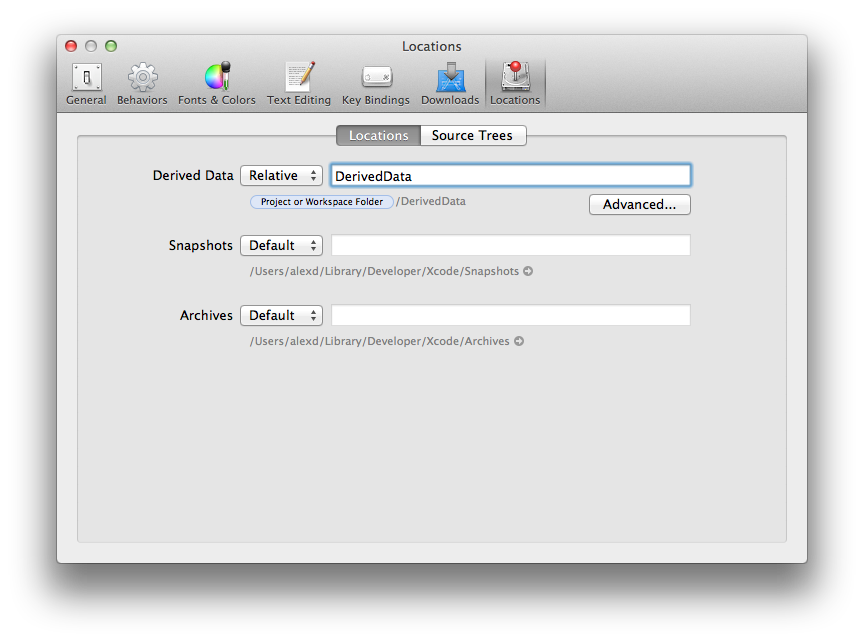.
When you're done, run following commands from project directory
$ guard init calabash-ios
$ guard
## Guard options
all_on_start - run all specs at first start, by default true
device - iphone or ipad, by default :iphone
project - project name, if not set, then gem will try to find it by *.xcodeproject expression
sdk - ios4, ios5, by default :ios5
target - calabash target, by default $project-cal
config - Debug/Release, by default Debug
no_launch - don't automaticaly launch simulator, by default false. *Note: This is a new feature from version 0.9.48*
reset_between_scenarios - reset app data between scenarios, by default false