https://github.com/alexdlaird/air-quality-bot
Texting service to receive current air quality conditions and maps, powered by AirNow, Twilio, and AWS
https://github.com/alexdlaird/air-quality-bot
airnow airquality aqi aws-lambda bot education evacuation fire python twilio twilio-sms wildfire
Last synced: 7 months ago
JSON representation
Texting service to receive current air quality conditions and maps, powered by AirNow, Twilio, and AWS
- Host: GitHub
- URL: https://github.com/alexdlaird/air-quality-bot
- Owner: alexdlaird
- License: mit
- Created: 2018-11-23T15:50:01.000Z (almost 7 years ago)
- Default Branch: main
- Last Pushed: 2024-09-23T10:56:53.000Z (about 1 year ago)
- Last Synced: 2024-10-07T08:12:10.989Z (about 1 year ago)
- Topics: airnow, airquality, aqi, aws-lambda, bot, education, evacuation, fire, python, twilio, twilio-sms, wildfire
- Language: Python
- Homepage:
- Size: 1.02 MB
- Stars: 12
- Watchers: 2
- Forks: 7
- Open Issues: 0
-
Metadata Files:
- Readme: README.md
- Contributing: CONTRIBUTING.rst
- License: LICENSE
Awesome Lists containing this project
README
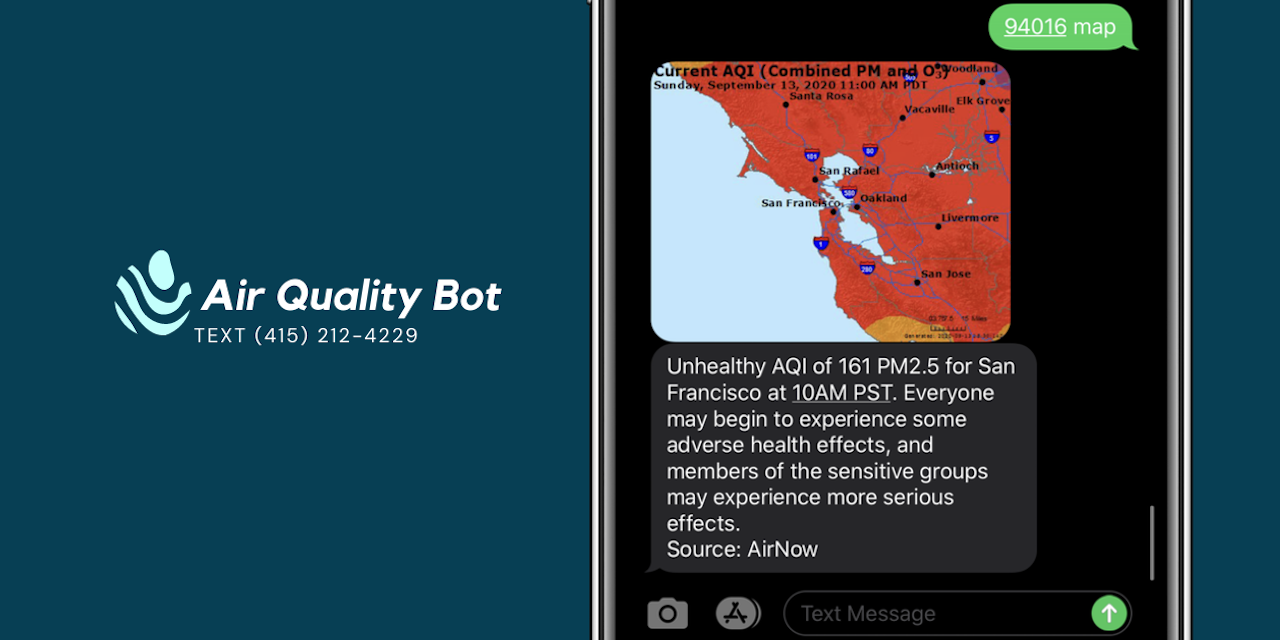

[](https://codecov.io/gh/alexdlaird/air-quality-bot)
[](https://github.com/alexdlaird/air-quality-bot/actions/workflows/build.yml)
[](https://github.com/alexdlaird/air-quality-bot/blob/main/LICENSE)
The Air Quality Bot is generally available by texting a zip code (and optionally
the word "map") to (415) 212-4229. The bot will respond with the latest air
quality report for your region.
The instructions below illustrate how to similarly setup the bot in your own
AWS and Twilio environments.
## Getting Started
### AWS Initial Setup
Create a new Role from a Policy with the following permissions:
```json
{
"Version": "2012-10-17",
"Statement": [
{
"Effect": "Allow",
"Action": [
"logs:CreateLogGroup",
"logs:CreateLogStream",
"logs:PutLogEvents",
"cloudwatch:PutMetricData",
"dynamodb:CreateTable",
"dynamodb:GetItem",
"dynamodb:PutItem",
"dynamodb:UpdateItem",
"dynamodb:DescribeTable",
"dynamodb:GetShardIterator",
"dynamodb:GetRecords",
"dynamodb:ListStreams",
"dynamodb:Query",
"dynamodb:Scan"
],
"Resource": "*"
}
]
}
```
Install and configure the [AWS CLI](https://docs.aws.amazon.com/lambda/latest/dg/setup-awscli.html)
for the same account for which the Role was created.
### AWS Lambdas
Initialize the deployment environment by running `make install` locally, then
edit the `.env` file's `AWS_ROLE` with the ID of the Role created above and the
`AIRNOW_API_KEYS` list with one or more [AirNow API keys](https://docs.airnowapi.org/).
Note that, on initial deploy, your Lambdas will be pointing to the an endpoint
that does not exist until you complete the `AWS API Gateway Routes` section
below and update the `AIR_QUALITY_API_URL` variable to point to the deployed endpoint.
Deploy the Lambdas to your AWS environment using the deploy script:
```sh
./deploy.sh
```
Optionally, TTL for `ZipCode` fields in the DynamoDB table can be enabled by going
to [the AWS console](https://console.aws.amazon.com/dynamodb/home?region=us-east-1#tables:)
and enabling TTL on the `TTL` field.
### AWS API Gateway Routes
Create an [API Gateway](https://console.aws.amazon.com/apigateway/home?region=us-east-1#/apis).
In the API, do the following:
- Create a new "Resource" with a path of `/inbound`
- Create a new "POST" method with the "Integration type" of "Lambda Function" and point it to the Lambda `AirQuality_inbound_POST`
- Edit the "POST" method's "Integration Request"
- Under "Mapping Templates", add a "Content-Type" of `application/x-www-form-urlencoded` using the "General template" of "Method Request Passthrough"
- Edit the "POST" method's "Method Response"
- Edit the `200` response so it has a "Content type" of `application/xml`
Last, under the "Integration Response" for `/inbound`, edit the `200` response. Under "Mapping Templates" of "Content-Type" of `application/xml` with the following template:
```js
#set($inputRoot = $input.path('$'))
$inputRoot.body
```
Additionally, create the following "Resource" paths:
- `/aqi`
Under each of the above, do the following:
- Create a new "GET" method with the "Integration type" of "Lambda Function" and point it to the Lambda `AirQuality__GET`, where corresponds to the name of the Lambda we created
to execute on this method
- Edit the "GET" method's "Method Request"
- Change the "Request Validator" to "Validate query string parameters and header"
- Add a required "URL Query String Parameter" of `zipCode`
- Edit the "GET" method's "Integration Request"
- Under "Mapping Templates", add a "Content-Type" of `application/json` using the "General template" of "Method Request Passthrough"
Deploy the new API Gateway. Note the newly generated `Invoke URL` and update the
`AIR_QUALITY_API_URL` variable in `.env`, then redeploy your Lambdas by running
`./deploy.sh` again.
### Setup Twilio
In Twilio, create a phone number and set it up. Under "Messaging", select
"Webhook" for when "A Message Comes In", select "POST", and enter the deployed
API Gateway URL for `/inbound`.
That's it! Your bot is now setup and ready to respond to texts.
## Local Development
To test the bot locally, simple [Flask](https://flask.palletsprojects.com/en/1.1.x) server is included in
`devserver.py`. Ensure proper `dev` values are in `.env.dev`, then execute:
```sh
make run-devserver
```
This will start a server with the appropriate routes and in-memory datastores,
and it will also start a [ngrok](https://ngrok.com/) tunnel using
[pyngrok](https://github.com/alexdlaird/pyngrok) so the bot can be fully tested
end-to-end.
## CI Build
If you would like the project to build for you in a CI system, you may
need to add the following environment variables to the CI's console. Their
actual values do not matter (use dummy values, not real), but certain versions
of the `boto` dependency need them to be present when initializing its
configuration.
- `AWS_ACCESS_KEY_ID`
- `AWS_DEFAULT_REGION`
- `AWS_SECRET_ACCESS_KEY`
## Deploy Updates
After the initial installation in to your AWS environment, updates to the Lambdas
can easily be redeployed at any time by rerunning the deploy script:
```sh
./deploy.sh
```
## Contributing
If you would like to get involved, be sure to review the [Contribution Guide](https://github.com/alexdlaird/air-quality-bot/blob/main/CONTRIBUTING.rst).
Want to contribute financially? If you've found Air Quality Bot useful, [sponsorship](https://github.com/sponsors/alexdlaird) would
also be greatly appreciated!