https://github.com/alexliubj/EZAnchor
An easier and faster way to code Autolayout
https://github.com/alexliubj/EZAnchor
anchors autolayout center constraint constraints ios layout library nslayoutconstraint sugar superview swift swift4
Last synced: 9 months ago
JSON representation
An easier and faster way to code Autolayout
- Host: GitHub
- URL: https://github.com/alexliubj/EZAnchor
- Owner: alexliubj
- License: mit
- Created: 2019-02-12T19:13:47.000Z (almost 7 years ago)
- Default Branch: master
- Last Pushed: 2019-05-20T15:05:51.000Z (over 6 years ago)
- Last Synced: 2025-03-23T14:38:19.059Z (9 months ago)
- Topics: anchors, autolayout, center, constraint, constraints, ios, layout, library, nslayoutconstraint, sugar, superview, swift, swift4
- Language: Swift
- Homepage:
- Size: 558 KB
- Stars: 25
- Watchers: 3
- Forks: 2
- Open Issues: 0
-
Metadata Files:
- Readme: README.md
- License: LICENSE
Awesome Lists containing this project
- fucking-awesome-swift - EZLayout - An easier and faster way to code Autolayout. (Libs / Layout)
- awesome-swift - EZLayout - An easier and faster way to code Autolayout. (Libs / Layout)
- awesome-swift - EZLayout - An easier and faster way to code Autolayout (Layout [🔝](#readme))
- awesome-swift - EZLayout - An easier and faster way to code Autolayout. (Libs / Layout)
README
# EZAnchor [中文介绍](https://github.com/alexliubj/EZAnchor/blob/master/🇨🇳.md)
An easier way to code Autolayout
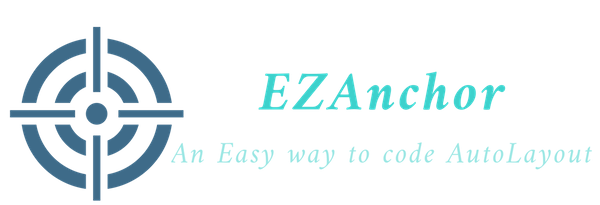
[](https://developer.apple.com/swift)

[](https://cocoapods.org/pods/SteviaLayout)

- [x] Are you annoyed of coding `.active = true` while using Autolayout Anchors over and over again?
- [x] Are you annoyed of coding such long constraint sentence `refreshView.heightAnchor.constraint(equalToConstant: self.refreshViewHeight).isActive = true` over and over again?
Now `EZAnchor` is definitely going to shorten your time of writing Autolayout Anchors by a simple installation.
Let's see how it works:
* Anchor constraint to another anchor
```swift
//Traditional way
viewA.leadingAnchor.constraint(equalTo: viewB.leadingAnchor).isActive = true
//With EZAnchor
viewA.leading == viewB.leading
```
* Anchor constraint to another anchor with constant
```swift
//Traditional way
viewA.leadingAnchor.constraint(equalTo: self.view.leadingAnchor, constant: 10).isActive = true
//With EZAnchor
viewA.leading == self.view.leading + 10
```
* Anchor constraint to another anchor with negative constant
```swift
//Traditional way
viewA.leadingAnchor.constraint(equalTo: viewB.leadingAnchor, constant: -10).isActive = true
//With EZAnchor
viewA.leading == viewB.leading - 10
```
* Anchor lessThanOrEqualTo another anchor
```swift
//Traditional way
viewA.leadingAnchor.constraint(lessThanOrEqualTo: viewB.leadingAnchor).isActive = true
//With EZAnchor
viewA.leading <= viewB.leading
```
* Anchor greaterThanOrEqualTo another anchor
```swift
viewA.leadingAnchor.constraint(greaterThanOrEqualTo: viewB.leadingAnchor).isActive = true
//With EZAnchor
viewA.leading >= viewB.leading
```
* Anchor lessThanOrEqualTo another anchor with constant
```swift
viewA.leadingAnchor.constraint(lessThanOrEqualTo: viewB.leadingAnchor, constant: 10).isActive = true
//With EZAnchor
viewA.leading <= viewB.leading + 10
```
* Anchor greaterThanOrEqualTo another anchor with constant
```swift
//Traditional way
viewA.leadingAnchor.constraint(greaterThanOrEqualTo: viewB.leadingAnchor, constant: 10).isActive = true
//With EZAnchor
viewA.leading >= viewB.leading - 10
```
* Anchor equalTo another anchor with constant and multiplier
```swift
//Traditional way
viewA.heightAnchor.constraint(equalTo: viewB.heightAnchor, multiplier: 0.1, constant: -10).isActive = true
//With EZAnchor
viewA.height == viewB.height * 0.1 - 10
```
* Work with Priority
```swift
//With EZAnchor
viewA.leading == (viewB.leading + 0.1) ^ .defaultLow
```
## Installation
### Drag and drop
Directly drag `EZAnchor` and drop into your Xcode project.
### CocoaPods
To integrate EZAnchor into your Xcode project using CocoaPods, specify it in your Podfile:
```
target 'MyApp' do
pod 'EZAnchor'
end
```
### Carthage
To integrate EZAnchor into your Xcode project using Carthage, specify it in your Cartfile:
`coming soon`
Run carthage update to build the framework and drag the built EZAnchor.framework into your Xcode project.
## Demo
You can easily implement the following layout with very simple and clean code:
```swift
//set viewA's layout constraints
let viewA = UIView()
viewA.backgroundColor = UIColor.red
view.addEZSubview(viewA)
viewA.leading == view.leading + 5
viewA.trailing == view.trailing - 5
viewA.top == view.top + 15
viewA.centerX == view.centerX
viewA.height == view.height/2
//set viewB's layout constraints
let viewB = UIView()
viewB.backgroundColor = UIColor.yellow
view.addEZSubview(viewB)
viewB.top == viewA.bottom + 5
viewB.leading == viewA.leading
viewB.bottom == view.bottom - 5
viewB.trailing == view.centerX - 5
//set viewC's layout constraints
let viewC = UIView()
viewC.backgroundColor = UIColor.green
view.addEZSubview(viewC)
viewC.top == viewB.top
viewC.bottom == viewB.bottom
viewC.leading == view.centerX + 5
viewC.trailing == viewA.trailing
```
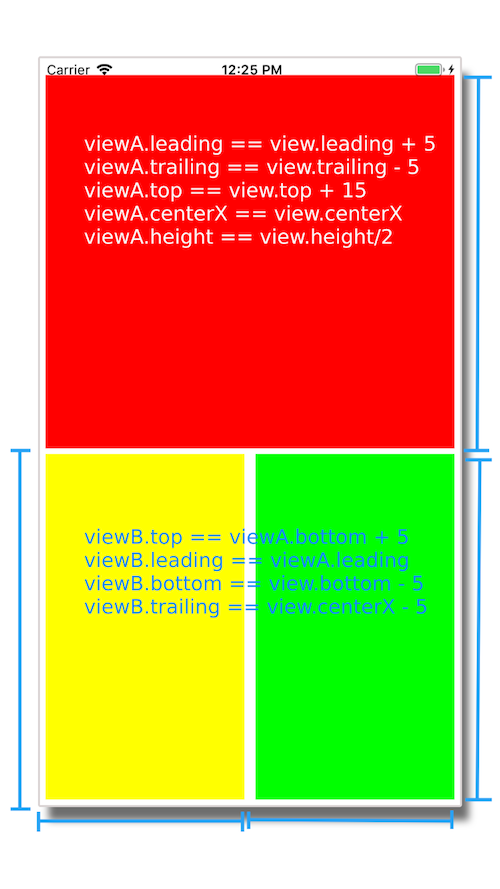
## Chaining function
### Chaining way to code Autolayout with EZAnchor
```swift
viewA.setLeading(view.leading + 5)
.setTrailing(view.trailing - 5)
.setTop(view.top + 15)
.setCenterX(view.centerX)
.setHeight(view.height/2)
viewB.setTop(viewA.bottom + 5)
.setLeading(viewA.leading)
.setBottom(view.bottom - 5)
.setTrailing(view.centerX - 5)
viewC.setTop(viewB.top)
.setBottom(viewB.bottom)
.setLeading(view.centerX + 5)
.setTrailing(viewA.trailing)
```
## Limitations
1. Better to have some basic concept of anchors, familiar with coding anchors programmatically. If not please learn from this link : [Programmatically Creating Constraints!](https://developer.apple.com/library/archive/documentation/UserExperience/Conceptual/AutolayoutPG/ProgrammaticallyCreatingConstraints.html)
2. Avoid defining custom `UIControl` or view has same name with `height` or `width`, there may have conflict with `EZAnchor` library
## Others
##### [WTF Autolayout](https://www.wtfautolayout.com) will help you debug autolayout complaints.
##### Logo is generated with [Shopify logo maker](https://hatchful.shopify.com/)
##### Inspired by: [PureLayout](https://github.com/PureLayout/PureLayout) [Stevia](https://github.com/freshOS/Stevia) [layout](https://github.com/nicklockwood/layout)
## Todo
- [ ] Unit tests
- [ ] UI Tests
- [ ] CI
- [ ] Fastlane
## License
This code and tool is under the MIT License.