https://github.com/alexthillen/better-markdown-anki
Creates a new Basic and a new Cloze Note Type that support Markdown and KaTeX
https://github.com/alexthillen/better-markdown-anki
addon anki code flashcards katex latex markdown programming syntax-highlighting
Last synced: 5 months ago
JSON representation
Creates a new Basic and a new Cloze Note Type that support Markdown and KaTeX
- Host: GitHub
- URL: https://github.com/alexthillen/better-markdown-anki
- Owner: alexthillen
- Created: 2025-06-24T14:49:28.000Z (6 months ago)
- Default Branch: main
- Last Pushed: 2025-07-26T10:59:05.000Z (5 months ago)
- Last Synced: 2025-07-26T16:33:36.460Z (5 months ago)
- Topics: addon, anki, code, flashcards, katex, latex, markdown, programming, syntax-highlighting
- Language: HTML
- Homepage: https://ankiweb.net/shared/info/2100166052
- Size: 19.2 MB
- Stars: 4
- Watchers: 0
- Forks: 1
- Open Issues: 2
-
Metadata Files:
- Readme: README.md
Awesome Lists containing this project
README
# Better Markdown Anki
A powerful React-based Anki add-on that transforms your flashcards with advanced markdown rendering, interactive features, and modern web technologies for an enhanced study experience.
## Preview
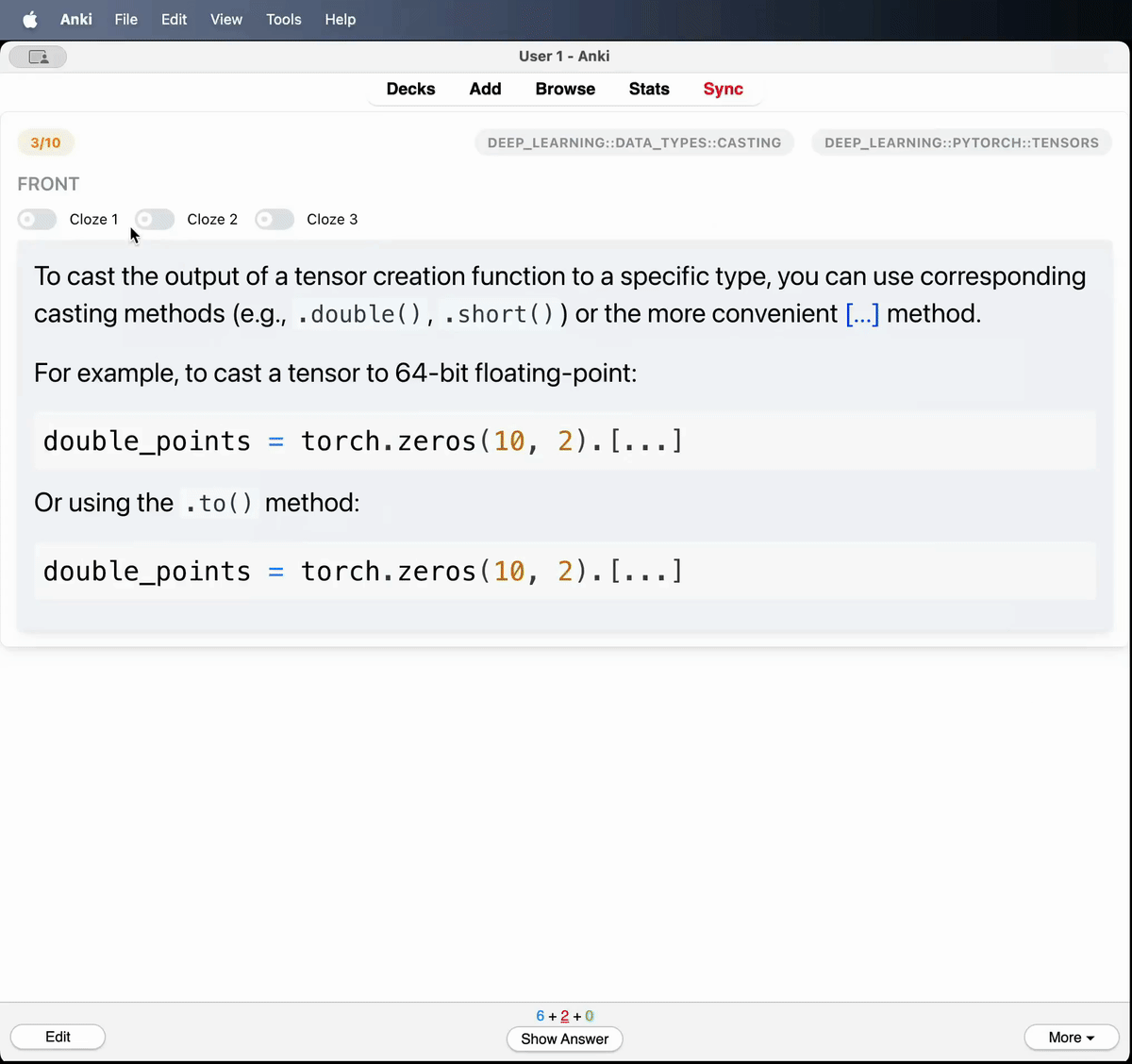
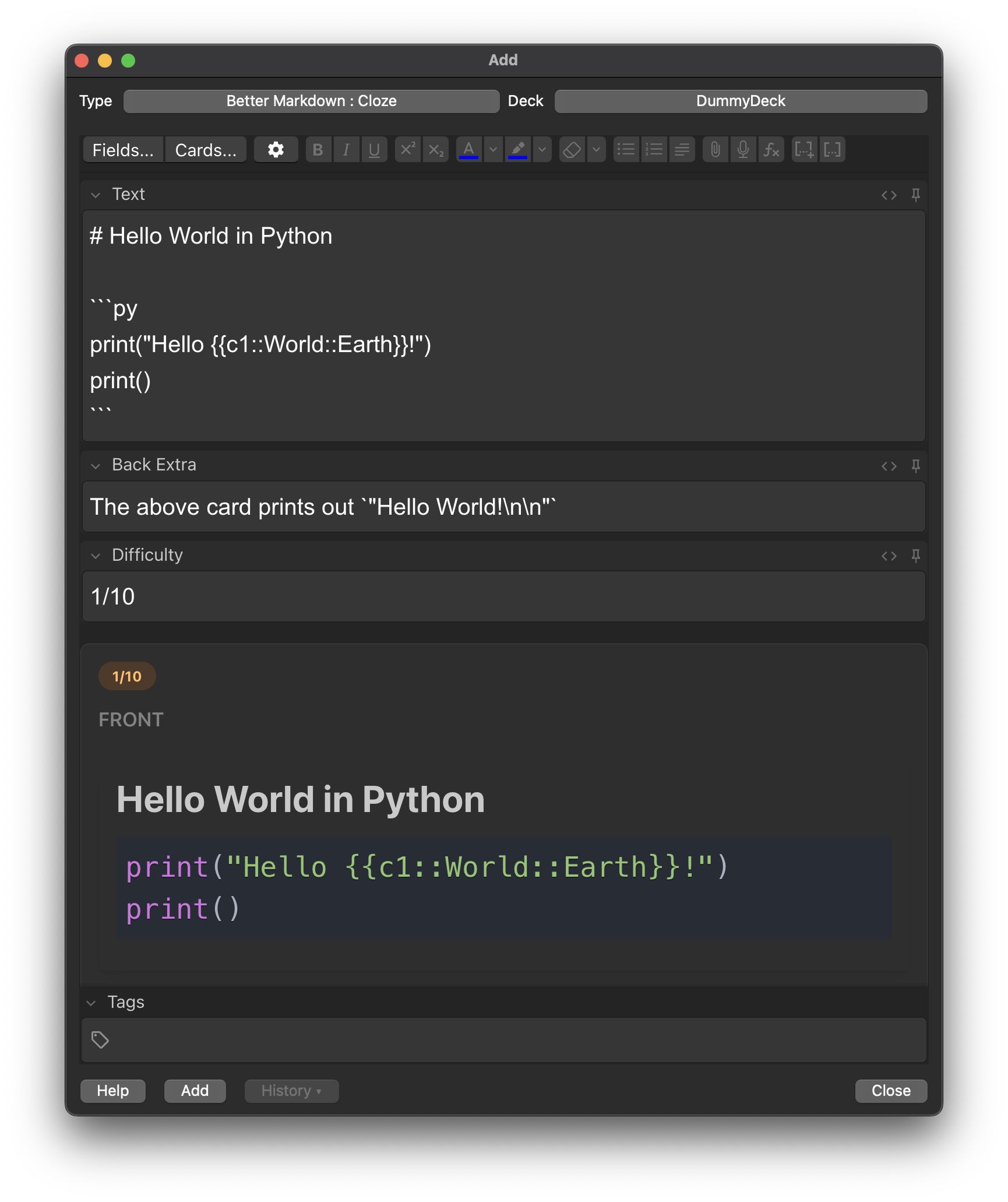
## Features
### 🎨 Enhanced Visual Experience
- **Theme-aware design** that automatically adapts to Anki's light/dark mode
- **Color-coded card sections** with distinct styling for front, back, and extra content
- **Modern UI components** built with React and Mantine UI library
### 📝 Advanced Markdown Support
- **Full markdown rendering** with proper formatting for headers, lists, tables, and more
- **LaTeX math support** using KaTeX for both inline (`$...$`) and block (`$$...$$`) equations
- **Syntax highlighting** for code blocks with language-specific coloring
- **HTML entity decoding** for proper character display
### 🔄 Interactive Cloze Deletions
- **Toggle switches** for each cloze deletion to show/hide content dynamically
- **Smart cloze processing** that preserves formatting within code blocks and math expressions
- **Visual indicators** for active/inactive cloze states
### 🏷️ Smart Card Organization
- **Tag display** with styled badges for easy categorization
- **Difficulty indicators** to show card complexity at a glance
## Installation
1. Download the add-on from the Anki add-on repository or by downloading the `.apkg`.
2. In Anki, go to **Tools** → **Add-ons** → **Install from file...**
3. Select the downloaded file and restart Anki
4. The add-on will automatically create the necessary note types on first launch
## Note Types
The add-on creates two specialized note types:
### Better Markdown : Basic
- **Fields**: Front, Back, Extra, Difficulty
- **Use case**: Traditional question-answer flashcards with markdown formatting
### Better Markdown : Cloze
- **Fields**: Text, Back Extra, Difficulty
- **Use case**: Interactive cloze deletion cards with enhanced markdown support
## Usage
1. Create a new note using one of the "Better Markdown" note types
2. Write your content using standard markdown syntax
3. The add-on will automatically render your markdown with enhanced styling
4. Math expressions can be written using LaTeX syntax
5. Use toggle switches to interact with cloze deletions dynamically
## Technical Architecture
### Core Technologies
- **React 19** with modern hooks and functional components
- **Mantine UI** for consistent, accessible component design
- **Vite** for fast development and optimized builds
- **TypeScript** support for type safety
### Markdown Processing Pipeline
- **`ReactMarkdown`** for base markdown parsing
- **`remark-math`** + **`rehype-katex`** for mathematical expressions
- **`react-syntax-highlighter`** for code block formatting
### Key Features
- **DOM mutation observation** for real-time card updates
- **Automatic theme detection** from Anki's CSS classes
- **Python backend integration** with Anki's API
- **Automatic template and field management** with version control
## Development
```bash
# Install dependencies
npm install
# Start development server
npm run dev
# Build for production
npm run build
```
## Configuration
The add-on includes automatic configuration management:
- Templates are updated automatically when the add-on loads
- Missing fields are added to existing note types
- Theme mode detection from Anki's CSS classes
- Content changes monitored through DOM mutation observation
## Browser Compatibility
Optimized for modern browsers with support for ES2020+ features, CSS custom properties, and DOM MutationObserver API.