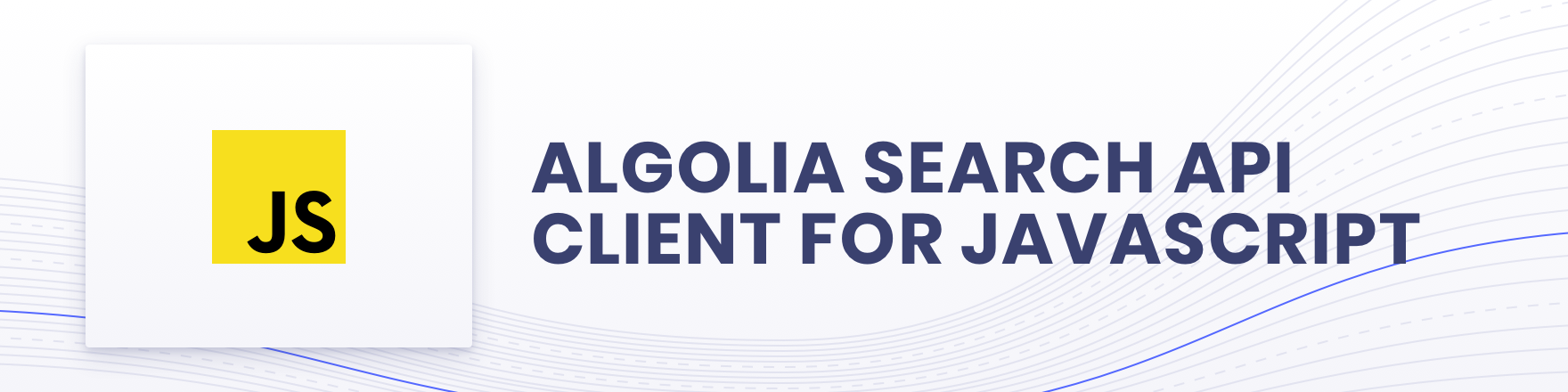https://github.com/algolia/algoliasearch-client-javascript
⚡️ A fully-featured and blazing-fast JavaScript API client to interact with Algolia.
https://github.com/algolia/algoliasearch-client-javascript
algolia api-client javascript search
Last synced: 9 months ago
JSON representation
⚡️ A fully-featured and blazing-fast JavaScript API client to interact with Algolia.
- Host: GitHub
- URL: https://github.com/algolia/algoliasearch-client-javascript
- Owner: algolia
- License: mit
- Created: 2013-05-20T14:35:15.000Z (over 12 years ago)
- Default Branch: main
- Last Pushed: 2025-05-06T09:01:47.000Z (9 months ago)
- Last Synced: 2025-05-07T15:03:13.133Z (9 months ago)
- Topics: algolia, api-client, javascript, search
- Language: TypeScript
- Homepage: https://www.algolia.com/doc/api-client/javascript/getting-started/
- Size: 63 MB
- Stars: 1,350
- Watchers: 101
- Forks: 224
- Open Issues: 19
-
Metadata Files:
- Readme: README.md
- Changelog: CHANGELOG.md
- License: LICENSE
Awesome Lists containing this project
- awesome-blazingly-fast - algoliasearch-client-javascript - ⚡️ A fully-featured and blazing-fast JavaScript API client to interact with Algolia. (TypeScript)
README
The perfect starting point to integrate Algolia within your JavaScript project
Documentation •
InstantSearch •
Community Forum •
Stack Overflow •
Report a bug •
FAQ •
Support
## ✨ Features
- Thin & **minimal low-level HTTP client** to interact with Algolia's API
- Works both on the **browser** and **node.js**
- **UMD and ESM compatible**, you can use it with any module loader
- Built with TypeScript
## 💡 Getting Started
To get started, you first need to install algoliasearch (or any other available API client package).
All of our clients comes with type definition, and are available for both browser and node environments.
### With a package manager
```bash
yarn add algoliasearch@5.24.0
# or
npm install algoliasearch@5.24.0
# or
pnpm add algoliasearch@5.24.0
```
### Without a package manager
Add the following JavaScript snippet to the of your website:
```html
// for the full client
// for the lite client
```
### Usage
You can now import the Algolia API client in your project and play with it.
```js
import { algoliasearch } from 'algoliasearch';
const client = algoliasearch('YOUR_APP_ID', 'YOUR_API_KEY');
// or with the lite client
import { liteClient } from 'algoliasearch/lite';
const client = liteClient('YOUR_APP_ID', 'YOUR_API_KEY');
```
For full documentation, visit the **[Algolia JavaScript API Client](https://www.algolia.com/doc/libraries/javascript/v5/methods/search/)**.
## ❓ Troubleshooting
Encountering an issue? Before reaching out to support, we recommend heading to our [FAQ](https://www.algolia.com/doc/libraries/javascript/v5/) where you will find answers for the most common issues and gotchas with the client. You can also open [a GitHub issue](https://github.com/algolia/api-clients-automation/issues/new?assignees=&labels=&projects=&template=Bug_report.md)
## 📄 License
The Algolia JavaScript API Client is an open-sourced software licensed under the [MIT license](LICENSE).