https://github.com/algoritmau/alternight-vscode-theme
Repository of AlterNight, your new favorite theme for Visual Studio Code.
https://github.com/algoritmau/alternight-vscode-theme
alternight-vscode-theme cobalt color-theme dark-theme night-theme purple visual-studio visual-studio-code-theme vs-code vs-code-theme vscode-theme
Last synced: 11 months ago
JSON representation
Repository of AlterNight, your new favorite theme for Visual Studio Code.
- Host: GitHub
- URL: https://github.com/algoritmau/alternight-vscode-theme
- Owner: algoritmau
- License: mit
- Created: 2020-11-18T18:21:33.000Z (about 5 years ago)
- Default Branch: main
- Last Pushed: 2023-02-16T00:54:42.000Z (almost 3 years ago)
- Last Synced: 2025-01-18T11:16:48.075Z (about 1 year ago)
- Topics: alternight-vscode-theme, cobalt, color-theme, dark-theme, night-theme, purple, visual-studio, visual-studio-code-theme, vs-code, vs-code-theme, vscode-theme
- Homepage: https://algoritmau.github.io/alternight-showcase-website/
- Size: 8.27 MB
- Stars: 55
- Watchers: 1
- Forks: 2
- Open Issues: 5
-
Metadata Files:
- Readme: README.md
- Changelog: CHANGELOG.md
- Funding: .github/FUNDING.yml
- License: LICENSE
Awesome Lists containing this project
README
# AlterNight 🌠
[](https://marketplace.visualstudio.com/items?itemName=spaceinvadev.alternight)
[](https://marketplace.visualstudio.com/items?itemName=spaceinvadev.alternight)
A Visual Studio Code theme for those who code at night
## Previews
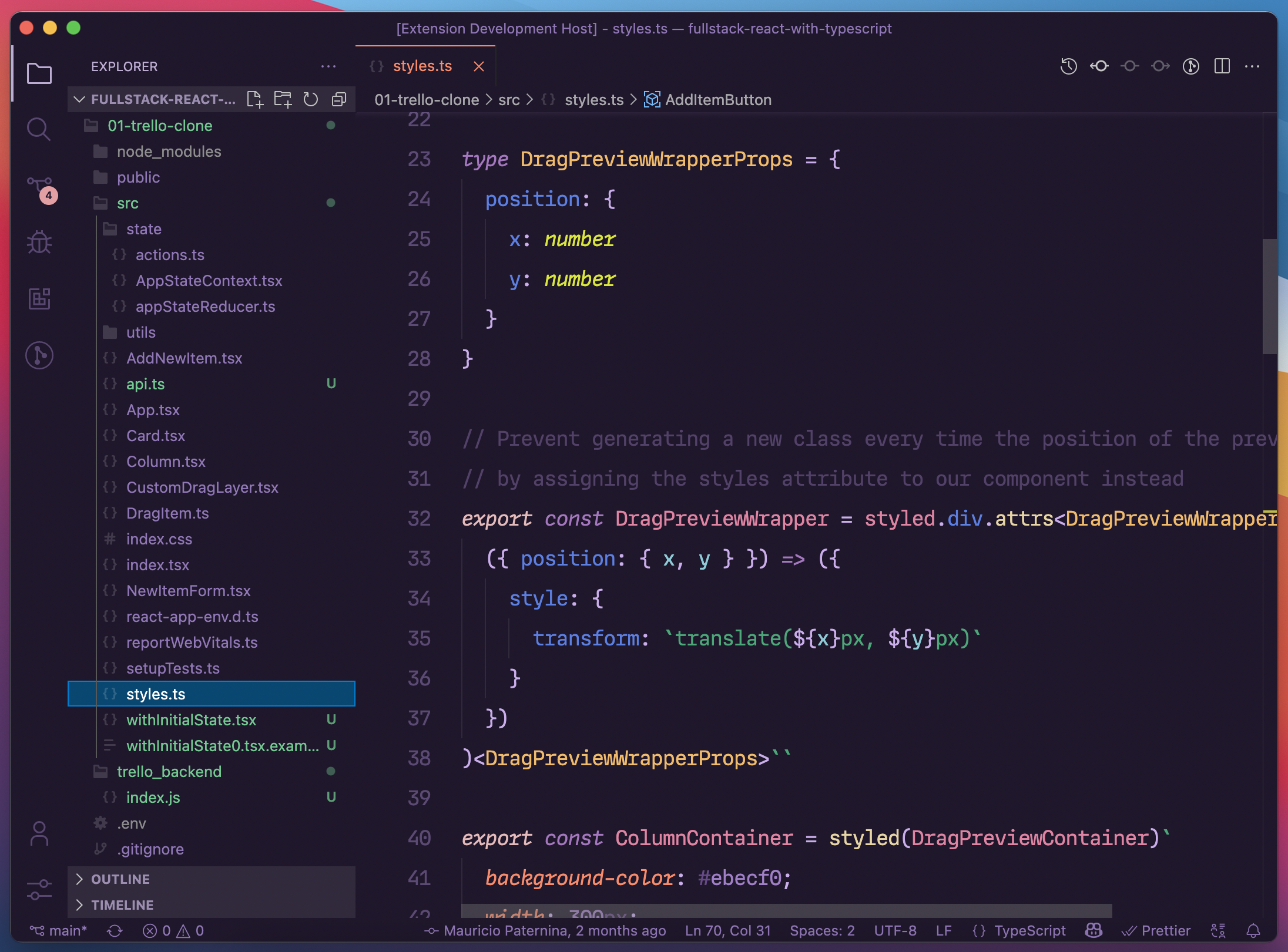
### ReactJS
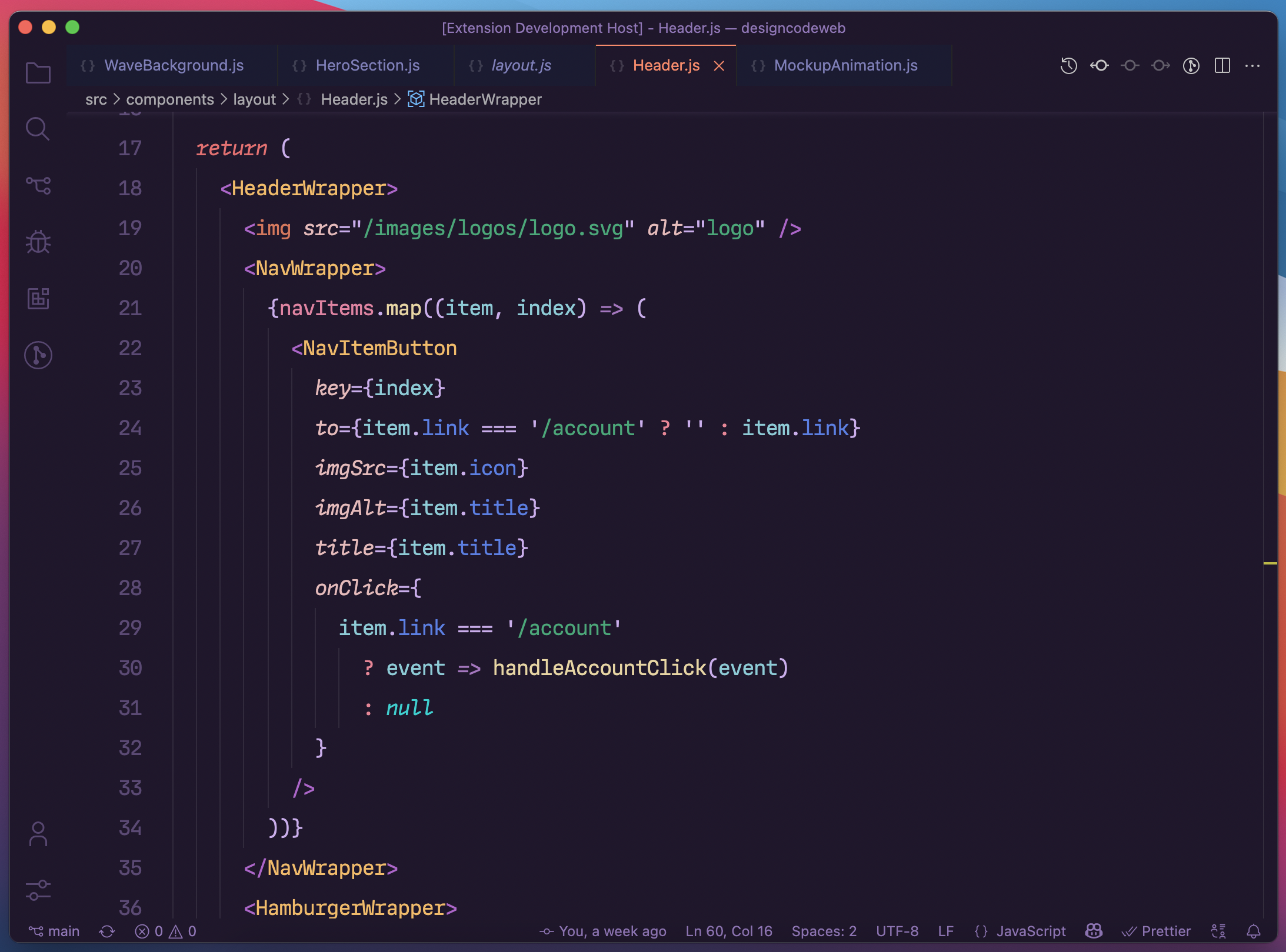
### JavaScript
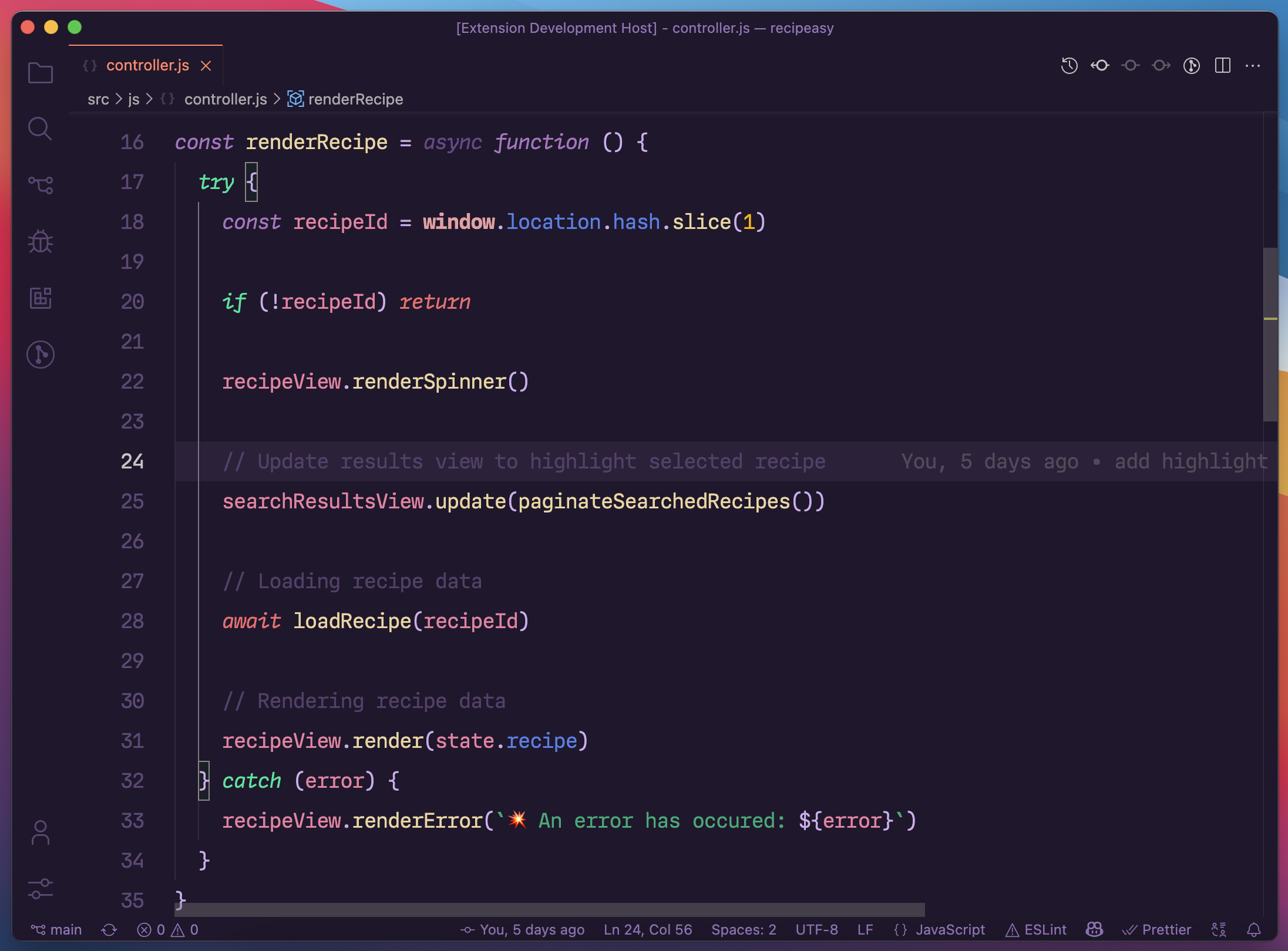
### HTML
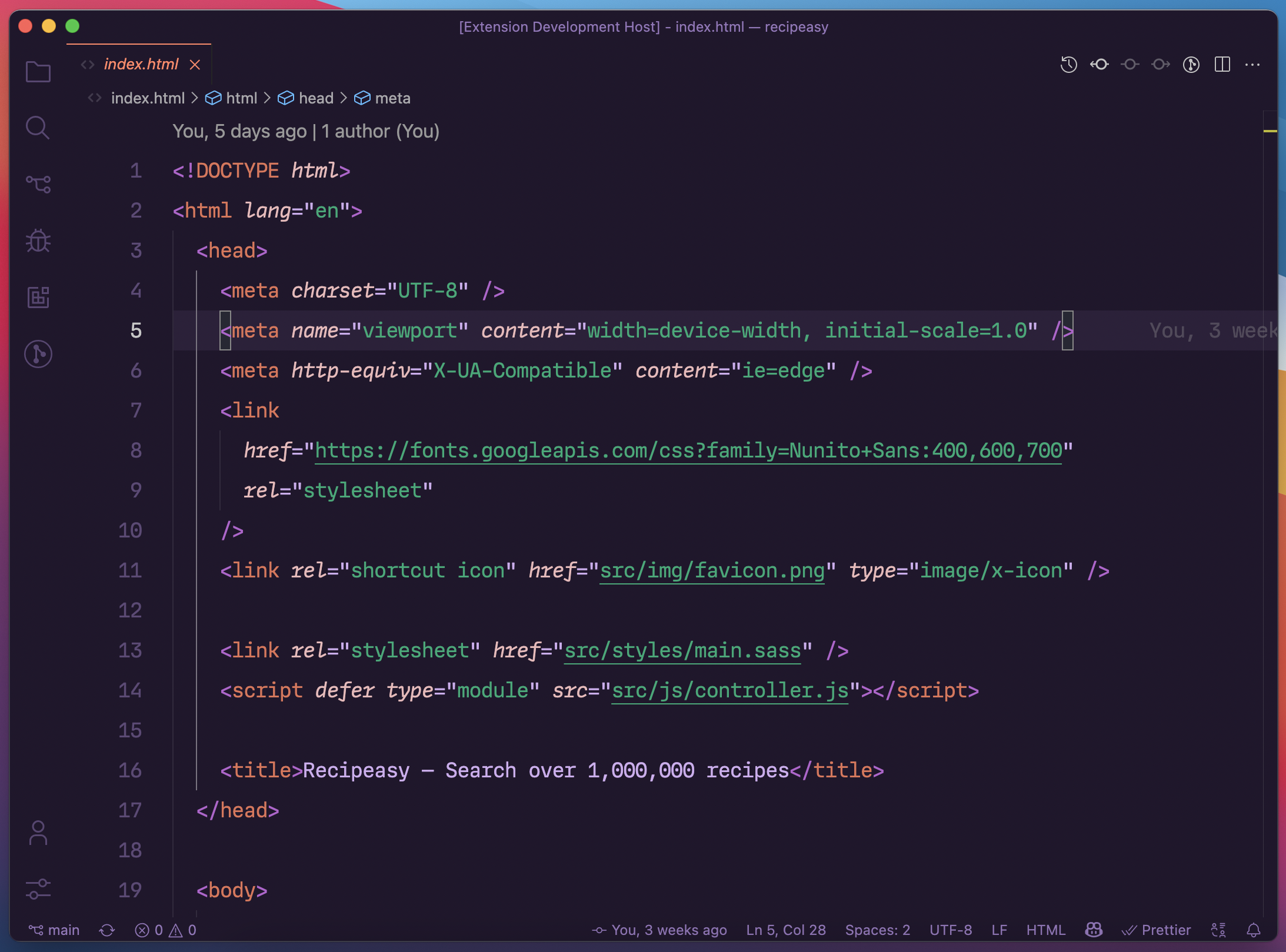
### Sass
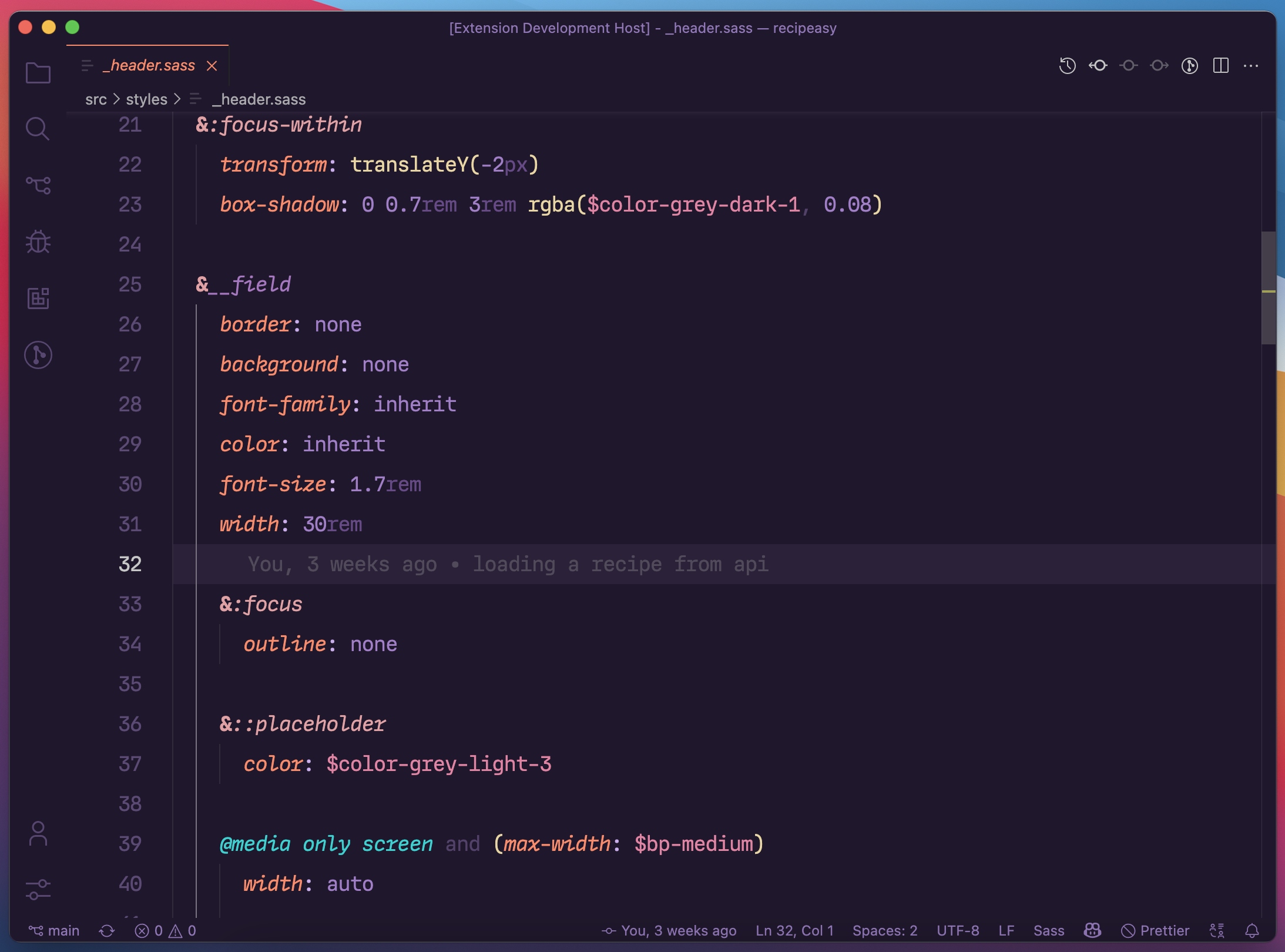
### CSS
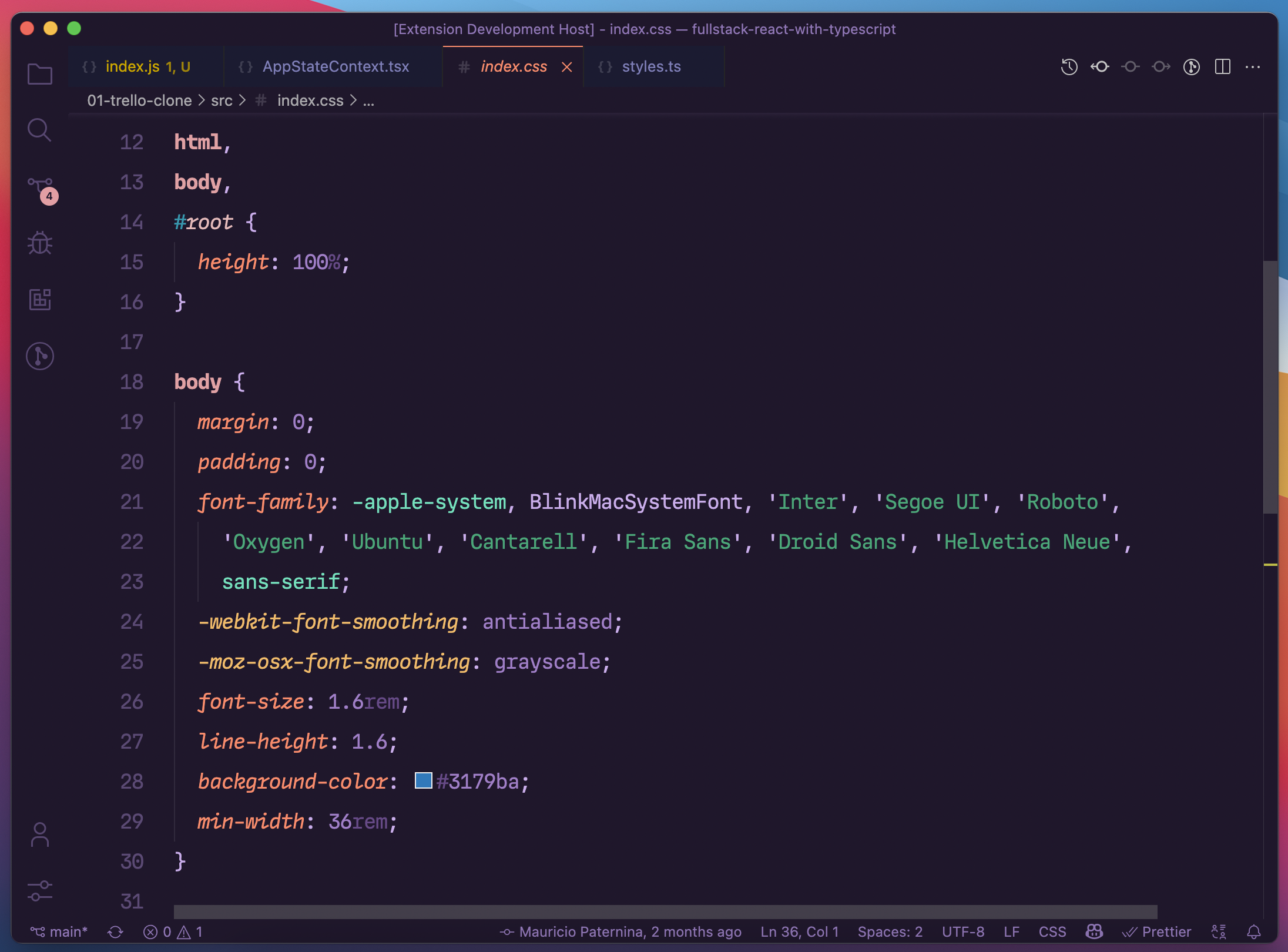
### JSON
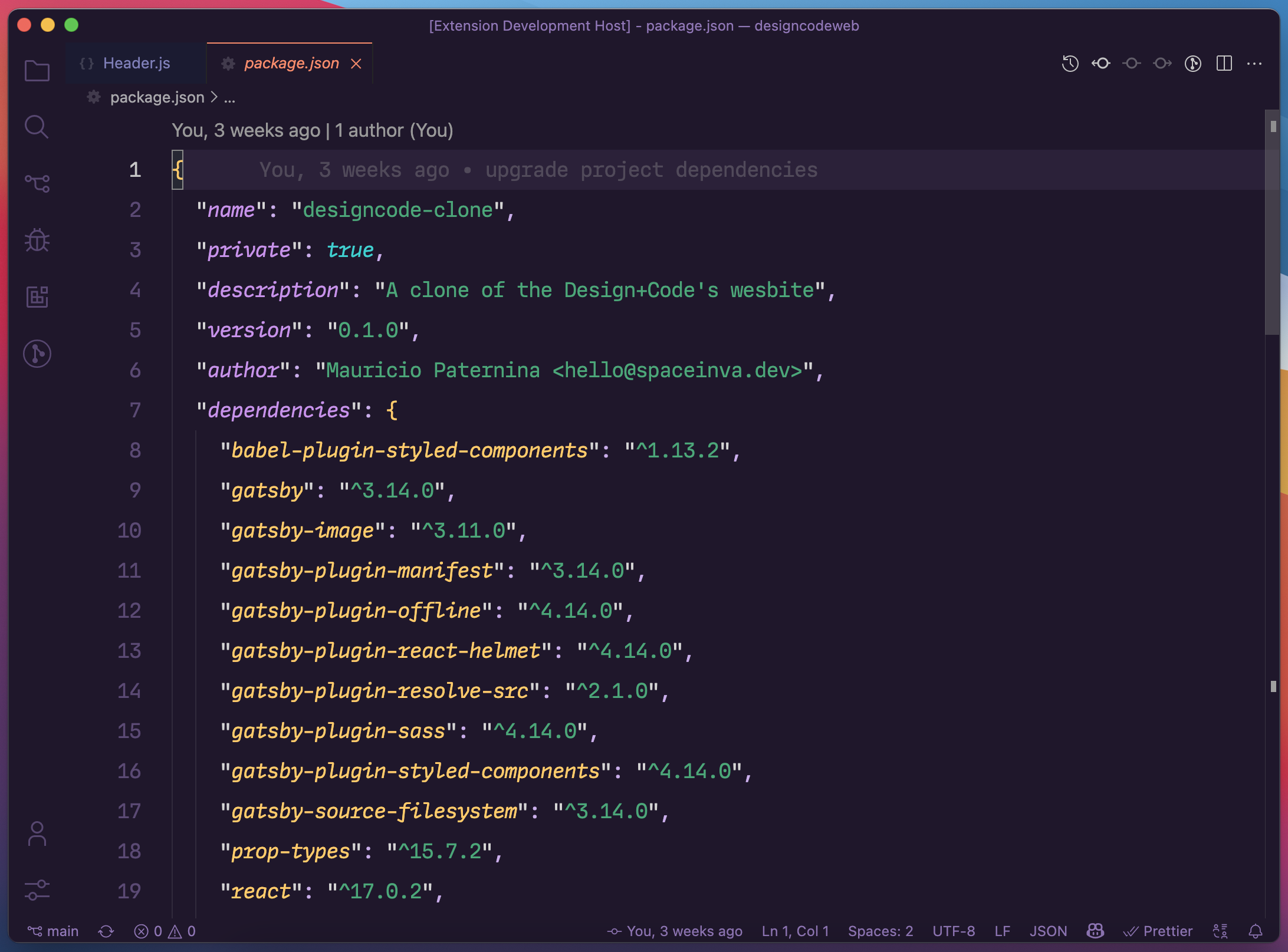
## Installation
1. Open the **Extensions** sidebar panel in VS Code. `View → Extensions`
2. Search for `AlterNight`
3. Click `Install`
4. When prompted, select `AlterNight` as the color theme
> In case of not being prompted to select a Color Theme upon installing, go to the menu bar and select: `Code (File, on Windows) > Preferences > Color Theme > AlterNight`. Alternatively, you can use the shortcut `⌘/Ctrl + K > ⌘/Ctrl + T` and select `AlterNight`.
### Recommended settings for a better experience
The typeface shown in the screenshots is **MD IO** — a nice monospace font I really like. You can get it from [Future Fonts](https://www.futurefonts.xyz/mass-driver/io). I've also added some preferred typography-related settings, which you can get by adding the following to your `settings.json` file.
```json
// Controls the font family
"editor.fontFamily": "'MD IO 0.3', monospace",
// Controls the font size in pixels
"editor.fontSize": 18,
// Controls letter spacing in pixels
"editor.letterSpacing": -0.72,
// Controls the font weight
"editor.fontWeight": "400",
// Controls the line height. Use 0 to compute the line height from the font size
"editor.lineHeight": 34,
// Enables/Disables font ligatures
"editor.fontLigatures": true,
```
### Customize/Override theme colors
You can customize/override the AlterNight theme colors by adding the following theme-specific configuration to your settings file. For more advanced customization, refer to the corresponding [VS Code Docs](https://code.visualstudio.com/docs/getstarted/themes#_customizing-a-color-theme).
#### Example of basic customization
```json
"editor.tokenColorCustomizations": {
"[AlterNight]": {
"comments": "#229977"
}
},
```
#### Example of advanced customization
```json
"editor.tokenColorCustomizations": {
"[Your_Custom_AlterNight]": {
"textMateRules": [
{
"scope": [
"punctuation.definition.comment",
"comment.block",
"comment.line",
"comment.block.documentation"
],
"settings": {
"foreground": "#ffff00"
}
}
]
},
},
"workbench.colorCustomizations": {
"[Your_Custom_AlterNight]": {
"sideBar.background": "#ffff00",
}
},
```
### Contributions, Issues & Suggestions
Any feedback, issue reporting or suggestion is welcome. Feel free to submit your concern via the [Repo's GitHub Issues](https://github.com/spaceinvadev/alternight-vscode-theme/issues) page, provide feedback or request a feature by submitting a PR.
### Changelog
All notable changes to this project are documented in the [changelog](CHANGELOG.md). Consider checking the changelog prior to filing any issues as they may have already been addressed.
## Credits
Made with ❤️ by [@spaceinvadev](https://twitter.com/spaceinvadev)