https://github.com/alhadis/atom-mocha
Mocha/Chai test-runner for Atom projects.
https://github.com/alhadis/atom-mocha
atom atom-mocha bdd chai mocha
Last synced: 3 months ago
JSON representation
Mocha/Chai test-runner for Atom projects.
- Host: GitHub
- URL: https://github.com/alhadis/atom-mocha
- Owner: Alhadis
- License: isc
- Created: 2016-08-13T15:57:03.000Z (almost 9 years ago)
- Default Branch: master
- Last Pushed: 2021-08-19T13:54:54.000Z (almost 4 years ago)
- Last Synced: 2025-04-10T04:40:43.423Z (3 months ago)
- Topics: atom, atom-mocha, bdd, chai, mocha
- Language: JavaScript
- Homepage: https://npmjs.com/package/atom-mocha
- Size: 1.1 MB
- Stars: 6
- Watchers: 3
- Forks: 2
- Open Issues: 0
-
Metadata Files:
- Readme: README.md
- Changelog: CHANGELOG.md
- License: LICENSE.md
Awesome Lists containing this project
README
Atom-Mocha
==========
[![Build status: GitHub Actions][Actions-badge]][Actions-link]
[![Build status: Travis CI][TravisCI-badge]][TravisCI-link]
[![Build status: AppVeyor][AppVeyor-badge]][AppVeyor-link]
[![Latest package version][NPM-version]][Release-link]
Run package specs in [Atom](https://atom.io/) using [Mocha](https://mochajs.org/) and [Chai](http://chaijs.com/).
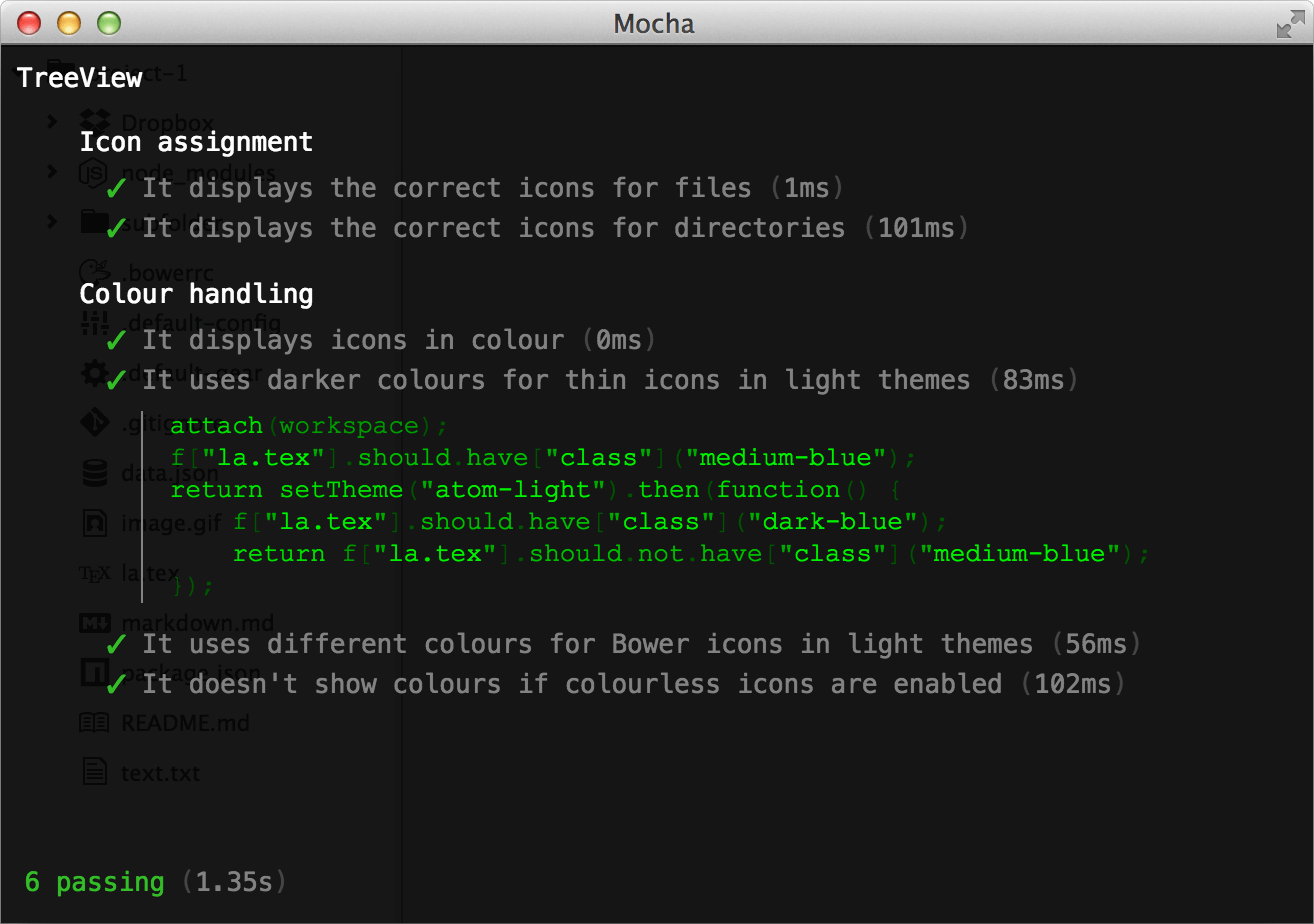
Installation
------------
Run `npm install atom-mocha --save-dev` in your package's directory.
If nothing's happening:
* Check your `package.json` file contains `"atomTestRunner": "atom-mocha"`
* Atom may have cached your package's metadata. Refresh it by quitting and restarting the program.
If you're still experiencing difficulties, [please file an issue](https://github.com/Alhadis/Atom-Mocha/issues).
Configuration
-------------
To pass options to Mocha, place a [`.mocharc.{js,json,yml}`](https://mochajs.org/#configuring-mocha-nodejs) file in your package's base directory.
(or in your specs folder, whichever you prefer).
Alternatively, you can use `package.json`'s `"mocha":` property instead:
~~~json
{
"mocha": {
"bail": true,
"ui": "bdd"
}
}
~~~
For details on Mocha's configuration settings, [consult their documentation](https://mochajs.org/#usage).
Options specific to this spec-runner are [described in depth here](docs/options.md).
Reminders
---------
* Chai's [expect](http://chaijs.com/api/bdd/) function is automatically globalised for you.
* [Nifty extras are available](docs/extensions.md) to help with writing tests.
* Reload the spec-runner window by pressing Ctrl/Cmd + R.
* Tests can be batch-toggled by Alt-clicking their title.
[Referenced links]:____________________________________________________________________
[Actions-badge]: https://img.shields.io/github/workflow/status/Alhadis/Atom-Mocha/Atom%20CI?label=GitHub%20Actions&logo=github
[Actions-link]: https://github.com/Alhadis/Atom-Mocha/actions
[AppVeyor-badge]: https://img.shields.io/appveyor/build/Alhadis/Atom-Mocha?label=AppVeyor&logo=appveyor&logoColor=white
[AppVeyor-link]: https://ci.appveyor.com/project/Alhadis/Atom-Mocha
[TravisCI-badge]: https://img.shields.io/travis/com/Alhadis/Atom-Mocha?label=Travis%20CI&logo=travis
[TravisCI-link]: https://travis-ci.com/Alhadis/Atom-Mocha
[NPM-version]: https://img.shields.io/npm/v/atom-mocha.svg?colorB=brightgreen
[Release-link]: https://github.com/Alhadis/Atom-Mocha/releases/latest