https://github.com/alibaba/tangram-ios
Tangram is a modular UI solution for building native page dynamically, including Tangram for Android, Tangram for iOS and even backend CMS. This project provides the sdk on iOS platform.
https://github.com/alibaba/tangram-ios
ios lazyscrollview modular-ui-solution native-dynamic scrollview tangram
Last synced: 9 months ago
JSON representation
Tangram is a modular UI solution for building native page dynamically, including Tangram for Android, Tangram for iOS and even backend CMS. This project provides the sdk on iOS platform.
- Host: GitHub
- URL: https://github.com/alibaba/tangram-ios
- Owner: alibaba
- License: mit
- Created: 2017-03-29T13:14:13.000Z (almost 9 years ago)
- Default Branch: master
- Last Pushed: 2021-05-27T14:36:17.000Z (over 4 years ago)
- Last Synced: 2025-05-10T03:03:36.112Z (9 months ago)
- Topics: ios, lazyscrollview, modular-ui-solution, native-dynamic, scrollview, tangram
- Language: Objective-C
- Homepage:
- Size: 281 KB
- Stars: 1,865
- Watchers: 68
- Forks: 299
- Open Issues: 70
-
Metadata Files:
- Readme: README.md
- License: LICENSE
Awesome Lists containing this project
README
# Tangram - iOS
Tangram is a UI Framework for building a fast and dynamic ScrollView.
The system requirement for Tangram is iOS 7.0+
[中文站点](http://tangram.pingguohe.net)
Tips: If you get ``[!] Unable to find a specification for `LazyScroll` `` when executed `pod install`, you can try to update `ruby` to `2.3.0` or higher and update `CocoaPods` to `1.0.0` or higher . If it doesn't work , you can try to reset or update CocoaPods master repo again .
## Feature
- Two platform support (iOS & Android, See Tangram-Android in Github for Android Version)
- Fast Generate View by JSON Data , provide default parser.
- Easily control the reuseability of views
- Provide multiple built-in layouts
- Custom layout style (by JSON Data or code)
- High scroll performance (Base on [LazyScrollView](https://github.com/alibaba/LazyScrollView))
- Extendable API
## Advantage
Compare to system standard controls(like UICollectionView, GridView),
the advantages of Tangram are :
### Easily control 'layout' selected for elements(cells).
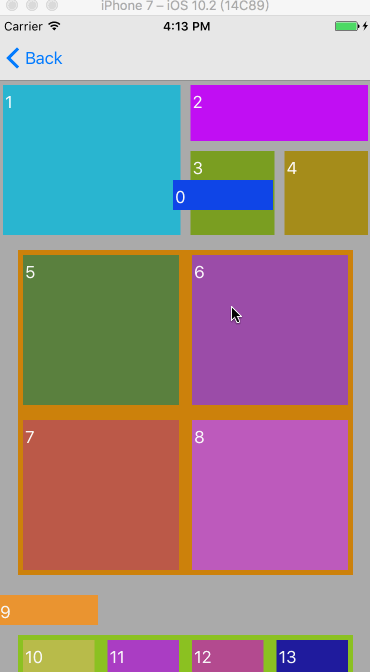
In the picture above, it shows several kinds of layout, Tangram can easily control
which kind of layout these elements use. You can find its usage in TangramDemo.
### Provide default parser , quick parse JSON to View
JSON to View can be very easy by use our default parser.
You can open `TangramDemo` to see how to tranfer JSON to view.
The default parsers are same in two platform (Android and iOS).
### Provide several kinds of layout
We provide internal layouts, including:
* FlowLayout (like grid)
* One drag N Layout (N=2/3/4)
* Fix Layout
* Sticky Layout
* Dragable Layout
* PageScroll Layout
* WaterFlow Layout
To See detailed performance of interal layouts , [Click me](https://github.com/alibaba/Tangram-iOS/blob/master/Docs/layoutIndex.md)
## Install
Use Cocoapods to Get latest version of Tangram
```
pod 'Tangram'
```
## Getting Started
- See [Getting Started Guide](https://github.com/alibaba/Tangram-iOS/blob/master/Docs/getting-started.md)
- Or Open project in `TangramDemo` and execute `pod install` to see detail usage.