Ecosyste.ms: Awesome
An open API service indexing awesome lists of open source software.
https://github.com/alkaison/alkaison.github.io
I'll be sharing my knowledge on a variety of topics and concepts.
https://github.com/alkaison/alkaison.github.io
blog coding-blog git git-blog github github-blog github-pages jekyll jekyll-blog jekyll-theme
Last synced: 26 days ago
JSON representation
I'll be sharing my knowledge on a variety of topics and concepts.
- Host: GitHub
- URL: https://github.com/alkaison/alkaison.github.io
- Owner: Alkaison
- License: mit
- Created: 2023-01-30T15:13:26.000Z (almost 2 years ago)
- Default Branch: main
- Last Pushed: 2024-11-15T08:01:12.000Z (about 1 month ago)
- Last Synced: 2024-11-15T09:18:28.157Z (about 1 month ago)
- Topics: blog, coding-blog, git, git-blog, github, github-blog, github-pages, jekyll, jekyll-blog, jekyll-theme
- Language: HTML
- Homepage: https://alkaison.github.io/
- Size: 969 KB
- Stars: 5
- Watchers: 1
- Forks: 0
- Open Issues: 2
-
Metadata Files:
- Readme: README.md
- Changelog: CHANGELOG.md
- License: LICENSE
Awesome Lists containing this project
README
# Alkaison's Blog
I'll be sharing my knowledge on a variety of topics and concepts.
[](https://github.com/alkaison/alkaison.github.io/actions/workflows/ci.yml "CI")
[](https://github.com/Alkaison/Alkaison.github.io/)
[](https://github.com/alkaison/alkaison.github.io/blob/master/LICENSE "GitHub license")
[](https://github.com/Alkaison/Alkaison.github.io)
[](https://github.com/Alkaison/Alkaison.github.io/)
[](https://github.com/Alkaison/Alkaison.github.io/)
[](https://github.com/Alkaison/Alkaison.github.io/)
Visit Blog »
[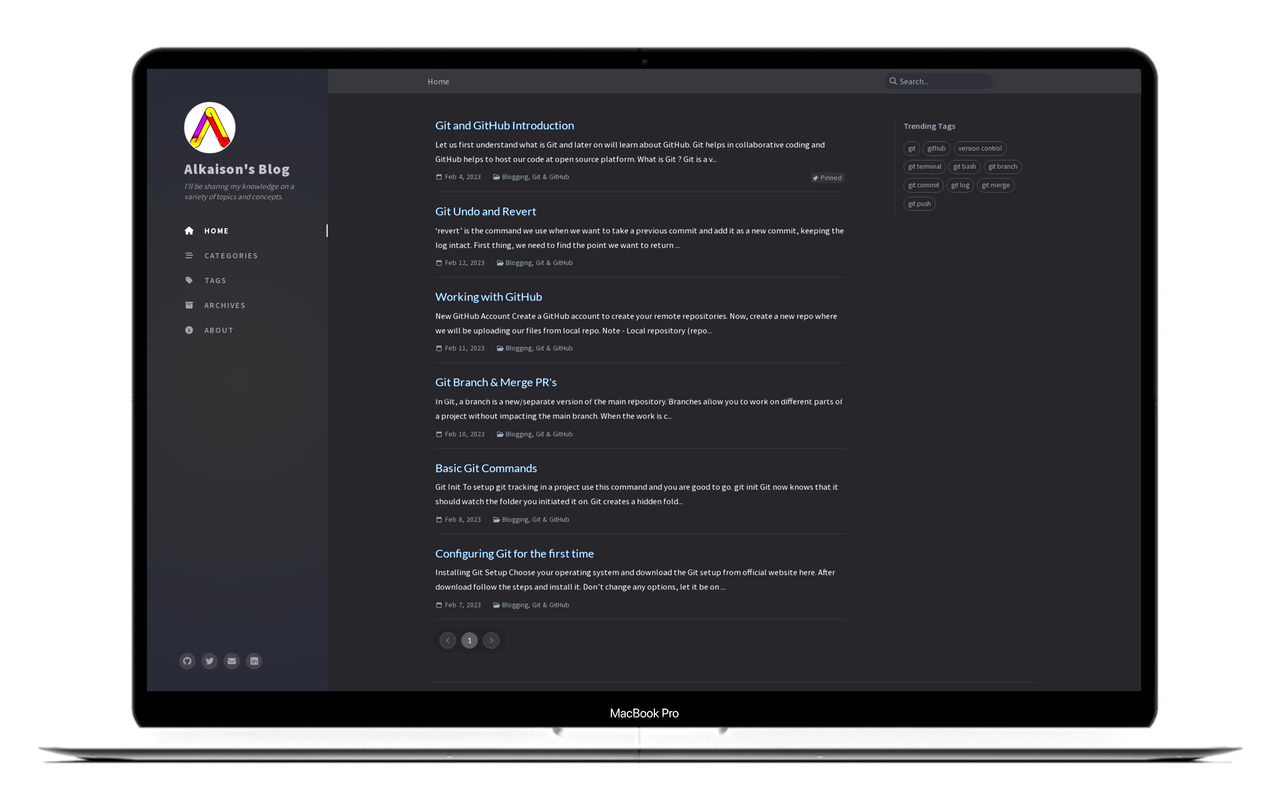](https://alkaison.github.io/ "Blog Image")
## Blog Posts
- Git and GitHub Guide
- [Git and GitHub Introduction](https://alkaison.github.io/posts/git-and-github-introduction/ "Git and GitHub Introduction")
- [Configuring Git for the first time](https://alkaison.github.io/posts/configure-git-first-time/ "Configuring Git for the first time")
- [Basic Git Commands](https://alkaison.github.io/posts/basic-git-commands/ "Basic Git Commands")
- [Git Branch and Merge PRs](https://alkaison.github.io/posts/git-branching/ "Git Branch and Merge PRs")
- [Working with GitHub](https://alkaison.github.io/posts/working-with-github/ "Working with GitHub")
- [Git Undo and Revert](https://alkaison.github.io/posts/git-undo-and-revert/ "Git Undo and Revert")
## Sitemap
- [Home](https://alkaison.github.io/ "Home")
- [Categories](https://alkaison.github.io/categories/ "Categories")
- [Tags](https://alkaison.github.io/tags/ "Tags")
- [Archives](https://alkaison.github.io/archives/ "Archives")
- [About](https://alkaison.github.io/about/ "About")
## Features
- Dark Theme Mode
- Localized UI language
- Pinned Posts
- Hierarchical Categories
- Trending Tags
- Table of Contents
- Last Modified Date of Posts
- Syntax Highlighting
- Mathematical Expressions
- Mermaid Diagram & Flowchart
- Dark Mode Images
- Embed Videos
- Search
- Utterances Comments
- SEO & Performance Optimization
## Contributing
**Dear contributors,**
I want to extend a warm welcome to all of you who are interested in contributing to the blog. I'm thrilled to have you all on board and can't wait to see what amazing content we can create together.
Whether you're an experienced developer or just starting out, your contributions are valuable and greatly appreciated. Together, we can make this blog a hub of knowledge and inspiration for everyone in the community.
If you have any [ideas](https://github.com/Alkaison/Alkaison.github.io/issues/new?assignees=&labels=enhancement&template=feature_request.md "ideas"), [questions](https://github.com/Alkaison/Alkaison.github.io/issues/new?assignees=&labels=question&template=question.md "questions") or [feedback](https://github.com/Alkaison/Alkaison.github.io/issues/new "feedback"), please don't hesitate to reach out. I'm always available and happy to help.
Thank you again for joining me on this journey. Join [Discord](https://discord.gg/dF4PHxbHpA "Discord Server") for more information and discussing with me.
Best regards,
[**Ganesh Maurya**](https://linkedin.com/in/alkaison "Ganesh Maurya")
## Credits
This theme is mainly built with [Jekyll](https://jekyllrb.com/ "Jekyll") ecosystem, [Bootstrap](https://getbootstrap.com/ "Bootstrap"), [Font Awesome](https://fontawesome.com/ "Font Awesome") and some other wonderful tools (their copyright information can be found in the relevant files).
:tada: Thanks to [Cotes](https://github.com/cotes2020 "Cotes") for making this amazing theme [Jekyll-Chirpy](https://github.com/cotes2020/jekyll-theme-chirpy/ "Jekyll-Chirpy") for blog sites.
:tada: Thanks to all the volunteers who contributed to this project, their GitHub IDs are on [this list](https://github.com/cotes2020/jekyll-theme-chirpy/graphs/contributors "All contributors").
Last but not least, thank [JetBrains](https://www.jetbrains.com/?from=jekyll-theme-chirpy/ "JetBrains") for providing the OSS development license.
## Quick Start - Setup Guide
Before starting, please follow the instructions in the [Jekyll Docs](https://jekyllrb.com/docs/installation/ "Jekyll Docs") to complete the installation of `Ruby`, `RubyGems`, `Jekyll`, and `Bundler`. In addition, [Git](https://git-scm.com/ "Git") is also required to be installed.
### Step 1. Creating a New Site
Create a fork of this repository from [here](https://github.com/Alkaison/Alkaison.github.io/fork "Fork") and clone the fork into your local system using git clone command.
### Step 2. Installing Dependencies
Before running for the first time, go to the root directory of your site, and install dependencies as follows:
```console
$ bundle
```
### Step 3. Running Local Server
Run the following command in the root directory of the site:
```console
$ bundle exec jekyll s
```
Or run with Docker:
```console
$ docker run -it --rm \
--volume="$PWD:/srv/jekyll" \
-p 4000:4000 jekyll/jekyll \
jekyll serve
```
After a while, navigate to the site at .
## Documentation
For more details on usage, please refer to the tutorial on the [demo website](https://cotes2020.github.io/chirpy-demo/) / [wiki](https://github.com/cotes2020/jekyll-theme-chirpy/wiki). Note that the tutorial is based on the [latest release](https://github.com/cotes2020/jekyll-theme-chirpy/releases/latest), and the features of the default branch are usually ahead of the documentation.
## License
This work is published under [MIT](https://github.com/Alkaison/Alkaison.github.io/blob/main/LICENSE "MIT License") License.