https://github.com/all-in-aigc/gpts-works
A Third-party GPTs store
https://github.com/all-in-aigc/gpts-works
chatgpt gpts gptstore
Last synced: 7 months ago
JSON representation
A Third-party GPTs store
- Host: GitHub
- URL: https://github.com/all-in-aigc/gpts-works
- Owner: all-in-aigc
- License: apache-2.0
- Created: 2023-11-13T16:00:44.000Z (about 2 years ago)
- Default Branch: main
- Last Pushed: 2025-03-27T01:05:15.000Z (9 months ago)
- Last Synced: 2025-04-15T08:45:47.593Z (8 months ago)
- Topics: chatgpt, gpts, gptstore
- Language: TypeScript
- Homepage: https://gpts.works
- Size: 3.37 MB
- Stars: 1,595
- Watchers: 8
- Forks: 322
- Open Issues: 3
-
Metadata Files:
- Readme: README.md
- License: LICENSE
Awesome Lists containing this project
- awesome-ChatGPT-repositories - gpts-works - A Third-party GPTs store (Others)
- StarryDivineSky - all-in-aigc/gpts-works
- awesome-chatgpt - all-in-aigc/gpts-works - GPTs Works is a third-party GPTs store project featuring a website, an index system for vector-based GPT search, and a browser extension to display GPTs alongside ChatGPT Explore. (UIs / Browser extensions)
- awesome-hacking-lists - all-in-aigc/gpts-works - A Third-party GPTs store (TypeScript)
README
# GPTs Works
GPTs Works is a Third-party GPTs store.
## Introduction
This project consists of the following three parts👇
1. Website
code located in the `web` directory.
you can view a live demo at: [https://gpts.works](https://gpts.works)
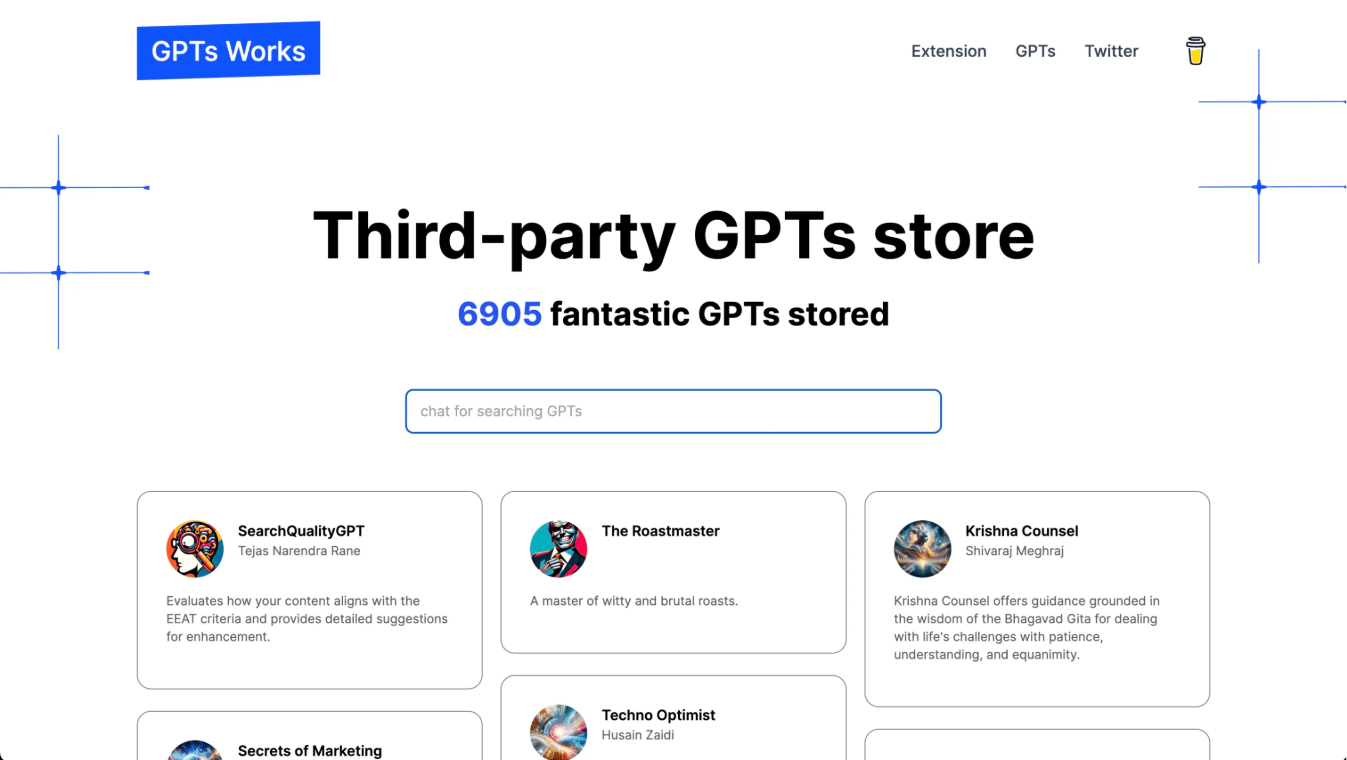
2. Index System
code located in the `index` directory.
index system is used for searching GPTs with vector.
there is a GPTs built with index system: [https://chat.openai.com/g/g-EBKM6RsBl-gpts-works](https://chat.openai.com/g/g-EBKM6RsBl-gpts-works)

3. Browser Extension
code located in the `extension` directory.
browser extension is used to show Third-party GPTs beside ChatGPT Explore page.
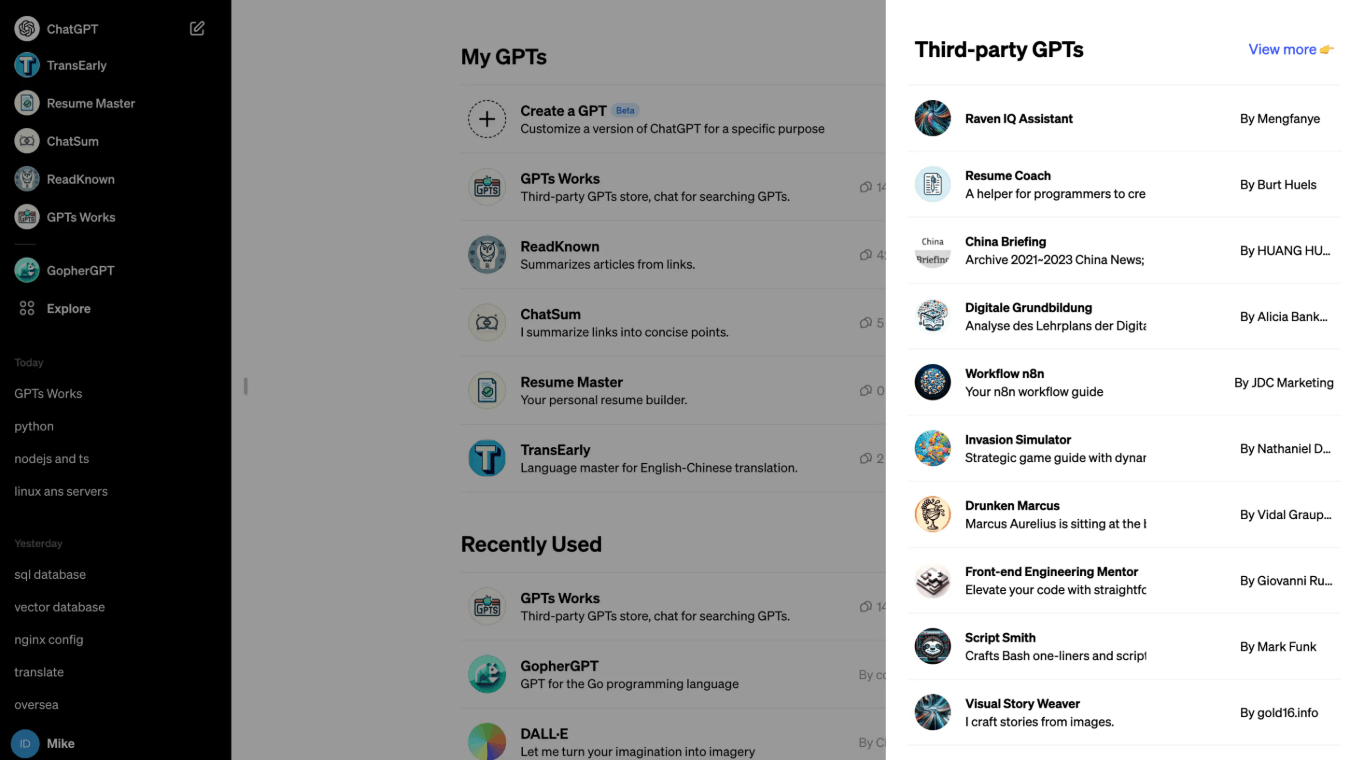
## Dependencies
- [Vercel](https://vercel.com/): used for deploying website
- [Vercel Storage Postgres](https://vercel.com/docs/storage/vercel-postgres): used for storing data.
- [Zilliz Cloud](https://cloud.zilliz.com/): used for vector storing and searching
## Deploy with Vercel
[](https://vercel.com/new/clone?repository-url=https%3A%2F%2Fgithub.com%2Fall-in-aigc%2Fgpts-works&env=POSTGRES_URL,INDEX_API_BASE_URI,INDEX_API_KEY&envDescription=Create%20your%20Vercel%20Postgres%20DB%20firstly%20before%20set%20POSTGRES_URL%20value.&envLink=https%3A%2F%2Fgithub.com%2Fall-in-aigc%2Fgpts-works%3Ftab%3Dreadme-ov-file%23dependencies&project-name=my-gpts-works&repository-name=my-gpts-works&redirect-url=https%3A%2F%2Fgpts.works&demo-title=GPTs%20Works&demo-description=A%20Third-party%20GPTs%20Store.&demo-url=https%3A%2F%2Fgpts.works&demo-image=https%3A%2F%2Fgpts.works%2Flogo.png)
## Local development
### Clone project
```shell
git clone https://github.com/all-in-aigc/gpts-works.git path-to-project
```
### Prepare data
1. create table in your postgres database with sql:
```sql
CREATE TABLE gpts (
id SERIAL PRIMARY KEY,
uuid VARCHAR(255) UNIQUE NOT NULL,
org_id VARCHAR(255),
name VARCHAR(255),
description TEXT,
avatar_url TEXT,
short_url VARCHAR(255),
author_id VARCHAR(255),
author_name VARCHAR(255),
created_at timestamptz,
updated_at timestamptz,
detail JSON,
index_updated_at INT NOT NULL DEFAULT 0
);
```
2. insert your own GPTs data into your postgres database
### Start with Website
1. locate a .env file in dir `path-to-project/web` with content:
```
POSTGRES_URL="postgres://default:xxx@xxx.postgres.vercel-storage.com/verceldb"
INDEX_API_BASE_URI="http://127.0.0.1:8068"
INDEX_API_KEY="gsk-xxx"
```
2. install dependencies
```shell
pnpm install
```
3. start web server
```
make dev
```
4. preview website
open `http://localhost:8067`
### Start with Index System
1. locate a .env file in `path-to-project/index` with content
```
DATABASE_URL=postgres://default:xxx@xxx.postgres.vercel-storage.com:5432/verceldb
AZURE_API_KEY=xxx
AZURE_API_BASE=https://xxx.openai.azure.com/
AZURE_API_VERSION=2023-07-01-preview
AZURE_LLM_MODEL=gpt-35-turbo-16k
AZURE_EMBED_MODEL=text-embedding-ada-002
STORE_TYPE=zilliz
STORE_URI=https://xxx.zillizcloud.com
STORE_TOKEN=xxx
STORE_DIM=1536
STORE_COLLECTION=gpts
INDEX_API_KEY=gsk-xxx
```
2. install dependencies
```shell
pip install -r requirements.txt
```
3. start api server
```
make dev
```
4. build index for gpts data
```
curl -X POST -H "Authorization: Bearer gsk-xxx" http://127.0.0.1:8068/gpts/index
```
5. search gpts from index
```
curl -X POST -H "Authorization: Bearer gsk-xxx" -H "Content-Type: application/json" -d '{"question": "What GPTs are used for coding?"}' http://127.0.0.1:8068/gpts/index
```
### Start with Extension
goto `path-to-project/extension`
1. install dependencies
```
pnpm install
```
2. start server
```
make dev
```
3. debug extension
open `chrome://extensions/`, click `Load unpacked`
## Thanks to
- [GPTs Hunter](https://www.gptshunter.com) for sharing gpts-data
- [next.js](https://github.com/vercel/next.js) for web deployment
- [fastapi](https://github.com/tiangolo/fastapi) for building index system
- [plasmo](https://github.com/PlasmoHQ/plasmo) for browser extension development
> if this project is helpful to you, buy me a coffee😄
## Star History
[](https://star-history.com/#all-in-aigc/gpts-works&Date)