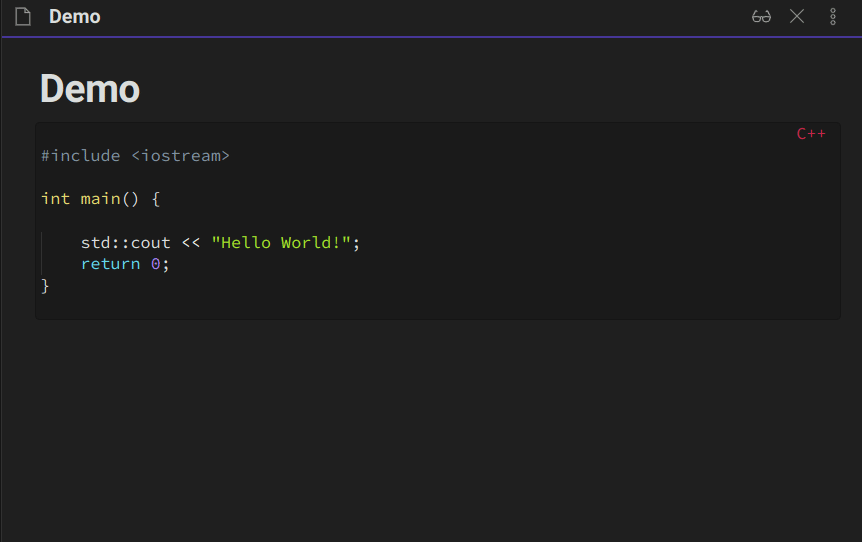https://github.com/almariah/embed-code-file
https://github.com/almariah/embed-code-file
Last synced: 2 months ago
JSON representation
- Host: GitHub
- URL: https://github.com/almariah/embed-code-file
- Owner: almariah
- License: mit
- Created: 2022-08-24T00:58:10.000Z (over 3 years ago)
- Default Branch: main
- Last Pushed: 2024-08-16T06:30:27.000Z (over 1 year ago)
- Last Synced: 2024-08-17T00:28:45.943Z (over 1 year ago)
- Language: TypeScript
- Size: 433 KB
- Stars: 51
- Watchers: 3
- Forks: 8
- Open Issues: 17
-
Metadata Files:
- Readme: README.md
- License: LICENSE
Awesome Lists containing this project
- jimsghstars - almariah/embed-code-file - (TypeScript)
README
# Embed Code File (Obsidian Plugin)
This plugin allows to embed code files from Obsidian vault or remote file (eg., GitHub). It works better with live preview feature of Obsidian.
## Settings
The plugin include multiple language by default (`c,cpp,java,python,go,ruby,javascript,js,typescript,ts,shell,sh,bash`). You can include any needed language to the comma separated list.
## How to use
First you need to activate the plugin from Community Plugins. Then you can embed the code as follow:
````yaml
```embed-
PATH: "vault://" or "http[s]://"
LINES: ",,...,"
TITLE: ""
```
````
Examples:
#### Vault File:
````yaml
```embed-cpp
PATH: "vault://Code/main.cpp"
LINES: "2,9,30-40,100-122,150"
TITLE: "Some title"
```
````
#### Remote File:
````yaml
```embed-cpp
PATH: "https://raw.githubusercontent.com/almariah/embed-code-file/main/main.ts"
LINES: "30-40"
TITLE: "Some title"
```
````
where `PATH`, `LINES` and `TITLE` properties are set as YAML key-value pairs:
* The `PATH` should be a code file in the vault or remote. If you have used GitHub for example, make sure to use `https://raw.githubusercontent.com/...`
* The `LINES` will include only the specified lines of the code file. Every set of included lines either range or explicit line will append dots (`...`) to included line in a newline. If you want to get rid of dots, minimize the number of sets by using one range as much as you can.
* If `TITLE` is not set, then the title of the code block will be `PATH` value.
You can use also `TITLE` with normal code block (without `embed-`), but make sure that the title value is set with double quotes:
````cpp
```cpp TITLE: "Some title"
// some code
...
```
````
Using live preview feature will enhance the embedding experience.
## Demo
#### Embed code file
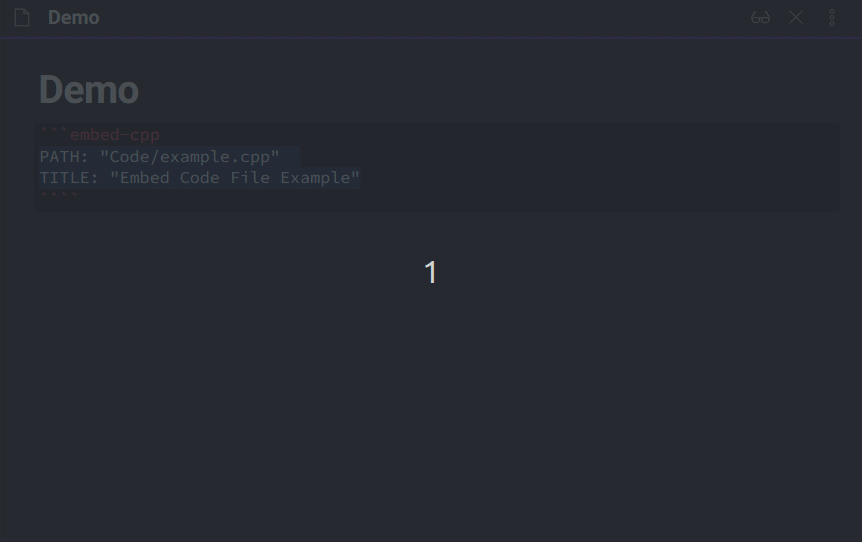
#### Embed lines from code file

#### Embed lines from remote file (eg., GitHub)
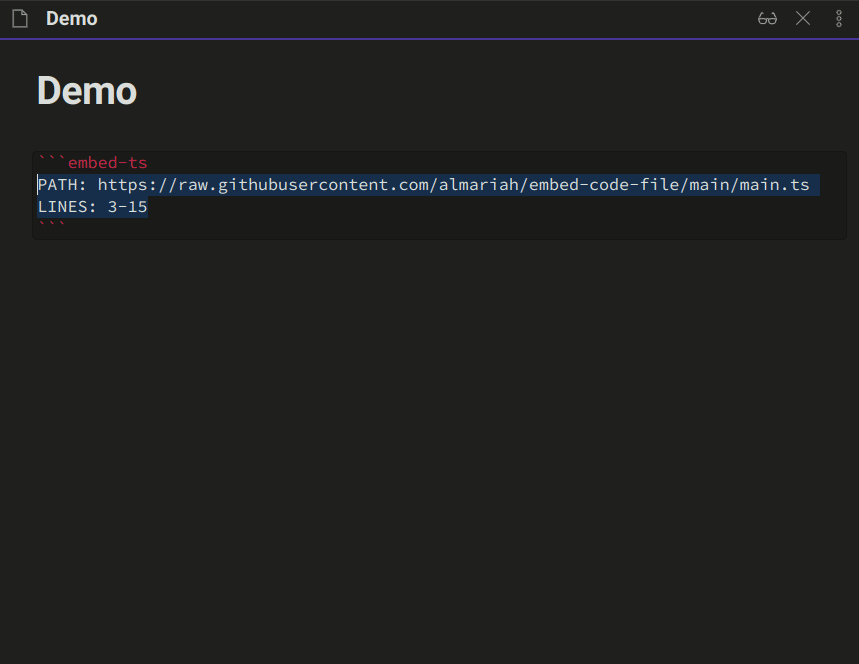
#### Add title to normal code block