https://github.com/aloglu/pinlet
A Safari extension for Pinboard
https://github.com/aloglu/pinlet
pinboard safari-extension
Last synced: 10 days ago
JSON representation
A Safari extension for Pinboard
- Host: GitHub
- URL: https://github.com/aloglu/pinlet
- Owner: aloglu
- License: mit
- Created: 2016-09-19T20:02:29.000Z (over 8 years ago)
- Default Branch: master
- Last Pushed: 2019-03-12T16:28:36.000Z (about 6 years ago)
- Last Synced: 2024-11-05T05:33:37.988Z (5 months ago)
- Topics: pinboard, safari-extension
- Language: JavaScript
- Size: 32.2 KB
- Stars: 32
- Watchers: 3
- Forks: 3
- Open Issues: 0
-
Metadata Files:
- Readme: README.md
- License: LICENSE
Awesome Lists containing this project
- awesome-starred-test - aloglu/pinlet - A Safari extension for Pinboard (JavaScript)
README
# Pinlet
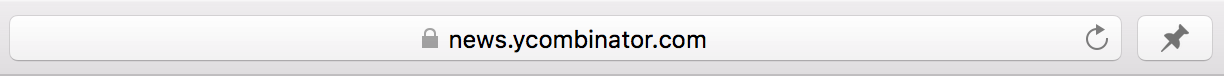
Pinlet is a Safari extension for the bookmarking service Pinboard.
# Installation
I don't have a developer account with Apple, so I wasn't able to build this extension properly¹. That being said, the process is still somewhat straightforward, especially for someone who's savvy enough to look for Pinboard extensions on GitHub. Here's the step by step guide:
1. Clone the repository or download it as .zip
2. Enable the [Develop Menu](https://support.apple.com/guide/safari-developer/develop-menu-dev39df999c1/mac) in Safari
3. From the menu, click on `Show Extension Builder`
4. Click on `+`, then `Add Extension...`
5. Locate the folder of the repository, then click on `Select`
6. Click on "Install" and enter your password
7. Once you've installed the extension, go to the `Extensions` tab in `Preferences` and enter your Pinboard API token, which can be found [here](https://pinboard.in/settings/password)
**Note:** You'll need to reload your open tabs to make the extension work.
*¹ This also means you have to reinstall the extension every time you relaunch Safari. This is a non-issue for me but I recognize that it'd be a deal breaker for most people. Unfortunately, I can't fix this unless I [pay Apple $100 annually](https://www.macrumors.com/2015/06/10/new-safari-extensions-gallery-fee/).*
# Acknowledgements
GitHub users [ArthurHammer](https://github.com/arthurhammer) & [tsbehlman](https://github.com/tsbehlman) have been extremely helpful. My thanks to them, as well as other random strangers on the internet whose code I've used.