https://github.com/alpacaaa/quad-ci
A CI server written in Simple Haskell.
https://github.com/alpacaaa/quad-ci
architecture haskell
Last synced: 15 days ago
JSON representation
A CI server written in Simple Haskell.
- Host: GitHub
- URL: https://github.com/alpacaaa/quad-ci
- Owner: alpacaaa
- License: mit
- Created: 2020-12-23T13:23:10.000Z (about 5 years ago)
- Default Branch: main
- Last Pushed: 2022-04-01T16:30:43.000Z (almost 4 years ago)
- Last Synced: 2024-11-12T00:36:40.457Z (over 1 year ago)
- Topics: architecture, haskell
- Language: Haskell
- Homepage:
- Size: 271 KB
- Stars: 188
- Watchers: 6
- Forks: 12
- Open Issues: 1
-
Metadata Files:
- Readme: README.md
- License: LICENSE
Awesome Lists containing this project
README
# Quad CI
![Build Status][]
Quad CI is a _simple_, _tiny_ and _beginner friendly_ Continuous Integration system written in Haskell.
### Features
- sandboxed builds in docker containers
- multi-node architecture with agents picking up jobs to work on
- http api to interact with the frontend and other nodes
- support for triggering builds with github webhooks
All in 1K lines of code!
[](https://www.dropbox.com/s/k5drxinaq6hjnct/quad-ci-intro.mp4?raw=1)
#### 📼 Watch the [Intro video](https://www.dropbox.com/s/k5drxinaq6hjnct/quad-ci-intro.mp4?raw=1) (~2 minutes).
---
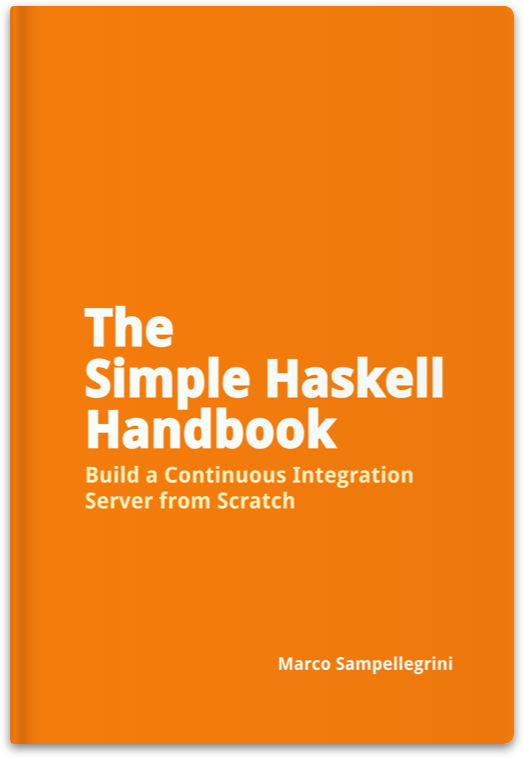
### Check out the [Simple Haskell Handbook](https://marcosampellegrini.com/simple-haskell-book) where we start from **zero lines of code** and build Quad CI _from scratch_!
---
### Getting Started
```bash
# Needed for RecordDotSyntax
$ stack install record-dot-preprocessor
# Run server
$ stack run -- start-server
# Run agent
$ stack run -- start-agent
```
Try running a simple build:
```bash
$ curl -X POST -H "Content-Type: application/json" -d \
@test/github-payload.sample.json "http://localhost:9000/webhook/github"
```
Quad CI comes with a web UI, which can be accessed at `http://localhost:3000`. To install it, run the following:
```bash
cd frontend/
yarn
yarn next
```
### Why?
This project tries to answer the question: _How do I build an application with Haskell?_
Intermediate level _practical_ resources on Haskell are notoriously hard to find. My goal is to provide a real world example of an Haskell application, while keeping the scope small (Quad CI is only 1000 lines of code, including tests).
Another goal is to showcase [Simple Haskell](https://www.simplehaskell.org/) (or at least my own interpretation of it).
Finally, I think `RecordDotSytax` is one of the coolest things that happened in Haskell land recently and I wanted to show how to use it in practice.
### Architecture
Single server - multiple agents.
Builds share workspace.
STM queue
1 build/agent concurrency limit
### Codebase overview
_`src/Core.hs`_
Domain types (`Build`, `Pipeline` etc.) along with main state machine (`progress`)
_`src/Docker.hs`_
Talks to Docker api
_`src/Runner.hs`_
Runs a single build, collecting logs (`Core.collectLogs`) and processing state updates (`Core.progress`)
_`src/JobHandler.hs`_
Introduces `Job` type, which is just a `Build` that can be _queued_ and _scheduled_
_`src/JobHandler/Memory.hs`_
An in-memory implementation of `JobHandler`, built on top of STM
_`src/Github.hs`_
Talks to Github api
_`src/Agent.hs`_
Agents ask the server for work to do, run builds (`Runner`) and send updates back to the server
_`src/Server.hs`_
The server collects jobs to be run (when receiving webhook events). It keeps an internal job queue (`JobHandler`) exposed as an http api (used by web ui)
_`src/Cli.hs`_
Main entrypoint. Calls either `Server.run` or `Agent.run`
_`src/Socket.hs`_
Low-level code to send http requests to a socket. Not interesting, can be ignored.
---
For a full overview of the codebase, check out the [Simple Haskell Handbook](https://marcosampellegrini.com/simple-haskell-book) where we start from **zero lines of code** and build Quad CI _from scratch_!
[build status]: https://github.com/alpacaaa/quad-ci/workflows/ci/badge.svg