https://github.com/alttch/myval
Lightweight Apache Arrow data frame for Rust
https://github.com/alttch/myval
arrow dataframe ipc rust
Last synced: 6 months ago
JSON representation
Lightweight Apache Arrow data frame for Rust
- Host: GitHub
- URL: https://github.com/alttch/myval
- Owner: alttch
- License: apache-2.0
- Created: 2023-04-14T14:14:25.000Z (over 2 years ago)
- Default Branch: main
- Last Pushed: 2023-05-06T08:49:25.000Z (over 2 years ago)
- Last Synced: 2024-04-26T02:04:06.276Z (over 1 year ago)
- Topics: arrow, dataframe, ipc, rust
- Language: Rust
- Homepage:
- Size: 219 KB
- Stars: 61
- Watchers: 1
- Forks: 3
- Open Issues: 0
-
Metadata Files:
- Readme: README.md
- License: LICENSE
Awesome Lists containing this project
README
Myval - a lightweight Apache Arrow data frame for Rust


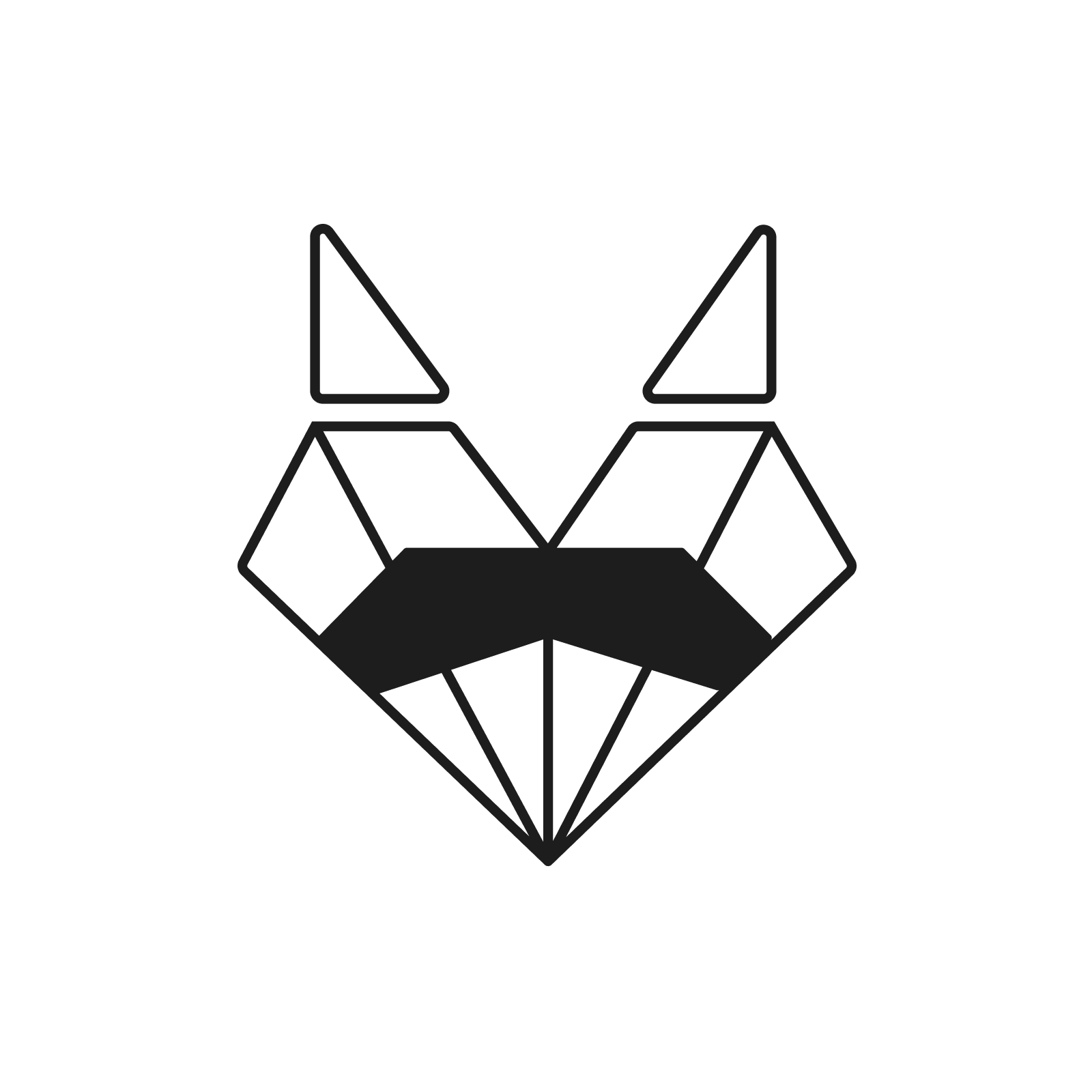
## What is Myval?
Mýval (pronounced as [m'ival]) is translated from Czech as raccoon.
## Why not a bear-name?
The common name for raccoon in Czech is "medvídek mýval" which can be
translated as "little bear".
## But there is Polars?
Myval is not a competitor of Polars. Myval is a lightweight Arrow data frame
which is focused on in-place data transformation and IPC.
Because Arrow has got the standardized data layout, data frames can be
converted to Polars and vice-versa with zero-copy:
```rust,ignore
let polars_df = polars::frame::DataFrame::from(myval_df);
let myval_df = myval::DataFrame::from(polars_df);
```
As well as Polars, Myval is based on [arrow2](https://crates.io/crates/arrow2).
## Some tricks
### IPC
Consider there is an Arrow stream block (Schema+Chunk) received from e.g. RPC
or Pub/Sub. Convert the block into a Myval data frame:
```rust,ignore
let df = myval::DataFrame::from_ipc_block(&buf).unwrap();
```
Need to send a data frame back? Convert it to Arrow stream block with a single
line of code:
```rust,ignore
let buf = df.into_ipc_block().unwrap();
```
Need to send sliced? No problem, there are methods which can easily return
sliced series, sliced data frames or IPC chunks.
### Overriding data types
Consider there is an i64-column "time" which contains nanosecond timestamps.
Let us override its data type:
```rust,ignore
use myval::{DataType, TimeUnit};
df.set_data_type("time",
DataType::Timestamp(TimeUnit::Nanosecond, None)).unwrap();
```
### Parsing numbers from strings
Consider there is a utf8-column "value" which should be parsed to floats:
```rust,ignore
df.parse::("value").unwrap();
```
### Basic in-place math
```rust,ignore
df.add("col", 1_000i64).unwrap();
df.sub("col", 1_000i64).unwrap();
df.mul("col", 1_000i64).unwrap();
df.div("col", 1_000i64).unwrap();
```
### Custom in-place transformations
```rust,ignore
df.apply("time", |time| time.map(|t: i64| t / 1_000)).unwrap();
```
### Horizontal join
```rust,ignore
df.join(df2).unwrap();
```
### Concatenation
```rust,ignore
let merged = myval::concat(&[&df1, &df2, &df3]).unwrap();
```
### Set column ordering
Consider there is a Myval data frame with columns "voltage", "temp1", "temp2",
"temp3" which has received data from a server column-by-column in random
ordering. Let us correct the ordering back to normal:
```rust,ignore
df.set_ordering(&["voltage", "temp1", "temp2", "temp3"]);
```
### From/to JSON
Myval data frames can be parsed from
[serde_json](https://crates.io/crates/serde_json) Value (map only) or converted
to Value (map/array). This requires "json" crate feature:
```rust,ignore
// create Object value from a data frame, converted to serde_json::Map
let val = serde_json::Value::Object(df.to_json_map().unwrap());
// define JSON parser
let mut parser = myval::convert::json::Parser::new()
.with_type_mapping("name", DataType::LargeUtf8);
// add more columns if required
parser = parser.with_type_mapping("time", DataType::Int64);
parser = parser.with_type_mapping("status", DataType::Int32);
let parsed_df = parser.parse_value(val).unwrap();
```
* Some data types can not be correctly parsed from Value objects (e.g.
Timestamp), use DataFrame methods to correct them to the required ones.
* If a column is defined in a json::Parser object but missing in Value, it is
created as null-filled.
### Others
Check the documentation:
## Working with databases
Arrow provides several ways to work with databases. Myval additionally provides
tools to work with PostgreSQL databases in the easy way via the popular
[sqlx](https://crates.io/crates/sqlx) crate ("postgres" feature must be
enabled):
### Fetching data from a database
```rust,ignore
use futures::stream::TryStreamExt;
let pool = PgPoolOptions::new()
.connect("postgres://postgres:welcome@localhost/postgres")
.await.unwrap();
let max_size = 100_000;
let mut stream = myval::db::postgres::fetch(
"select * from test".to_owned(), Some(max_size), pool.clone());
// the stream returns data frames one by one with max data frame size (in
// bytes) = max_size
while let Some(df) = stream.try_next().await.unwrap() {
// do some stuff
}
```
Why does the stream object require PgPool? There is one important reason: such
stream objects are static and can be stored anywhere, e.g. used as cursors in a
client-server architecture.
### Pushing data into a database
#### Server
```rust,ignore
let df = DataFrame::from_ipc_block(payload).unwrap();
// The first received data frame must have "database" field in its schema
// metadata. Next data frames can go without it.
if let Some(dbparams) = df.metadata().get("database") {
let params: myval::db::postgres::Params = serde_json::from_str(dbparams)
.unwrap();
let processed_rows: usize = myval::db::postgres::push(&df, ¶ms,
&pool).await.unwrap();
}
```
#### Client
Let us push Polars data frame into a PostgreSQL database:
```rust,ignore
use serde_json::json;
let mut df = myval::DataFrame::from(polars_df);
df.metadata_mut().insert(
// set "database" metadata field
"database".to_owned(),
serde_json::to_string(&json!({
// table, required
"table": "test",
// PostgreSQL schema, optional
"postgres": { "schema": "public" },
// keys, required if the table has got keys/unique indexes
"keys": ["id"],
// some field parameters
"fields": {
// another way to declare a key field
//"id": { "key": true },
// the following data frame columns contain strings which must be
// sent to the database as JSON (for json/jsonb PostgreSQL types)
"data1": { "json": true },
"data2": { "json": true }
}
}))?,
);
// send the data frame to the server in a single or multiple chunks/blocks
```
#### PostgreSQL types supported
* BOOL, INT2 (16-bit int), INT4 (32-bit int), INT8 (64-bit int), FLOAT4 (32-bit
float), FLOAT8 (64-bit float)
* TIMESTAMP, TIMESTAMPTZ (time zone information is discarded as Arrow arrays
can not have different time zones for individual records)
* CHAR, VARCHAR
* JSON/JSONB (encoded to strings as LargeUtf8 when fetched)
## General limitations
* Myval is not designed for data engineering. Use Polars.
* Myval series can contain a single chunk only and there are no plans to extend
this. When a Polars data frame with multiple chunks is converted to Myval, the
chunks are automatically aggregated.
* Some features (conversion to Polars, PostgreSQL) are experimental, use at
your own risk.
## About
Myval is a part of [EVA ICS Machine Learning
kit](https://info.bma.ai/en/actual/eva-mlkit/index.html) developed by [Bohemia
Automation](https://www.bohemia-automation.com).
[Bohemia Automation](https://www.bohemia-automation.com) /
[Altertech](https://www.altertech.com) is a group of companies with 15+ years
of experience in the enterprise automation and industrial IoT. Our setups
include power plants, factories and urban infrastructure. Largest of them have
1M+ sensors and controlled devices and the bar raises higher and higher every
day.