https://github.com/alvarowolfx/find-my-pet
App made for a Ionic Workshop
https://github.com/alvarowolfx/find-my-pet
Last synced: 2 months ago
JSON representation
App made for a Ionic Workshop
- Host: GitHub
- URL: https://github.com/alvarowolfx/find-my-pet
- Owner: alvarowolfx
- Created: 2015-11-18T18:18:00.000Z (over 9 years ago)
- Default Branch: master
- Last Pushed: 2015-11-18T18:26:12.000Z (over 9 years ago)
- Last Synced: 2025-01-10T15:57:50.828Z (4 months ago)
- Language: JavaScript
- Size: 5.49 MB
- Stars: 0
- Watchers: 2
- Forks: 0
- Open Issues: 0
-
Metadata Files:
- Readme: README.md
Awesome Lists containing this project
README
# Find My Pet App
This app was developed for demo purposes using Ionic and Firebase for a Ionic Workshop. So I'm sharing the code for those who are interested in studying.
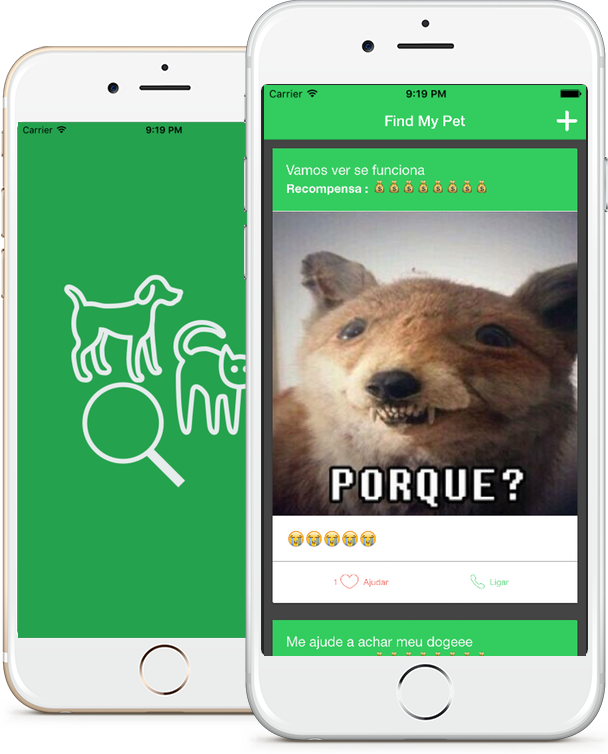

The presentation about the app can be seen [here](http://www.slideshare.net/alvarowolfx/ionic-workshop).
## Pre requirements
- Node.js and NPM installed (I recommend to do something like [this](https://github.com/sindresorhus/guides/blob/master/npm-global-without-sudo.md) to install global packages without sudo )
- Ionic CLI installed, use this command to install globally the ionic command :
```shell
npm install -g ionic
```
## How to run
- Install required npm packages, run this command on project folder :
```shell
npm install
```
- Start ionic livereload server
```shell
ionic serve
```
## How to run on Simulator/Device
- Basically you choose what platform you want to run, theese commands will configure the platform specific project :
```shell
# For iOS
ionic platform ios
# For Android
ionic platform android
```
- And to build and run on the platform you choose, run the command :
```shell
ionic run android
# or
ionic run ios
```
- A more extensive guide can be found [here](http://ccoenraets.github.io/ionic-tutorial/build-ionic-project.html).