https://github.com/alyyousuf7/weaver
Weaving algorithm based on work by Petros Vrellis
https://github.com/alyyousuf7/weaver
algorithm art circle-frame petros-vrellis
Last synced: about 2 months ago
JSON representation
Weaving algorithm based on work by Petros Vrellis
- Host: GitHub
- URL: https://github.com/alyyousuf7/weaver
- Owner: alyyousuf7
- License: mit
- Created: 2017-01-17T15:47:40.000Z (about 9 years ago)
- Default Branch: master
- Last Pushed: 2020-02-25T14:25:08.000Z (almost 6 years ago)
- Last Synced: 2025-01-19T12:51:46.330Z (about 1 year ago)
- Topics: algorithm, art, circle-frame, petros-vrellis
- Language: Processing
- Size: 1.64 MB
- Stars: 114
- Watchers: 12
- Forks: 28
- Open Issues: 5
-
Metadata Files:
- Readme: README.md
- License: LICENSE
Awesome Lists containing this project
README
# Weaver
The idea is to take an image and come up with data to weave it using a single thread on a circular rim.
Basically this: *A picture is worth a thousand words.*

## Actual result
| Output | Input |
|-------|--------|
|  |  |
No. of pins: 254
No. of lines: 4000 (Approx. 1.75 km thread)
Credit: [@larryisgood](https://www.instagram.com/larryisgood/)
## Screenshots
### Multiple colors
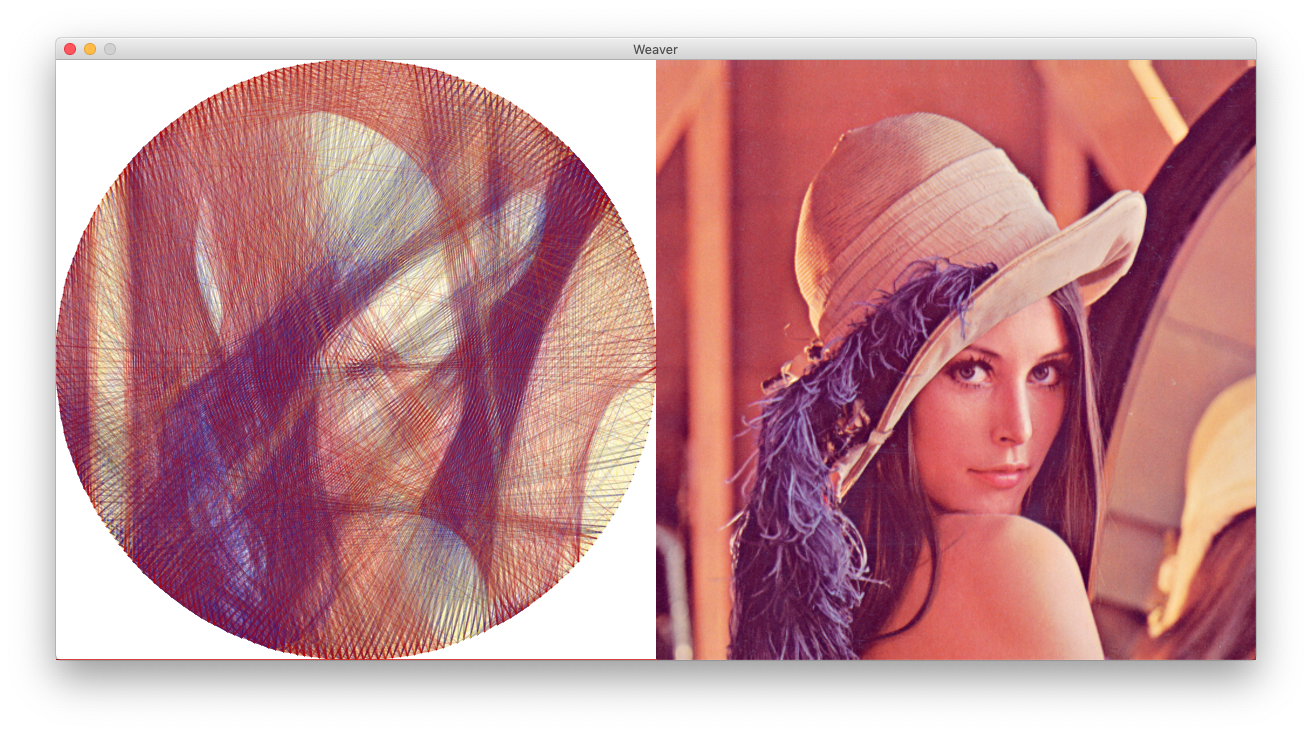
### Grayscale


## Basic algorithm
This piece of software requires 3 inputs from the user:
- A picture to be drawn
- Total points/nails on a circular rim, `P`
- Total lines to be drawn, `L`
All three inputs are crucial on how the final result is going to look. The program does the following:
1. Converts the color picture to grayscale.
2. The picture is then cropped to a square.
3. Places a virtual circular rim with `P` equidistant points on it.
4. Takes the first point (`p = 0`) as the starting point.
5. Finds the next point `p'` to draw a line from point `p` by finding the highest intensity line.
- The intensity of a line is calculated by adding up the all the pixel values of a line from `p` to `p'`.
6. A new line is drawn from `p` to `p'` on the circular rim.
7. The original image is modified such that the pixels under the line from `p` to `p'` are lightened* so that the same line is not drawn next time.
8. `p'` is set as the new starting point `p` and then the steps from `5` is repeated until `L` lines are drawn.
\* The amount by which a line should be lightened can also be configured.
## How to run?
- You'll need to download [Processing](https://processing.org/download/). It's available for Windows / Mac / Linux.
- Open up `Weaver.pde` using Processing.
- Hit `Run` or press `CTRL+R` to execute the application.
- Click anywhere on the application to start processing.
- Click again to pause.
- After the process is complete, a text file will be generated. This file contains the positions of each point where the thread should be knitted next.
**Note:** Those of you who are downloading the repository as *.zip* file, you must rename the folder `Weaver-master` to `Weaver` before opening on Processing.
## Configuration
The `setup()` function in `Weaver.pde` chooses one of the example configurations. Check the `example.pde` to modify the configuration of each example.
## Credits
Kudos to [i-make-robots](https://github.com/i-make-robots/) for originally writting [this algorithm](https://github.com/i-make-robots/weaving_algorithm).
I changed it a little bit to clean up the code, improve GUI and add some extra features.