https://github.com/am11/voidwsl
Install Void Linux as a WSL Instance (for Windows 10 1803 64bit or later)
https://github.com/am11/voidwsl
void-linux voidlinux wsl
Last synced: 11 months ago
JSON representation
Install Void Linux as a WSL Instance (for Windows 10 1803 64bit or later)
- Host: GitHub
- URL: https://github.com/am11/voidwsl
- Owner: am11
- License: mit
- Created: 2018-12-25T22:00:50.000Z (about 7 years ago)
- Default Branch: main
- Last Pushed: 2025-02-21T08:48:26.000Z (12 months ago)
- Last Synced: 2025-02-21T09:36:01.608Z (12 months ago)
- Topics: void-linux, voidlinux, wsl
- Language: Makefile
- Homepage: https://git.io/voidwsl
- Size: 43.9 KB
- Stars: 93
- Watchers: 5
- Forks: 10
- Open Issues: 1
-
Metadata Files:
- Readme: README.md
- License: LICENSE
Awesome Lists containing this project
README
# VoidWSL
Void Linux on WSL (Windows 10 FCU or later) based on [wsldl](https://github.com/yuk7/wsldl).
This project hosts both the GNU-libc and musl-libc Void Linux variants.
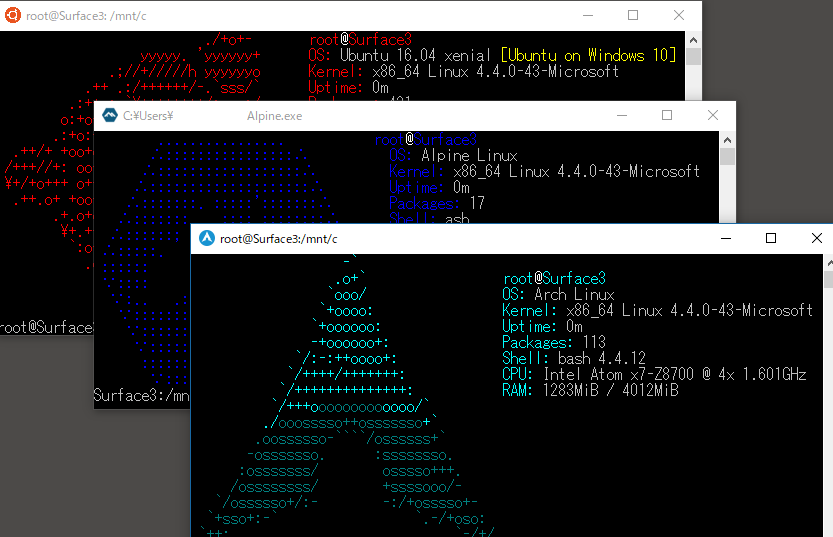
[](https://github.com/am11/VoidWSL/actions/workflows/main.yml)
[](https://github.com/am11/VoidWSL/releases/latest)
[](http://makeapullrequest.com)

### [Download](https://github.com/am11/VoidWSL/releases/latest)
## Requirements
* Windows 10 1709 Fall Creators Update 64bit or later.
* Windows Subsystem for Linux feature is enabled.
## Install
#### 1. [Download](https://github.com/am11/VoidWSL/releases/latest) installer zip
#### 2. Extract all files in zip file to same directory
#### 3.Run Void.exe to Extract rootfs and Register to WSL
Exe filename is using to the instance name to register.
If you rename it you can register with a diffrent name and have multiple installs.
## How-to-Use(for Installed Instance)
#### exe Usage
```dos
Usage :
- Launches the distro's default behavior. By default, this launches your default shell.
run
- Run the given command line in that distro.
config [setting [value]]
- `--default-user `: Set the default user for this distro to
- `--default-uid `: Set the default user uid for this distro to
- `--append-path `: Switch of Append Windows PATH to $PATH
- `--mount-drive `: Switch of Mount drives
get [setting]
- `--default-uid`: Get the default user uid in this distro
- `--append-path`: Get on/off status of Append Windows PATH to $PATH
- `--mount-drive`: Get on/off status of Mount drives
- `--lxuid`: Get LxUID key for this distro
clean
- Uninstalls the distro.
help
- Print this usage message.
```
#### How to uninstall instance
```dos
>Void.exe clean
```
## How-to-Build
VoidWSL can build on GNU/Linux or WSL.
`curl`,`zip`,`unzip`,`tar`(gnu) and `sudo` is required for build.
```shell
$ make
```