https://github.com/amanastel/chat_bot_gpt
https://github.com/amanastel/chat_bot_gpt
Last synced: 8 months ago
JSON representation
- Host: GitHub
- URL: https://github.com/amanastel/chat_bot_gpt
- Owner: Amanastel
- Created: 2024-01-07T11:28:38.000Z (almost 2 years ago)
- Default Branch: main
- Last Pushed: 2024-01-09T00:16:37.000Z (almost 2 years ago)
- Last Synced: 2025-01-13T02:41:25.456Z (9 months ago)
- Language: HTML
- Size: 716 KB
- Stars: 0
- Watchers: 1
- Forks: 0
- Open Issues: 0
-
Metadata Files:
- Readme: README.md
Awesome Lists containing this project
README
# Chat_Bot_GPT
## Introduction
Welcome to Chat_Bot_GPT, a Django project integrating a chatbot powered by OpenAI's GPT-3.5 Turbo. This project allows users to interact with a chatbot using the Django framework.
## Features
- **Chatbot Integration**: Utilizes OpenAI's GPT-3.5 Turbo for generating responses in the chat.
- **Real-time Interaction**: Users can engage with the chatbot in real-time, receiving responses based on their input.
- **User Authentication**: Implements user authentication for personalized chat experiences.
- **Chat History**: Stores chat interactions, providing users with a history of their conversations.
### Chat
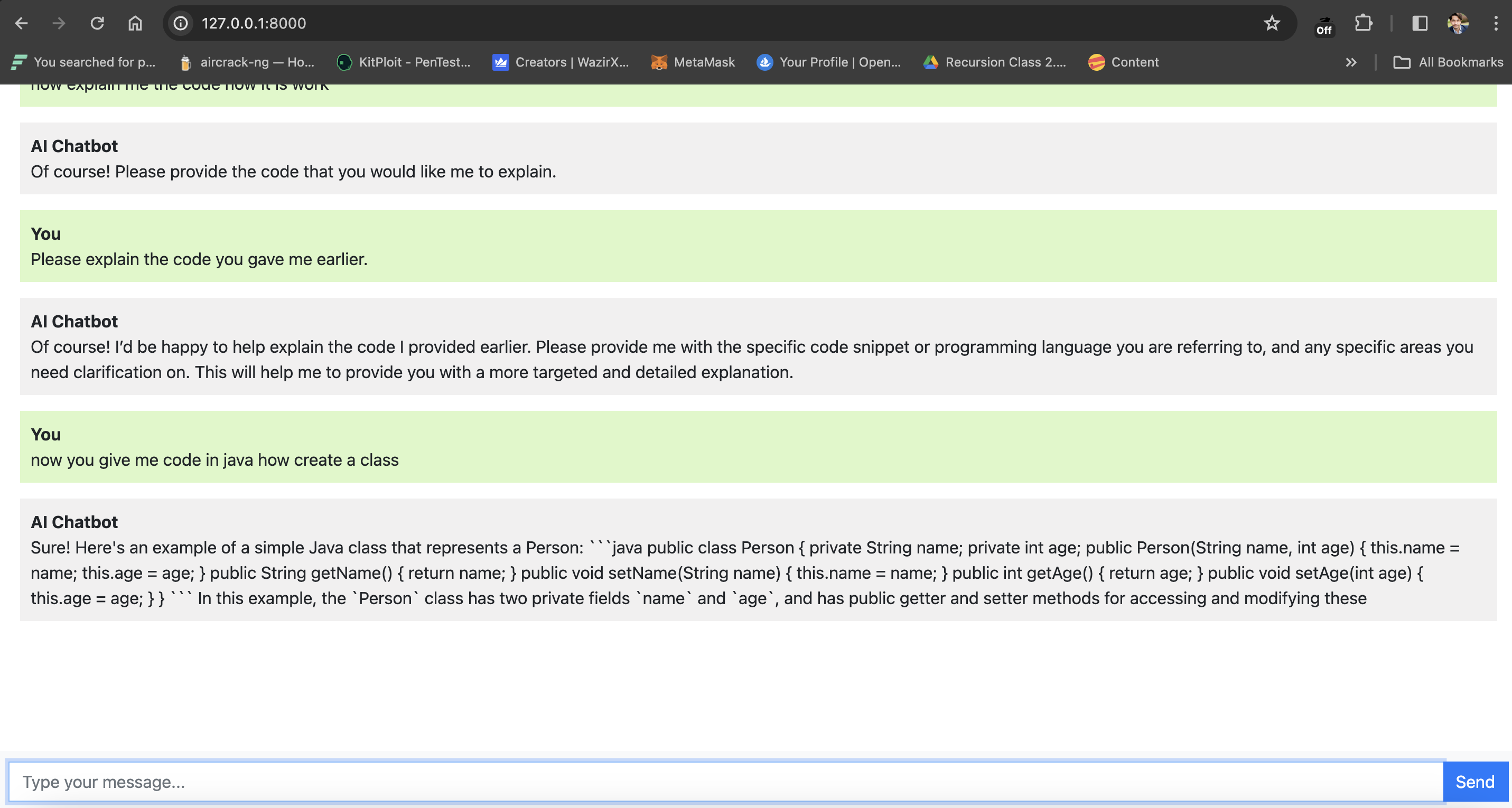
### Chat
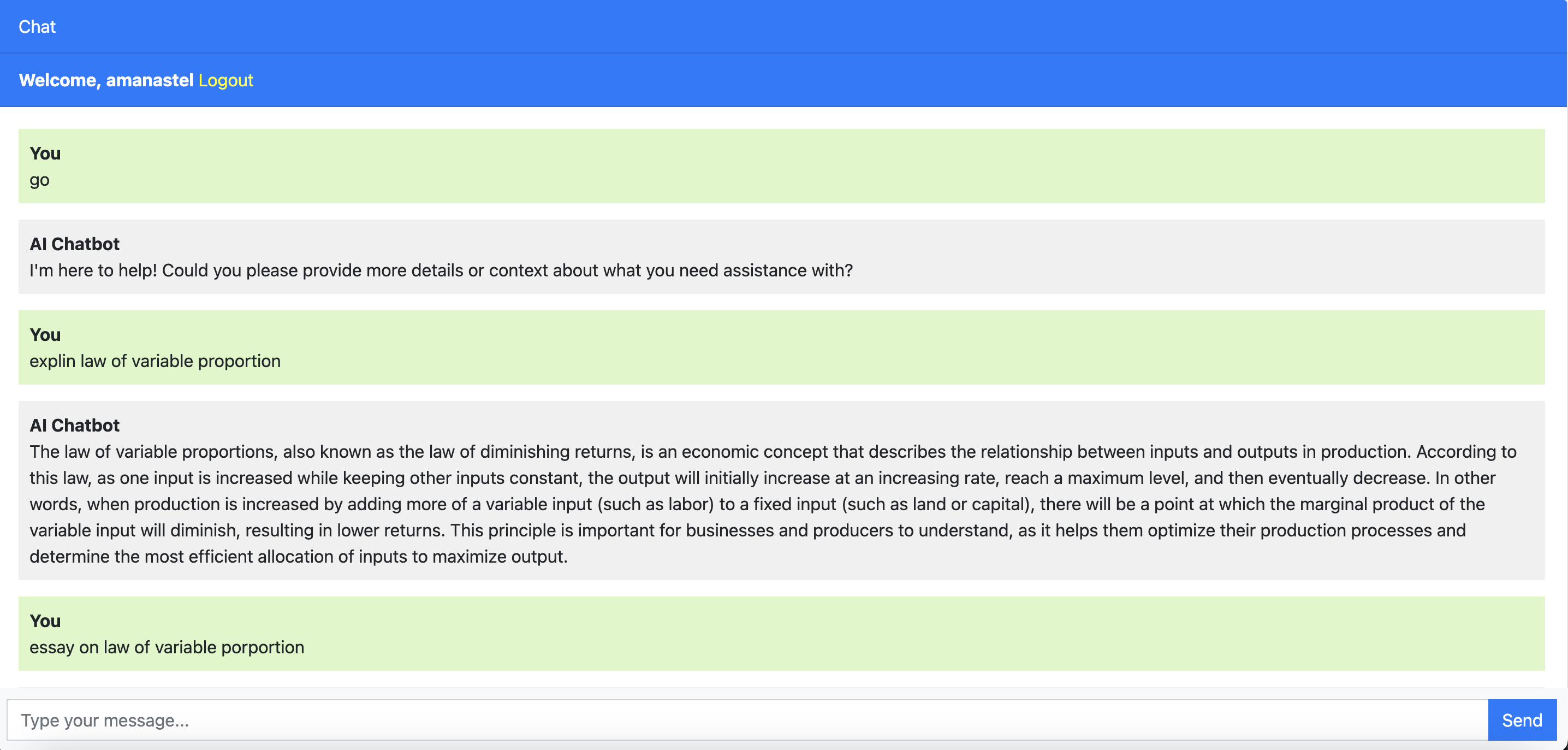
### Chat
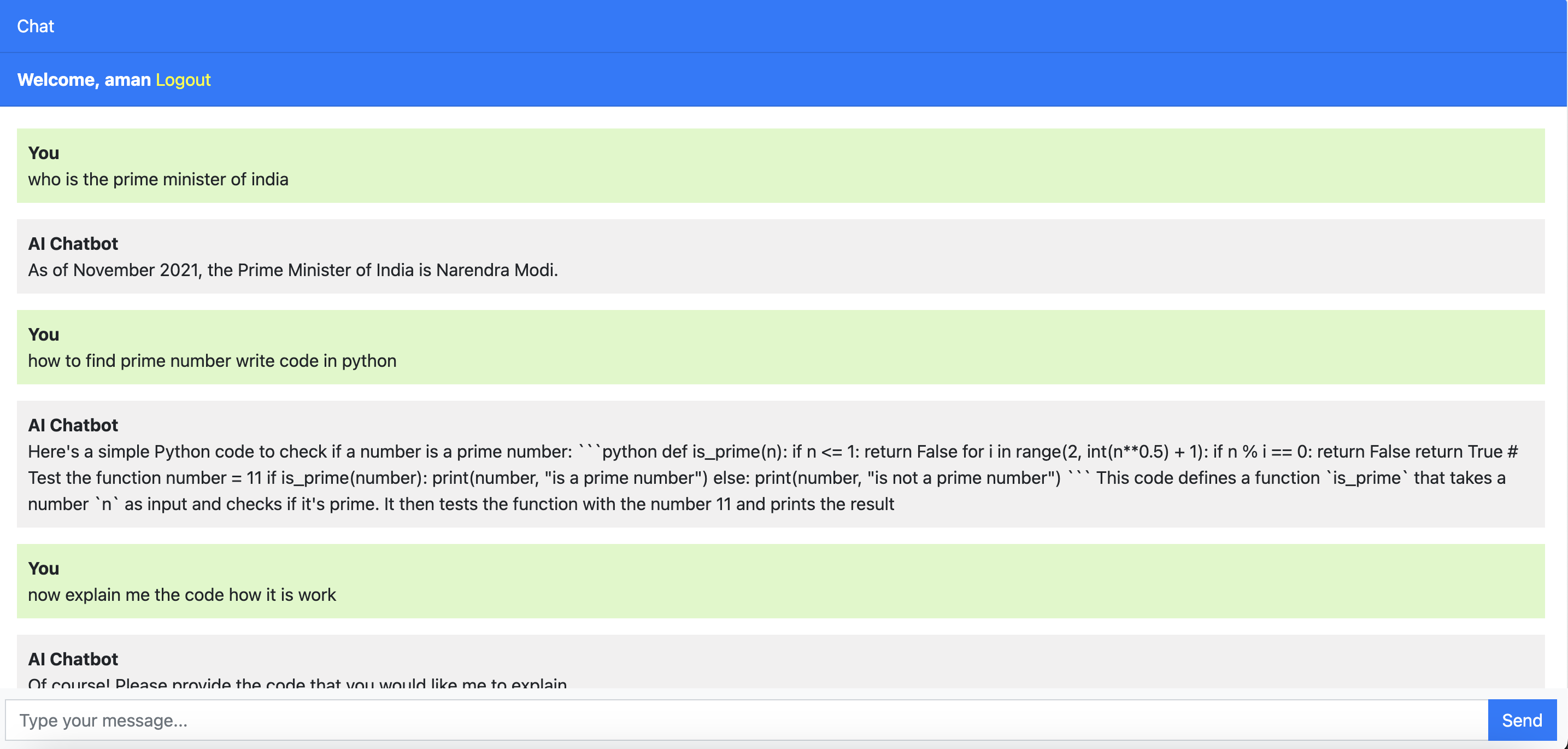
## Prerequisites
Before you begin, ensure you have the following prerequisites:
- Python (3.x) installed on your system.
- Django installed (`pip install Django`).
- OpenAI API key (set it as an environment variable named `OPENAI_API_KEY`).
## Getting Started
Follow these steps to set up and run the project:
```bash
1. Clone the repository: `git clone https://github.com/Amanastel/Chat_Bot_GPT.git`
2. Navigate to the project directory: `cd Chat_Bot_GPT`
3. Create a virtual environment: `python -m venv venv`
4. Activate the virtual environment: `source venv/bin/activate` (Linux/Mac) or `venv\Scripts\activate` (Windows)
5. Apply database migrations: `python manage.py migrate`
6. Create a superuser: `python manage.py createsuperuser`
7. Run the development server: `python manage.py runserver`
## Usage
- Access the Django admin panel to manage users, chat history, and other features: [http://localhost:8000/admin/](http://localhost:8000/admin/)
- Interact with the chatbot through the application.
## API Endpoints
- **User Login:** `POST /login/`
- **User Registration:** `POST /register/`
- **User Logout:** `GET /logout/`
- **Chatbot Interaction:** `POST /chat/`
## Project Structure
```plaintext
├── chatbotapp
│ ├── migrations
│ ├── templates
│ ├── __init__.py
│ ├── admin.py
│ ├── apps.py
│ ├── models.py
│ ├── tests.py
│ └── views.py
├── Chat_Bot_GPT
│ ├── __init__.py
│ ├── settings.py
│ ├── urls.py
│ └── wsgi.py
├── manage.py
└── README.md