https://github.com/amannn/atom-format-javascript-comment
Formats your JavaScript comments
https://github.com/amannn/atom-format-javascript-comment
Last synced: 27 days ago
JSON representation
Formats your JavaScript comments
- Host: GitHub
- URL: https://github.com/amannn/atom-format-javascript-comment
- Owner: amannn
- License: mit
- Created: 2016-03-31T20:58:27.000Z (about 9 years ago)
- Default Branch: master
- Last Pushed: 2017-07-25T21:23:53.000Z (almost 8 years ago)
- Last Synced: 2025-05-07T21:03:34.104Z (27 days ago)
- Language: JavaScript
- Homepage:
- Size: 312 KB
- Stars: 8
- Watchers: 2
- Forks: 0
- Open Issues: 6
-
Metadata Files:
- Readme: README.md
- Changelog: CHANGELOG.md
- License: LICENSE.md
Awesome Lists containing this project
README
# Format JavaScript comment for Atom
> Reformats your multiline comments into beautiful, maximum 80 character long lines with [minimum raggedness](https://en.wikipedia.org/wiki/Line_wrap_and_word_wrap#Minimum_raggedness). ✨
## What?
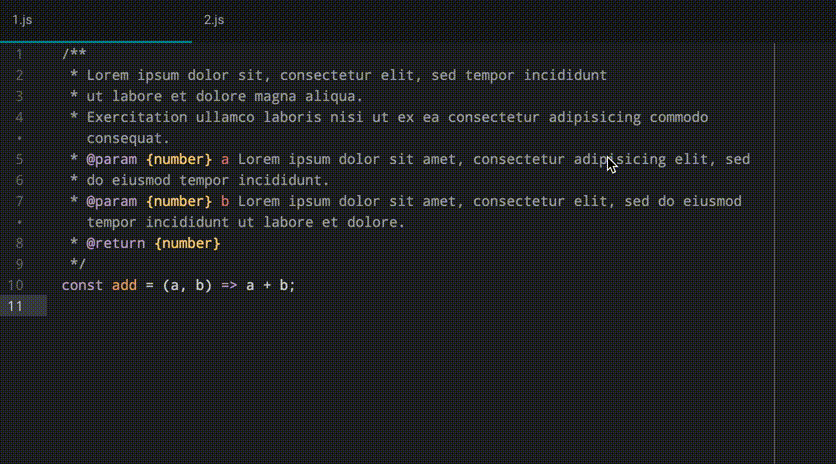
## Features
- Single line comments (`// Whatever`)
- Multiline comments (`* Whatever`)
- JSDoc tags always start on a new line (` * @param {string} name Some description.`)
- If no selection is made, the selection is automatically created by examining the lines surrounding the cursor.
- If some selection is made, only the lines that are within the selection will be processed. However, lines can be selected partially.
- Completely empty comment lines will be preserved.
- Processing of multiple comments at once using multiple cursors.
## How?
1. Install format-javascript-comment (either through the package manager or through `apm install format-javascript-comment`).
2. (Partially) select the lines the comment encompasses.
3. Open command palette (Cmd+Shift+P) and (partially) type "format comment".
4. Press enter.