https://github.com/amidabuddha/unichat-mcp-server
https://github.com/amidabuddha/unichat-mcp-server
Last synced: 3 months ago
JSON representation
- Host: GitHub
- URL: https://github.com/amidabuddha/unichat-mcp-server
- Owner: amidabuddha
- License: mit
- Created: 2024-11-30T21:44:28.000Z (about 1 year ago)
- Default Branch: main
- Last Pushed: 2025-07-09T15:09:24.000Z (5 months ago)
- Last Synced: 2025-07-09T16:27:28.165Z (5 months ago)
- Language: Python
- Size: 219 KB
- Stars: 36
- Watchers: 2
- Forks: 7
- Open Issues: 1
-
Metadata Files:
- Readme: README.md
- License: LICENSE
Awesome Lists containing this project
- awesome-mcp-servers - unichat-mcp-server - An MCP server to send requests to multiple AI providers (OpenAI, MistralAI, Anthropic, xAI, Google AI, DeepSeek) via tool or predefined prompts, requiring vendor API key. ([Read more](/details/unichat-mcp-server.md)) `mcp` `llm-integration` `ai-integration` `multi-platform` (AI Integration MCP Servers)
- awesome-mcp-servers - **unichat-mcp-server** - Python-based `python` `api` `http` `ai` `openai` `pip install git+https://github.com/amidabuddha/unichat-mcp-server` (🤖 AI/ML)
- awesome-mcp-zh - amidabuddha/unichat-mcp-server
- awesome-mcp-servers - amidabuddha/unichat-mcp-server - Send requests to OpenAI, MistralAI, Anthropic, xAI, Google AI or DeepSeek using MCP protocol via tool or predefined prompts. Vendor API key required (Legend / 🛠️ <a name="other-tools-and-integrations"></a>Other Tools and Integrations)
- awesome-mcp-servers - amidabuddha/unichat-mcp-server - MCPプロトコル経由でOpenAI、MistralAI、Anthropic、xAI、Google AI、DeepSeekにリクエストを送信。ツールまたは事前定義プロンプトを使用。ベンダーAPIキーが必要 (サーバー実装 / 🛠️ <a name="other-tools-and-integrations"></a>その他のツールと統合)
- awesome-mcp - amidabuddha/unichat-mcp-server - Send requests to OpenAI, MistralAI, Anthropic, xAI, Google AI or DeepSeek using MCP protocol via tool or predefined prompts. Vendor API key required (MCP Servers / 🛠️ Other Tools and Integrations)
- toolsdk-mcp-registry - ❌ unichat-mcp-server
- metorial-index - Unichat - Send requests to various AI models including OpenAI, MistralAI, Anthropic, xAI, Google AI, DeepSeek, Alibaba, and Inception using the MCP protocol. (APIs and HTTP Requests)
- awesome-mcp-servers - UniChat MCP Server - Sends requests to various LLMs via the MCP protocol using tools or predefined prompts (Table of Contents / AI Services)
- awesome-mcp-servers - amidabuddha/unichat-mcp-server - MCPプロトコル経由でOpenAI、MistralAI、Anthropic、xAI、Google AI、DeepSeekにリクエストを送信。ツールまたは事前定義プロンプトを使用。ベンダーAPIキーが必要 (サーバー実装 / 🛠️ <a name="other-tools-and-integrations"></a>その他のツールと統合)
README
# Unichat MCP Server in Python
Also available in [TypeScript](https://github.com/amidabuddha/unichat-ts-mcp-server)
--
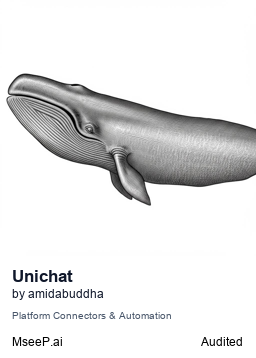




Send requests to OpenAI, MistralAI, Anthropic, xAI, Google AI, DeepSeek, Alibaba, Inception using MCP protocol via tool or predefined prompts.
Vendor API key required
### Tools
The server implements one tool:
- `unichat`: Send a request to unichat
- Takes "messages" as required string arguments
- Returns a response
### Prompts
- `code_review`
- Review code for best practices, potential issues, and improvements
- Arguments:
- `code` (string, required): The code to review"
- `document_code`
- Generate documentation for code including docstrings and comments
- Arguments:
- `code` (string, required): The code to comment"
- `explain_code`
- Explain how a piece of code works in detail
- Arguments:
- `code` (string, required): The code to explain"
- `code_rework`
- Apply requested changes to the provided code
- Arguments:
- `changes` (string, optional): The changes to apply"
- `code` (string, required): The code to rework"
## Quickstart
### Install
#### Claude Desktop
On MacOS: `~/Library/Application\ Support/Claude/claude_desktop_config.json`
On Windows: `%APPDATA%/Claude/claude_desktop_config.json`
**Supported Models:**
> A list of currently supported models to be used as `"SELECTED_UNICHAT_MODEL"` may be found [here](https://github.com/amidabuddha/unichat/blob/main/unichat/models.py). Please make sure to add the relevant vendor API key as `"YOUR_UNICHAT_API_KEY"`
**Example:**
```json
"env": {
"UNICHAT_MODEL": "gpt-4o-mini",
"UNICHAT_API_KEY": "YOUR_OPENAI_API_KEY"
}
```
Development/Unpublished Servers Configuration
```json
"mcpServers": {
"unichat-mcp-server": {
"command": "uv",
"args": [
"--directory",
"{{your source code local directory}}/unichat-mcp-server",
"run",
"unichat-mcp-server"
],
"env": {
"UNICHAT_MODEL": "SELECTED_UNICHAT_MODEL",
"UNICHAT_API_KEY": "YOUR_UNICHAT_API_KEY"
}
}
}
```
Published Servers Configuration
```json
"mcpServers": {
"unichat-mcp-server": {
"command": "uvx",
"args": [
"unichat-mcp-server"
],
"env": {
"UNICHAT_MODEL": "SELECTED_UNICHAT_MODEL",
"UNICHAT_API_KEY": "YOUR_UNICHAT_API_KEY"
}
}
}
```
### Installing via Smithery
To install Unichat for Claude Desktop automatically via [Smithery](https://smithery.ai/server/unichat-mcp-server):
```bash
npx -y @smithery/cli install unichat-mcp-server --client claude
```
## Development
### Building and Publishing
To prepare the package for distribution:
1. Remove older builds:
```bash
rm -rf dist
```
2. Sync dependencies and update lockfile:
```bash
uv sync
```
3. Build package distributions:
```bash
uv build
```
This will create source and wheel distributions in the `dist/` directory.
4. Publish to PyPI:
```bash
uv publish --token {{YOUR_PYPI_API_TOKEN}}
```
### Debugging
Since MCP servers run over stdio, debugging can be challenging. For the best debugging
experience, we strongly recommend using the [MCP Inspector](https://github.com/modelcontextprotocol/inspector).
You can launch the MCP Inspector via [`npm`](https://docs.npmjs.com/downloading-and-installing-node-js-and-npm) with this command:
```bash
npx @modelcontextprotocol/inspector uv --directory {{your source code local directory}}/unichat-mcp-server run unichat-mcp-server
```
Upon launching, the Inspector will display a URL that you can access in your browser to begin debugging.