https://github.com/amilworks/argocd-demo
Guide to Getting Started with ArgoCD
https://github.com/amilworks/argocd-demo
argocd kubernetes mlops
Last synced: about 2 months ago
JSON representation
Guide to Getting Started with ArgoCD
- Host: GitHub
- URL: https://github.com/amilworks/argocd-demo
- Owner: amilworks
- License: mit
- Created: 2022-05-12T06:57:59.000Z (about 3 years ago)
- Default Branch: main
- Last Pushed: 2022-06-08T08:39:23.000Z (almost 3 years ago)
- Last Synced: 2025-03-24T10:12:26.352Z (2 months ago)
- Topics: argocd, kubernetes, mlops
- Homepage: https://amilworks.io/getting-started-with-argocd/
- Size: 52.7 KB
- Stars: 9
- Watchers: 1
- Forks: 3
- Open Issues: 0
-
Metadata Files:
- Readme: README.md
- License: LICENSE
Awesome Lists containing this project
README
# Getting Started with ArgoCD
**Author/Maintainer:** Amil Khan
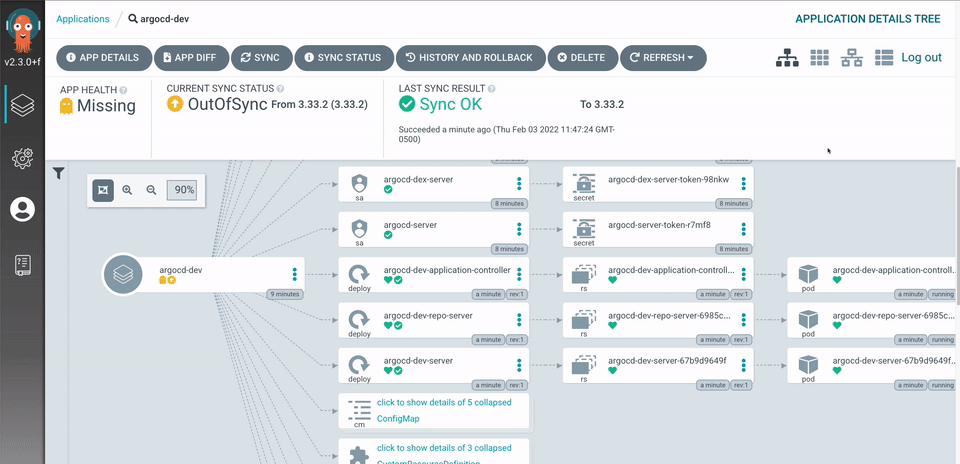
## Background
After moving BisQue to full K8s, I started using ArgoCD for BisQue as our Continuous Deployment system and was immediately blown away by the ease of use. I was forced to be more organized and structured with my GitHub commits, which resulted in more stable releases. My previous experience with the Argo team was with Argo Workflows loved that too so now BisQue's entire module execution engine is powered by Argo Workflows.
## Choosing an Installation
ArgoCD offers two types of installation methods
- **Quickstart** [install.yaml](https://github.com/argoproj/argo-cd/blob/master/manifests/install.yaml) Mainly for trying out ArgoCD, small to large projects would see an immediate use case, in my opinion.
- **Production HA** [ha/install.yaml](https://github.com/argoproj/argo-cd/blob/master/manifests/ha/install.yaml) The route to go for production
---
**NOTE:** I am assuming you have `kubectl` installed and you know the location of your `KUBECONFIG` file.
- [x] `kubectl` CLI Installed
- [x] `KUBECONFIG` (default location is `~/.kube/config`).
---
### Quickstart
```
kubectl create namespace argocd
kubectl apply -n argocd -f https://raw.githubusercontent.com/argoproj/argo-cd/stable/manifests/install.yaml
```
Creates `argocd` namespace and installs Argo CD application. You should see the following successful deployment of the pods:
```
[root@amil ~]# kubectl get pods -n argocd
NAME READY STATUS RESTARTS AGE
argocd-notifications-controller-5549f47758-c46f7 1/1 Running 0 31m
argocd-redis-79bdbdf78f-c42zc 1/1 Running 0 31m
argocd-applicationset-controller-79f97597cb-bxfgg 1/1 Running 1 (30m ago) 31m
argocd-dex-server-6fd8b59f5b-rzbpb 1/1 Running 0 31m
argocd-application-controller-0 1/1 Running 0 31m
argocd-repo-server-5569c7b657-k5h2f 1/1 Running 0 31m
argocd-server-664b7c6878-dh2sb 1/1 Running 0 31m
svclb-argocd-server-q6tpx 2/2 Running 0 16m
```
#### Access UI
**Option 1** Port-Forwarding
```
kubectl port-forward svc/argocd-server -n argocd 8080:443
```
If you are using a remote machine, remember to set the `--address` flag.
_Example with Address Flag_
```
kubectl port-forward svc/argocd-server -n argocd 8080:443 --address 128.112.93.8
```
**Option 2** Service Type Load Balancer
```
kubectl patch svc argocd-server -n argocd -p '{"spec": {"type": "LoadBalancer"}}'
```
#### Login using UI
**Get the Initial Password**
```
kubectl -n argocd get secret argocd-initial-admin-secret -o jsonpath="{.data.password}" | base64 -d; echo
```
You should see an output similar to `fboS9Fj-sBwetVyB` which is our initial password.
```
USERNAME: admin
PASSWORD: fboS9Fj-sBwetVyB
```
## Add an Application
For this demonstration, I am using Argo Workflows and ArgoCD to showcase the continuous deployment and management side of ArgoCD. YES, ArgoCD managing itself!
I created a folder `argo-workflows` and got the `quickstart-postgres.yaml` for Argo Workflows into that folder. I also did the same for ArgoCD.
**General Outline**
1. Create Github Repo
2. Clone the repo locally
3. Create a folder for your application deployment `argo-workflows`
4. Go to the ArgoCD UI, Login, and select `+ NEW APP`
5. Name your application, add the github repo, and specify the folder where your manifests live, `argo-workflows`
6. Hit `CREATE`!
```
mkdir argo-workflows
cd argo-workflows
wget https://raw.githubusercontent.com/argoproj/argo-workflows/master/manifests/quick-start-postgres.yaml
```

If you did not specify **Automatic** Sync, then you have to manually click Sync when you create the application.