https://github.com/amitmerchant1990/pomolectron
:tomato: A pomodoro app for your menubar/tray.
https://github.com/amitmerchant1990/pomolectron
desktop electron menubar pomodoro pomodoro-timer productivity time-intervals tray
Last synced: 6 months ago
JSON representation
:tomato: A pomodoro app for your menubar/tray.
- Host: GitHub
- URL: https://github.com/amitmerchant1990/pomolectron
- Owner: amitmerchant1990
- License: mit
- Created: 2017-03-14T19:19:58.000Z (over 8 years ago)
- Default Branch: master
- Last Pushed: 2023-09-18T18:45:35.000Z (about 2 years ago)
- Last Synced: 2024-05-01T13:44:29.601Z (over 1 year ago)
- Topics: desktop, electron, menubar, pomodoro, pomodoro-timer, productivity, time-intervals, tray
- Language: JavaScript
- Homepage:
- Size: 3.23 MB
- Stars: 600
- Watchers: 15
- Forks: 101
- Open Issues: 21
-
Metadata Files:
- Readme: README.md
- Funding: .github/FUNDING.yml
- License: LICENSE.md
Awesome Lists containing this project
- awesome-productivity - Pomolectron - A pomodoro app for your menubar/tray. (Tools and Apps / Task Management)
- Mac-Menubar-Megalist - Pomolectron
README

A pomodoro app for your menubar/tray.
Featured in The 9 Best Open Source Pomodoro Apps for Productivity on MakeUseOf.com
| macOS | Windows |
|---------------------|----------------------|
| | 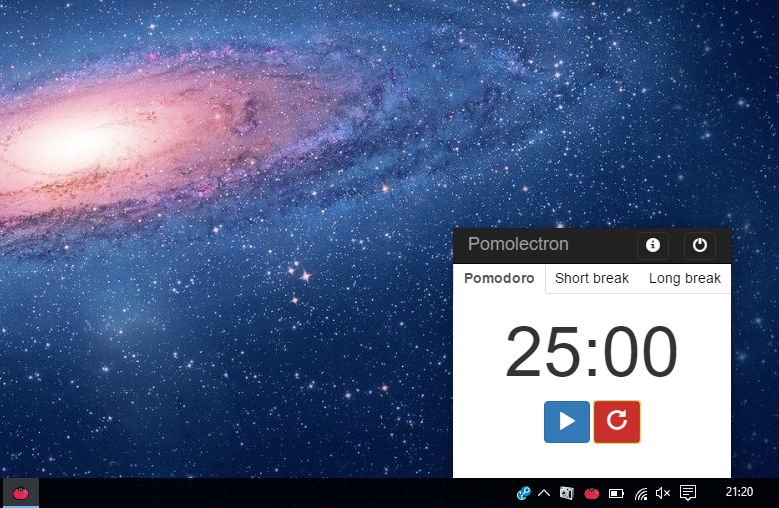 |
## Key Features
* Pomodoro, Short break and Long break timers
* Notifies via a system notification when time is up
* Lives in a tray/menubar
* Cross platform
- Windows, macOS and Linux ready.
Buy Me a Coffee if you like this app!
## Dark Mode

## How To Use
To clone and run this application, you'll need [Git](https://git-scm.com) and [Node.js](https://nodejs.org/en/download/) (which comes with [npm](http://npmjs.com)) installed on your computer. From your command line:
```bash
# Clone this repository
$ git clone https://github.com/amitmerchant1990/pomolectron
# Go into the repository
$ cd pomolectron
# Install dependencies
$ npm install
# Run the app
$ npm start
```
On macOS, you can install Pomolectron via [cask](http://caskroom.io/).
```bash
$ brew install --cask pomolectron
```
On Windows, you can install Pomolectron via [chocolatey](https://chocolatey.org) as well.
```bash
C:\> choco install pomolectron
```
Note: If you're using Linux Bash for Windows, [see this guide](https://www.howtogeek.com/261575/how-to-run-graphical-linux-desktop-applications-from-windows-10s-bash-shell/) or use `node` from the command prompt.
## Download
You can [download](https://github.com/amitmerchant1990/pomolectron/releases/tag/v1.1.0) the latest installable version of Pomolectron for Windows, Linux and macOS.
You can also get the [Windows binaries](http://www.softpedia.com/get/Others/Miscellaneous/Pomolectron.shtml) from Softpedia.
## Try on web
You can try an online version of this: [Pomodoro Timer](https://notepad.js.org/pomodoro-timer/)
## News
Pomolectron was [trending](https://news.ycombinator.com/item?id=13878898) on the Hacker News and on [GitHub](https://raw.githubusercontent.com/amitmerchant1990/test/master/trending.JPG) during the day of its launch.
## You may also like..
- [Markdownify](https://github.com/amitmerchant1990/electron-markdownify) - Markdown Editor desktop app
## License
MIT
---
> [amitmerchant.com](https://www.amitmerchant.com) ·
> GitHub [@amitmerchant1990](https://github.com/amitmerchant1990) ·
> Twitter [@amit_merchant](https://twitter.com/amit_merchant)


