https://github.com/amkrajewski/nimcso
nim Composition Space Optimization is a high-performance tool leveraging metaprogramming to implement several methods for selecting components (data dimensions) in compositional datasets, as to optimize the data availability and density for applications such as machine learning.
https://github.com/amkrajewski/nimcso
data-analysis data-optimization data-science materials-informatics metaprogramming nim nim-lang
Last synced: 10 months ago
JSON representation
nim Composition Space Optimization is a high-performance tool leveraging metaprogramming to implement several methods for selecting components (data dimensions) in compositional datasets, as to optimize the data availability and density for applications such as machine learning.
- Host: GitHub
- URL: https://github.com/amkrajewski/nimcso
- Owner: amkrajewski
- License: mit
- Created: 2023-09-07T17:11:44.000Z (over 2 years ago)
- Default Branch: main
- Last Pushed: 2024-11-14T13:37:47.000Z (about 1 year ago)
- Last Synced: 2024-11-14T14:36:03.690Z (about 1 year ago)
- Topics: data-analysis, data-optimization, data-science, materials-informatics, metaprogramming, nim, nim-lang
- Language: Nim
- Homepage: https://nimcso.phaseslab.org
- Size: 12.1 MB
- Stars: 23
- Watchers: 3
- Forks: 2
- Open Issues: 0
-
Metadata Files:
- Readme: README.md
- License: LICENSE
- Citation: CITATION.cff
Awesome Lists containing this project
README
# (nim) Composition Space Optimization
[](https://nimcso.phaseslab.org)
[](https://opensource.org/licenses/MIT)

[](https://doi.org/10.48550/arXiv.2403.02340)
[](https://doi.org/10.21105/joss.06731)
[](https://github.com/amkrajewski/nimCSO/actions/workflows/testingOnPush_Apple.yaml)
[](https://github.com/amkrajewski/nimCSO/actions/workflows/testingOnPush_Linux.yaml)
[](https://github.com/amkrajewski/nimCSO/actions/workflows/testingOnPush_Windows.yaml)
**nim** **C**omposition **S**pace **O**ptimization is a high-performance tool implementing several methods for selecting components (data dimensions) in compositional datasets, which
optimize the data availability and density for applications such as machine learning (ML) given a constraint on the number of components to be selected, so that they can be designed in a way balancing their accuracy and domain of applicability. Making said choice is a *combinatorically hard
problem when data is composed of a large number of independent components due to the interdependency of components being present*. Thus, efficiency of the search becomes critical for any
application where interaction between components is of interest in a modeling effort, ranging:
- from market **economics**,
- through **medicine** where drug interactions can have a significant impact on the treatment,
- to **materials science**, where the composition and processing history are critical to resulting properties.
We are particularily interested in the latter case of materials science, where we utilize `nimCSO` to optimize ML deployment over our datasets on Compositionally Complex Materials (CCMs)
which are largest ever collected (from almost 550 publications) spanning up to 60 dimensions and developed within the [ULTERA Project (ultera.org)](https://ultera.org) carried under the
[US DOE ARPA-E ULTIMATE](https://arpa-e.energy.gov/?q=arpa-e-programs/ultimate) program which aims to develop
a new generation of ultra-high temperature materials for aerospace applications, through generative machine learning models [10.20517/jmi.2021.05](https://doi.org/10.20517/jmi.2021.05)
driving thermodynamic modeling and experimentation [10.2139/ssrn.4689687](https://dx.doi.org/10.2139/ssrn.4689687).
At its core, `nimCSO` leverages the **metaprogramming** ability of the [Nim language](https://nim-lang.org) to optimize itself at the compile time, both in terms of speed and memory handling,
to the specific problem statement and dataset at hand based on a human-readable configuration file. As demonstrated later in benchamrks, `nimCSO` reaches the physical limits of the hardware
(L1 cache latency) and can outperform an efficient native Python implementation over 400 times in terms of speed and 50 times in terms of memory usage (*not* counting interpreter), while
also outperforming NumPy implementation 35 and 17 times, respectively, when checking a candidate solution.
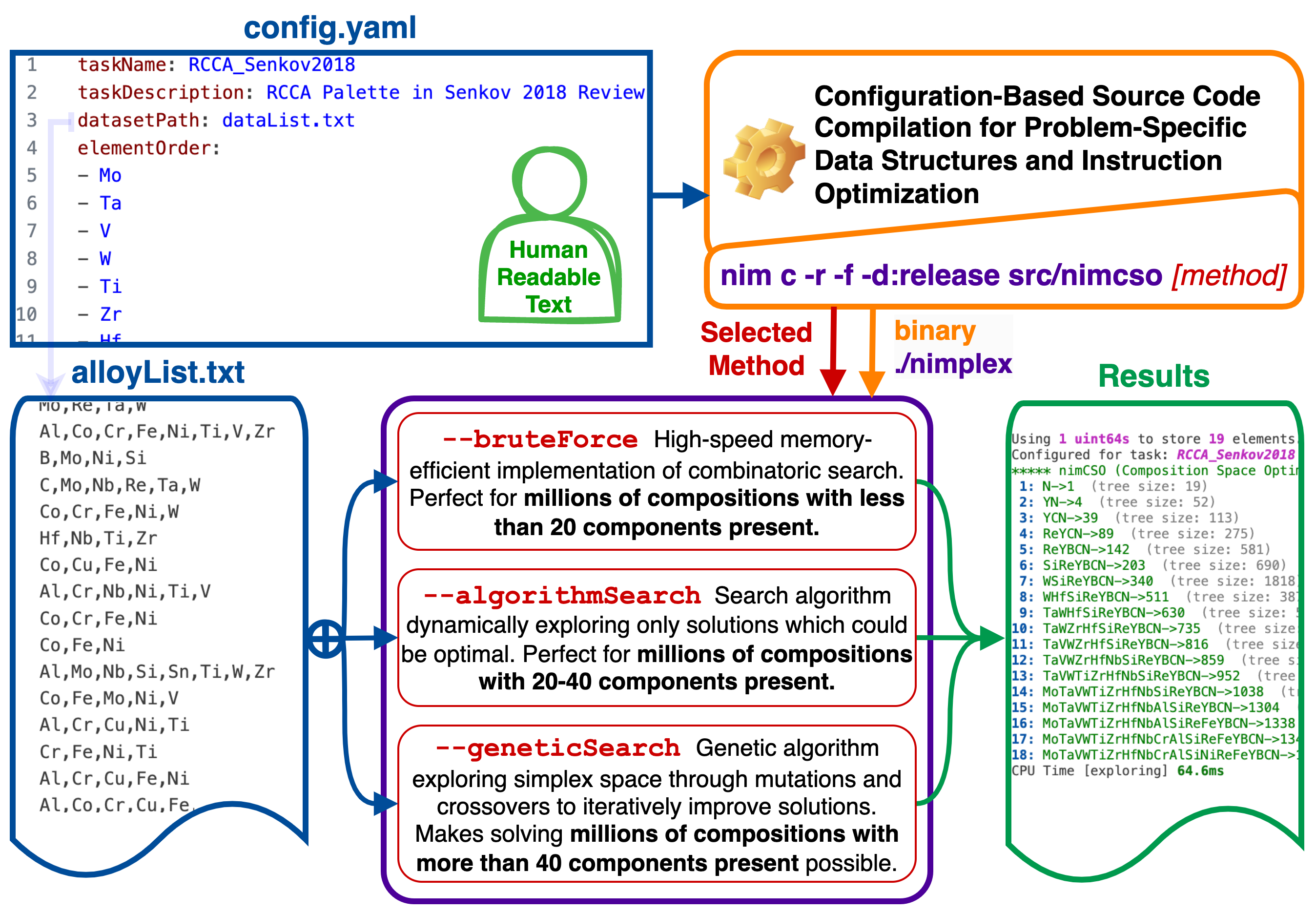
`nimCSO` is designed to be both (1) a user-ready tool (see figure above), implementing:
- **Efficient brute force approaches** (for handling up to 25 dimensions)
- **Custom search algorithm** (for up to 40 dimensions)
- **Genetic algorithm** (for any dimensionality)
and (2) a scaffold for building even more elaborate methods in the future, including heuristics going beyond
data availability. All configuration is done with a simple human-readable `YAML` config file and plain text data files, making it easy to modify the search method and its parameters with
no knowledge of programming and only basic command line skills. A single command is used to recompile (`nim c -f`) and run (`-r`) problem (`-d:configPath=config.yaml`) with `nimCSO`
(`src/nimcso`) using one of several methods. Advanced users can also quickly customize the provided methods with brief scripts using the `nimCSO` as a data-centric library.
# Usage
## Quick Start
**To use `nimCSO` you don't even need to install anything, as long as you have a (free) GitHub account, since we prepared a pre-configured Codespace for you!** Simply click on the link below and it will create a cloud development environment for you, with all dependencies installed for you through [Conda](https://docs.conda.io/en/latest/) and [Nimble](https://github.com/nim-lang/nimble) package managers. You can then run `nimCSO` through terminal or play with a Jupyter notebook we prepared.
[](https://codespaces.new/amkrajewski/nimCSO?quickstart=1)
**Note: If you want to install `nimCSO` yourself, follow the instructions in the [Installation](#installation) section.**
## config.yaml
The `config.yaml` file is the critical component which defines several required parameters listed below. You can either just change the values in the provided `config.yaml` or create a custom one, like the `config_rhea.yaml`, and point to it at the compilation with `-d:configPath=config_rhea.yaml` flag. Inside, you will need to define the following parameters:
- **taskName** - A `string` with the name of the task. It does *not* affect the results in any way, except for being printed during runtime for easier identification.
- **taskDescription** - A `string` with the description of the task. It does *not* affect the results in any way, except for being printed during runtime for easier identification.
- **datasetPath** - A `string` with the path (relative to CWD) with the dataset file. Please see [Dataset files](#dataset-files) below for details on its content.
- **elementOrder** - A list of `string`s with the names of the elements in the dataset. The *order* does *not* affect the results in any way, except for the order in which the elements will be printed in the resulting solutions. It *does* determine the order in which they are stored internally though, so if you are an advanced user and, e.g., write a custom heuristic, you may want to take advantage of this to, e.g., assign a list of weights to the elements.
## Dataset Files
We wanted to make creating the input dataset as simple and as cross-platform as possible, thus **the dataset file should be plain text file containing one set of elements (in any order) per line separated by commas.** You can use `.txt` or `.csv` file extensions interchangeably, with no effect on the `nimCSO` behavior, but note that editing CSV with Excel in some countries (e.g., Italy) may cause issues. The dataset should *not* contain any header. **The dataset can contain any elements, as the one not present in the `elementOrder` will be ignored** at the parsing stage. It will generally look like:
```csv
Al,Cr,Hf,Mo,Ni,Re,Ru,Si,Ta,Ti,W
Al,Co,Cr,Cu,Fe,Ni,Ti
Al,B,C,Co,Cr,Hf,Mo,Ni,Ta,Ti,W,Zr
Mo,Nb,Si,Ta,W
Co,Fe,Mo,Ni,V
Hf,Nb,Ta,Ti,Zr
Mo,Nb,Ta,V,W
Al,Co,Cr,Fe,Ni,Si,Ti
Al,Co,Cr,Cu,Fe,Ni
```
you are also welcome to align the elements in columns, like below,
```csv
Al, B, Co, Cr
B, Cr, Fe, Ni
Al, Co, Fe, Ni
```
but having empty fields is not allowed, so `Al, ,Co,Cr, , ,W` would not be parsed correctly.
The dataset provided by default with `nimCSO` comes from a snapshot of the ULTERA Database and lists elements in "aggregated" alloys, which means every entry corresponds to a unique HEA composition-processing-structure triplet (which has from one to several attached properties). The dataset access is currently limited, but once published, you will be able to obtain it (and newer versions) with Python code like this using the `pymongo` library:
```python
collection = client['ULTERA']['AGGREGATED_Jul2023']
elementList = [e['material']['elements'] for e in collection.find({
'material.nComponents': {'$gte': 3},
'metaSet.source': {'$in': ['LIT', 'VAL']},
'properties.source': {'$in': ['EXP', 'DFT']}
})]
```
# Installation
If you want to use nimCSO on your machine (local or remote), the best course of action is likely to install dependencies and clone the software so that you can get a ready-to-use setup you can also customize. You can do it fairly easily in just a couple of minutes.
## Nim (compiler)
First, you need to install [Nim](https://nim-lang.org/) language compiler which on most **Unix** (Linux/MacOS) systems is very straightforward.
- On **MacOS**, assuming you have [Homebrew](https://brew.sh/) installed, simply:
```sh
brew install nim
```
- Using **`conda`**, [`miniconda`](https://docs.anaconda.com/miniconda/), `mamba`, or [`micromamba`](https://mamba.readthedocs.io/en/latest/user_guide/micromamba.html) cross-platform package manager:
```sh
conda install -c conda-forge nim
```
- On most **Linux** distributions, you should also be able to use your built-in package manager like `pacman`, `apt`, `yum`, or `rpm`; however, the default channel/repository, especially on enterprise systems, may have an unsupported version (`nim<2.0`). While we [do test `nimCSO` with `1.6` versions too](https://github.com/amkrajewski/nimCSO/blob/main/.github/workflows/testingOnPush_Linux.yaml), your experience may be degraded, so you may want to update it or go with another option.
- You can, of course, also build it yourself from [`nim` source code](https://github.com/nim-lang/Nim)! It is relatively straightforward and fast compared to many other languages.
On **Windows**, you may consider using [`WSL`](https://learn.microsoft.com/en-us/windows/wsl/about), i.e., Windows Subsystem for Linux, which is strongly recommended, interplays well with VS Code, and will let you act as if you were on Linux. If you need to use Windows directly, you can follow these [installation instructions](https://nim-lang.org/install_windows.html).
## nimCSO
Then, you can use the bundled [Nimble](https://github.com/nim-lang/nimble) tool (package manager for Nim, similar to Rust's `crate` or Python's `pip`) to install two top-level `nim` dependencies:
- [arraymancer](https://github.com/mratsim/Arraymancer), which is a powerful N-dimensional array library, and
- [yaml](https://nimyaml.org/index.html) which parses the configuration files.
It's a single command:
```sh
nimble install --depsOnly
```
or, explicitly:
```sh
nimble install -y arraymancer yaml
```
Finally, you can clone the repository and compile the library with:
```sh
git clone https://github.com/amkrajewski/nimcso
cd nimcso
nim c -r -f -d:release src/nimcso
```
which will compile the library and print out concise `help` message with available CLI options.
And now, you are ready to use `nimCSO` :)
## Install Notes
- In general, `nimble` could give you a very similar experience to `pip` and allow you to install `nimCSO` from [`nimble` index](https://nimble.directory/pkg/nimcso) (PyPI equivalent), without manual cloning and compilation. The reason above README undergoes such additional gymnastics and places the binary in the local `src` rather than some more general location, is that `nimCSO` is meant to be compiled with local YAML config files on a per-task basis, taking advantage of optimizations enabled by knowing task specifics. Thus, having it installed would, *I think*, confuse users and perhaps leave unnecessary files behind after task completion.
- If you must use `nim<2.0` for any reason, you may want to manually install package versions known to work with `nim=1.6.x` using `nimble install -y yaml@1.1.0 arraymancer@0.7.32`.
- You can use `nimble list -i` to verify that Nim packages were installed correctly.
- Please note that `nim` used by `nimCSO` is the [nim programming language](https://nim-lang.org/), not a `python` package. While `conda` will work perfectly on Unix systems, you cannot install it with `pip install nim`, as the [`nim`](https://pypi.org/project/nim/) Python package on PyPI is an entirely different thing (an obscure interface to the Network Interface Monitor).
# Contributing
## What to Contribute
- **We explicitly welcome unsolicited user feedback and feature requests submitted through GitHub Issues.**
- If you wish to contribute to the development of `nimCSO` you are very welcome to do so by forking the repository and creating a pull request. As of Summer 2024, we are actively developing the code and using it in two separate research projects, so we should get back to you within a week or two.
- We are particularly interested in:
- **Performance improvements**, even if marginal.
- Additional **I/O file format handling**, like HDF5, especially on the input data side.
- Additional **genetic algorithms**, ideally, outperforming the current ones.
- Additional test databases and configurations. We would love to see some **high entropy ceramics**, **glasses**, and **metallic glasses** on the materials science side, **complex microbial communities** on the biology side, and **polypharmacy-related data** on the pharmaceutical side.
- We are also open to helping you run our code in non-profit or academic research cases! Please do not hesitate to contact us through the GitHub issues or [by email](mailto:ak@psu.edu).
## Rules for Contributing
- **We do not enforce any strict style convention for `nimCSO` contributions, as long as code maintains high readability and overall quality.**
- If you are unsure on what style to use, consult [`nim` compiler style convention](https://nim-lang.org/docs/nep1.html) and try to stick to it. In general, style conventions in `nim` language are a very tricky subject compared to most languages. It is explicitly designed to not have code style conventions, even on the basic level like naming, and makes programmers read code closer to how it will be parsed into AST. The result is that collaborative projects use camelCase in one file to define a function and then kebab-case in another one to call it. Surprisingly to some, `nim` programmers tend to cherish that and even the largest projects like `Arraymancer` allow it.
# Citing