https://github.com/ammaar-alam/java-chatapp
Real-time chat application built with Node.js, Express, and Socket.IO, enabling users to join rooms, send messages, and see online users
https://github.com/ammaar-alam/java-chatapp
chatroom express html-css java javascript keroku node-js socket-io websockets
Last synced: 9 months ago
JSON representation
Real-time chat application built with Node.js, Express, and Socket.IO, enabling users to join rooms, send messages, and see online users
- Host: GitHub
- URL: https://github.com/ammaar-alam/java-chatapp
- Owner: Ammaar-Alam
- License: other
- Created: 2024-03-08T19:53:27.000Z (almost 2 years ago)
- Default Branch: main
- Last Pushed: 2025-01-28T18:30:20.000Z (12 months ago)
- Last Synced: 2025-04-04T15:04:56.887Z (10 months ago)
- Topics: chatroom, express, html-css, java, javascript, keroku, node-js, socket-io, websockets
- Language: Java
- Homepage: https://webchat.ammaar.xyz
- Size: 1.68 MB
- Stars: 2
- Watchers: 1
- Forks: 0
- Open Issues: 0
-
Metadata Files:
- Readme: README.md
- License: LICENSE.md
Awesome Lists containing this project
README
# Chat Application
This project is a real-time chat application built with Node.js, Express, and Socket.IO. It allows users to join a chat room, send messages, and see other users in the room.
## Live Demo
Experience the live chat without any setup. Join the conversation now on [my website](https://webchat.ammaar.xyz).
*(NOTE: The site is hosted using Heroku's free dynos, which go to sleep after an hour of inactivity; so the first time loading into the site might take a few seconds.)*
## Features
- Real-time messaging
- Users can enter a username to join the chat
- Displays all users currently in the chat room
- Responsive design for both desktop and mobile devices
- Users can create public chatrooms or create private chatrooms that are password protected
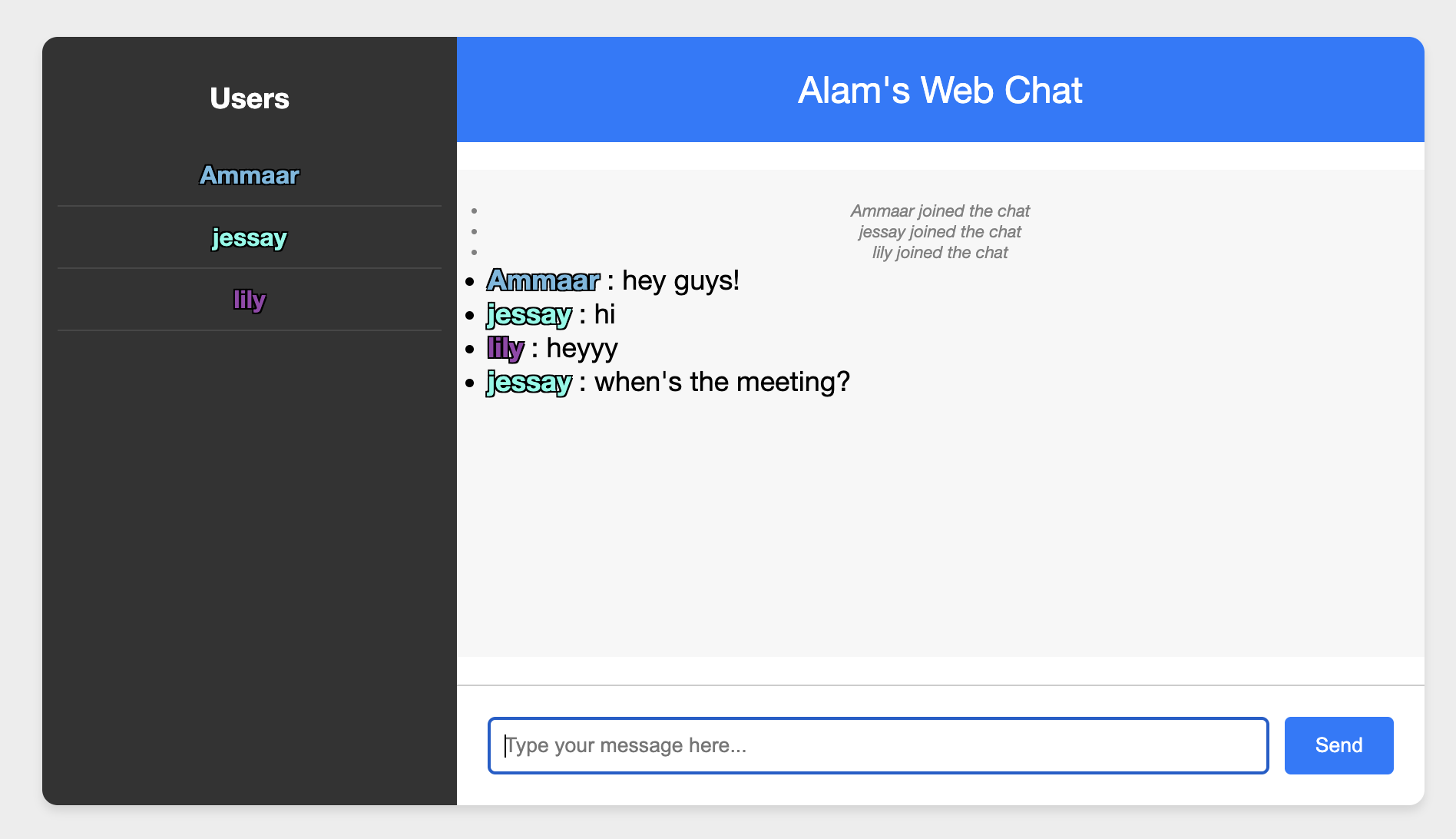
## Installation
Prefer to run it locally? Here's how:
1. Clone the repository: `git clone https://github.com/Ammaar-Alam/java-ChatApp`
2. Enter the project: `cd java-Chatapp`
3. Install dependencies: `npm install socket.io express`
4. Launch the server: `npm start`
- Access at [localhost:1170](http://localhost:1170)
The application will be running on [http://localhost:1170](http://localhost:1170).
## Usage
After starting the server, open a web browser and go to [http://localhost:1170](http://localhost:1170). Enter a username to join the chat room. You can then start sending messages and see other users in the room.
## Contributing
Contributions to improve the chat application are welcome. Please follow these steps to contribute:
1. Fork the repository.
2. Create a new branch: `git checkout -b feature-branch-name`.
3. Make changes and commit them: `git commit -am 'Add some feature'`.
4. Push to the branch: `git push origin feature-branch-name`.
5. Create a new Pull Request.
## License
This project is licensed under the MIT License - see the [license](/LICENSE.md) file for details.
# Test Branch
This branch is used for implementing and testing new features before pulling to the main branch :)
# Testing -> To-Do List
- ~~Implementing chatroom feature (allowing users to create their own private chatrooms and password protect them)~~
- ~~Fix user joined/left server message~~
- ~~Fix CSS before user submits login form~~
- ~~Fix chat-room div spacing and highlight~~
- ~~Fix bug after user enters incorrect password (can no longer join rooms even if correct password is inputted)~~
- ~~Add updated console logs (showing when a room is created in console and displaying its password; showing when a user leaves and joins a room)~~
- ~~Add ability for users to change their rooms as they please by clicking on any rooms in the available list on the right column~~
- ~~Fix bug where if a user enters an incorrect password for a room, their messages no long appear client-side in their current room~~
- ~~Save messages server-side instead of client sisde so they won't disappear on user refresh~~