https://github.com/amnweb/yasb
A highly configurable Windows status bar written in Python.
https://github.com/amnweb/yasb
python ricing status-bar statusbar task-bar taskbar top-bar topbar windowbar windows windows-11 wm
Last synced: 11 days ago
JSON representation
A highly configurable Windows status bar written in Python.
- Host: GitHub
- URL: https://github.com/amnweb/yasb
- Owner: amnweb
- License: other
- Created: 2024-07-03T16:54:14.000Z (over 1 year ago)
- Default Branch: main
- Last Pushed: 2025-05-13T11:29:53.000Z (9 months ago)
- Last Synced: 2025-05-13T12:33:23.258Z (9 months ago)
- Topics: python, ricing, status-bar, statusbar, task-bar, taskbar, top-bar, topbar, windowbar, windows, windows-11, wm
- Language: Python
- Homepage:
- Size: 7.89 MB
- Stars: 1,638
- Watchers: 15
- Forks: 66
- Open Issues: 26
-
Metadata Files:
- Readme: README.md
- Funding: .github/FUNDING.yml
- License: LICENSE
Awesome Lists containing this project
- awesome-windows - YASB - Customizable status bar utility.  (Customization)
- my-awesome-github-stars - amnweb/yasb - A highly configurable Windows status bar written in Python. (Python)
- awesome-free-apps - YASB - Highly configurable Windows status bar. 🪟 🟢 (Utility / Window Management)
- awesome-komorebi - yasb - A highly configurable Windows status bar written in Python (Status Bars)
README

YASB Reborn
YASB (Yet Another Status Bar) is a highly configurable Windows status bar written in Python.






***
Installation・Docs・Share Your Theme・Discussions・Report a bug
***
# Installation
### Requirements
- Nerd Fonts. Install [Nerd Fonts](https://www.nerdfonts.com/font-downloads) ([JetBrainsMono](https://github.com/ryanoasis/nerd-fonts/releases/latest/download/JetBrainsMono.zip) recommended)
- Windows 10 & 11
### Installer
- Download the latest installer from the [GitHub releases page](https://github.com/amnweb/yasb/releases/latest).
- Run the installer and follow the on-screen instructions to complete the installation.
***
### Winget
Install the YASB using Winget install
```powershell
winget install --id AmN.yasb
```
***
### Scoop
Install YASB using Scoop:
```powershell
scoop bucket add extras
scoop install extras/yasb
```
***
### Chocolatey
Install YASB using Chocolatey:
```powershell
choco install yasb
```
***
### Using Python
- Install Python 3.14
- Install the application and its dependencies:
- `pip install .` (for regular installation)
- `pip install -e .[dev]` (for development installation)
- Start the application:
- run `python src/main.py` in your terminal (or click [yasb.vbs](src/yasb.vbs))
- Configure [styles.css](src/styles.css) and [config.yaml](src/config.yaml) to your liking.
## Demo YASB

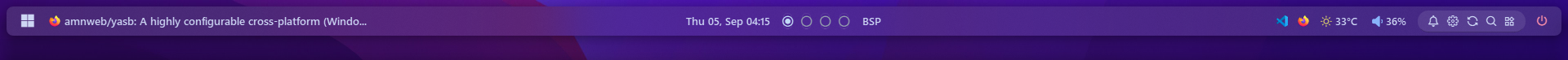

for more themes visit [yasb-themes](https://github.com/amnweb/yasb-themes)
## Demo YASB + Komorebi


https://github.com/user-attachments/assets/aab8d8e8-248f-46a1-919c-9b0601236ac1
> [!NOTE]
> This repository is updated on a regular basis, when you update files, always check [styles.css](src/styles.css) and [config.yaml](src/config.yaml) for new features and changes; otherwise, your config can be broken.
## List of currently available widgets in YASB.
- **[Active Windows Title](https://github.com/amnweb/yasb/wiki/(Widget)-Active-Windows-Title)**: Displays the title of the currently active window.
- **[Applications](https://github.com/amnweb/yasb/wiki/(Widget)-Applications)**: Shows a list of predefined applications.
- **[Ai Chat](https://github.com/amnweb/yasb/wiki/(Widget)-Ai-Chat)**: A chat widget that allows you to interact with AI models.
- **[Battery](https://github.com/amnweb/yasb/wiki/(Widget)-Battery)**: Displays the current battery status.
- **[Bluetooth](https://github.com/amnweb/yasb/wiki/(Widget)-Bluetooth)**: Shows the current Bluetooth status and connected devices.
- **[Brightness](https://github.com/amnweb/yasb/wiki/(Widget)-Brightness)**: Displays and change the current brightness level.
- **[Cava](https://github.com/amnweb/yasb/wiki/(Widget)-Cava)**: Displays audio visualizer using Cava.
- **[Copilot](https://github.com/amnweb/yasb/wiki/(Widget)-Copilot)**: GitHub Copilot usage with a detailed menu showing statistics
- **[CPU](https://github.com/amnweb/yasb/wiki/(Widget)-CPU)**: Shows the current CPU usage.
- **[Clock](https://github.com/amnweb/yasb/wiki/(Widget)-Clock)**: Displays the current time and date.
- **[Custom](https://github.com/amnweb/yasb/wiki/(Widget)-Custom)**: Create a custom widget.
- **[Github](https://github.com/amnweb/yasb/wiki/(Widget)-Github)**: Shows notifications from GitHub.
- **[GlazeWM Binding Mode](https://github.com/amnweb/yasb/wiki/(Widget)-GlazeWM-Binding-Mode)**: GlazeWM binding mode widget.
- **[GlazeWM Tiling Direction](https://github.com/amnweb/yasb/wiki/(Widget)-GlazeWM-Tiling-Direction)**: GlazeWM tiling direction widget.
- **[GlazeWM Workspaces](https://github.com/amnweb/yasb/wiki/(Widget)-GlazeWM-Workspaces)**: GlazeWM workspaces widget.
- **[Glucose Monitor](https://github.com/amnweb/yasb/wiki/(Widget)-Glucose-Monitor)**: Nightscout CGM Widget.
- **[Grouper](https://github.com/amnweb/yasb/wiki/(Widget)-Grouper)**: Groups multiple widgets together in a container.
- **[GPU](https://github.com/amnweb/yasb/wiki/(Widget)-GPU)**: Displays GPU utilization, temperature, and memory usage.
- **[Home](https://github.com/amnweb/yasb/wiki/(Widget)-Home)**: A customizable home widget menu.
- **[Disk](https://github.com/amnweb/yasb/wiki/(Widget)-Disk)**: Displays disk usage information.
- **[Language](https://github.com/amnweb/yasb/wiki/(Widget)-Language)**: Shows the current input language.
- **[Launchpad](https://github.com/amnweb/yasb/wiki/(Widget)-Launchpad)**: A customizable launchpad for quick access to applications.
- **[Libre Hardware Monitor](https://github.com/amnweb/yasb/wiki/(Widget)-Libre-HW-Monitor)**: Connects to Libre Hardware Monitor to get sensor data.
- **[Media](https://github.com/amnweb/yasb/wiki/(Widget)-Media)**: Displays media controls and information.
- **[Memory](https://github.com/amnweb/yasb/wiki/(Widget)-Memory)**: Shows current memory usage.
- **[Microphone](https://github.com/amnweb/yasb/wiki/(Widget)-Microphone)**: Displays the current microphone status.
- **[Notifications](https://github.com/amnweb/yasb/wiki/(Widget)-Notifications)**: Shows the number of notifications from Windows.
- **[Notes](https://github.com/amnweb/yasb/wiki/(Widget)-Notes)**: A simple notes widget that allows you to add, delete, and view notes.
- **[OBS](https://github.com/amnweb/yasb/wiki/(Widget)-Obs)**: Integrates with OBS Studio to show recording status.
- **[Power Plan](https://github.com/amnweb/yasb/wiki/(Widget)-Power-Plan)**: Displays the current power plan and allows switching between plans.
- **[Server Monitor](https://github.com/amnweb/yasb/wiki/(Widget)-Server-Monitor)**: Monitors server status.
- **[Systray](https://github.com/amnweb/yasb/wiki/(Widget)-Systray)**: Displays system tray icons.
- **[Traffic](https://github.com/amnweb/yasb/wiki/(Widget)-Traffic)**: Displays network traffic information.
- **[Todo](https://github.com/amnweb/yasb/wiki/(Widget)-Todo)**: Organizes your tasks and to-do lists.
- **[Taskbar](https://github.com/amnweb/yasb/wiki/(Widget)-Taskbar)**: A customizable taskbar for launching applications.
- **[Pomodoro](https://github.com/amnweb/yasb/wiki/(Widget)-Pomodoro)**: A Pomodoro timer widget.
- **[Power Menu](https://github.com/amnweb/yasb/wiki/(Widget)-Power-Menu)**: A menu for power options.
- **[Recycle Bin](https://github.com/amnweb/yasb/wiki/(Widget)-Recycle-Bin)**: Shows the status of the recycle bin.
- **[Update Checker](https://github.com/amnweb/yasb/wiki/(Widget)-Update-Check)**: Checks for available updates using Windows Update and Winget.
- **[Visual Studio Code](https://github.com/amnweb/yasb/wiki/(Widget)-VSCode)**: Shows recently opened folders in Visual Studio Code.
- **[Volume](https://github.com/amnweb/yasb/wiki/(Widget)-Volume)**: Shows and controls the system volume.
- **[Wallpapers](https://github.com/amnweb/yasb/wiki/(Widget)-Wallpapers)**: Allows changing wallpapers.
- **[Weather](https://github.com/amnweb/yasb/wiki/(Widget)-Weather)**: Displays current weather information.
- **[WiFi](https://github.com/amnweb/yasb/wiki/(Widget)-WiFi)**: Shows the current WiFi status.
- **[WHKD](https://github.com/amnweb/yasb/wiki/(Widget)-Whkd)**: Shows the current hotkey.
- **[Windows-Desktops](https://github.com/amnweb/yasb/wiki/(Widget)-Windows-Desktops)**: Windows desktops switcher.
- **[Komorebi Control](https://github.com/amnweb/yasb/wiki/(Widget)-Komorebi-Control)**: Komorebi control widget.
- **[Komorebi Layout](https://github.com/amnweb/yasb/wiki/(Widget)-Komorebi-Layout)**: Shows the current layout of Komorebi.
- **[Komorebi Stack](https://github.com/amnweb/yasb/wiki/(Widget)-Komorebi-Stack)**: Shows windows in the current Komorebi stack.
- **[Komorebi Workspaces](https://github.com/amnweb/yasb/wiki/(Widget)-Komorebi-Workspaces)**: Komorebi workspaces widget.
## 🏆 Contributors
Thanks to our amazing contributors!
[](https://github.com/amnweb/yasb/graphs/contributors)
## 🔑 Code Signing Policy
Free code signing provided by [SignPath.io](https://about.signpath.io/), certificate by [SignPath Foundation](https://signpath.org/)