https://github.com/amrmabdelazeem/personal-portfolio
Personal portfolio built with most of my skills in Frontend Development.
https://github.com/amrmabdelazeem/personal-portfolio
font-awesome html-css-javascript motion-framer mui-icons mui-material prettier react reactjs state-management tailwindcss vercel-deployment vite
Last synced: 8 months ago
JSON representation
Personal portfolio built with most of my skills in Frontend Development.
- Host: GitHub
- URL: https://github.com/amrmabdelazeem/personal-portfolio
- Owner: amrmabdelazeem
- Created: 2024-01-18T21:07:23.000Z (almost 2 years ago)
- Default Branch: main
- Last Pushed: 2024-07-04T12:45:15.000Z (over 1 year ago)
- Last Synced: 2025-01-14T09:41:00.024Z (9 months ago)
- Topics: font-awesome, html-css-javascript, motion-framer, mui-icons, mui-material, prettier, react, reactjs, state-management, tailwindcss, vercel-deployment, vite
- Language: JavaScript
- Homepage: https://amr93-personal-portfolio.vercel.app/
- Size: 2.3 MB
- Stars: 1
- Watchers: 1
- Forks: 0
- Open Issues: 0
-
Metadata Files:
- Readme: README.md
Awesome Lists containing this project
README
# Personal Portfolio
This is a personal portfolio built with ReactJS to showcase my skills and projects. The portfolio is designed to be responsive and accessible on various devices.
## Features
- Homepage: Introduces myself, my skills, and a brief overview of my experience.
- Projects: Showcases my projects, including a brief description technologies used, and a link to the live demo or GitHub repository.
- Skills: Lists my skills and expertise in various areas.
- Contact: Allows visitors to contact me through a contact form or by email.
## Tech Stack











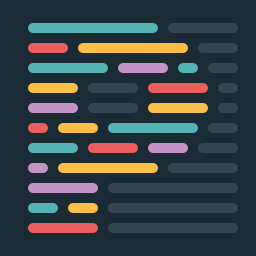

## Components
The main React components are:
* Navbar: The navigation bar component that appears on the top of each page.
* Sidebar: The navigation bar that shows on smaller devices.
* Hero: The hero section component that appears on the homepage.
* TitleChanger: A component that changes all the time showing job titles.
* About: The about section component Which contains main information.
* Skills: The skills section component that appears on the skills page.
* Projects: The projects section component contains latest projects.
* Contact: The contact section component which you can use to send a message directly to me through `emailJS`.
## Getting Started
To get a local copy up and running, follow these simple steps:
1. Clone the repository
```
git clone https://github.com/yourusername/personal-portfolio.git
```
2. Navigate to the project directory
```
cd personal-portfolio
```
3. Install the dependencies
```
npm install
```
4. Start the development server with Vite
```
npm run dev
```
5. Open the browser and navigate to http://localhost:${port} to view the portfolio.
## Contribution
Contributions are what make the open-source community such an amazing place to learn, inspire, and create. Any contributions you make are greatly appreciated.
1. Fork the Project
2. Create your Feature Branch `git checkout -b feature/AmazingFeature`
3. Commit your Changes `git commit -m 'Add some AmazingFeature'`
4. Push to the Branch `git push origin feature/AmazingFeature`
5. Open a Pull Reques
## Contact
- If you want to contact me directly, feel free to do so at [amr.abdelazeem22@gmail.com]
- Project Link: https://github.com/yourusername/personal-portfolio
Enjoy!