https://github.com/anandchowdhary/gitwords
🔐 GitHub-powered secure writing platform, deployed on ZEIT
https://github.com/anandchowdhary/gitwords
github nodejs react serverless typescript writing zeit
Last synced: 30 days ago
JSON representation
🔐 GitHub-powered secure writing platform, deployed on ZEIT
- Host: GitHub
- URL: https://github.com/anandchowdhary/gitwords
- Owner: AnandChowdhary
- License: mit
- Created: 2020-02-16T19:34:08.000Z (almost 6 years ago)
- Default Branch: master
- Last Pushed: 2024-04-10T06:41:39.000Z (almost 2 years ago)
- Last Synced: 2025-03-24T18:54:11.610Z (11 months ago)
- Topics: github, nodejs, react, serverless, typescript, writing, zeit
- Language: TypeScript
- Homepage: https://gitwords.now.sh
- Size: 2.83 MB
- Stars: 3
- Watchers: 2
- Forks: 0
- Open Issues: 9
-
Metadata Files:
- Readme: README.md
- License: LICENSE
Awesome Lists containing this project
README
[](https://gitwords.now.sh)
A ZIET deployment app (React frontent with serverless Node.js functions) written in TypeScript to store your thoughts in a private GitHub repository.
## 🌟 Features
- 🔒 All your content, secured in a private repository
- ⛅ Git-based version control and ZIP backups
- 🔑 Encrypted file storage (coming soon)
- 📁 Local backup so you never lose your work (coming soon)
- 💸 Free and open-sourced for the world
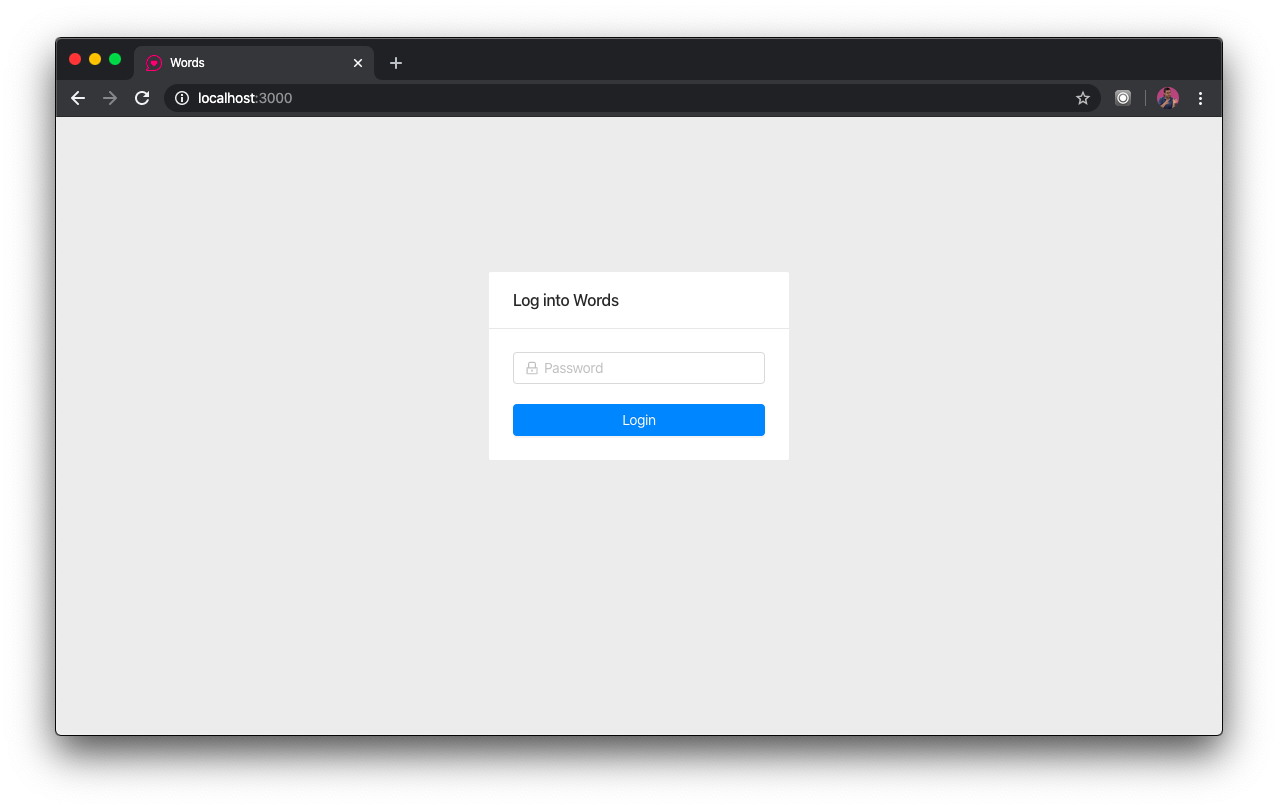
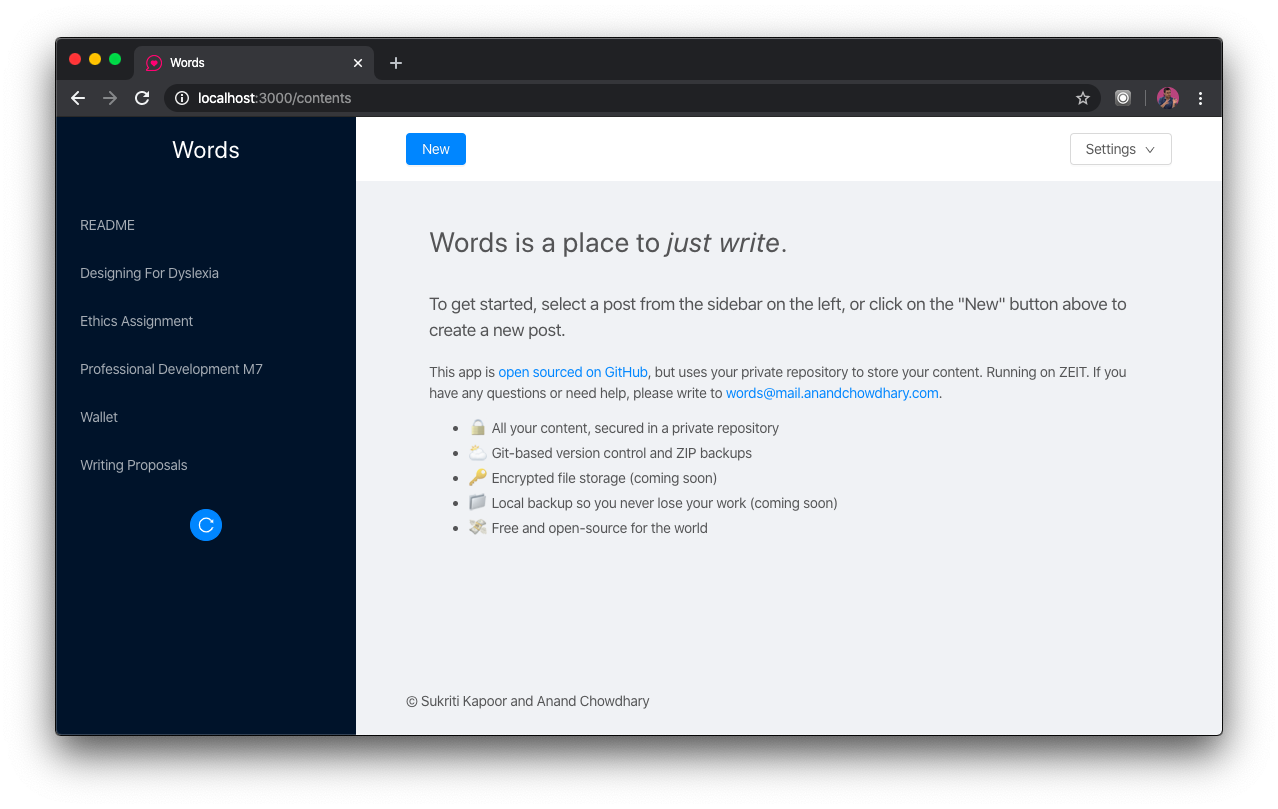
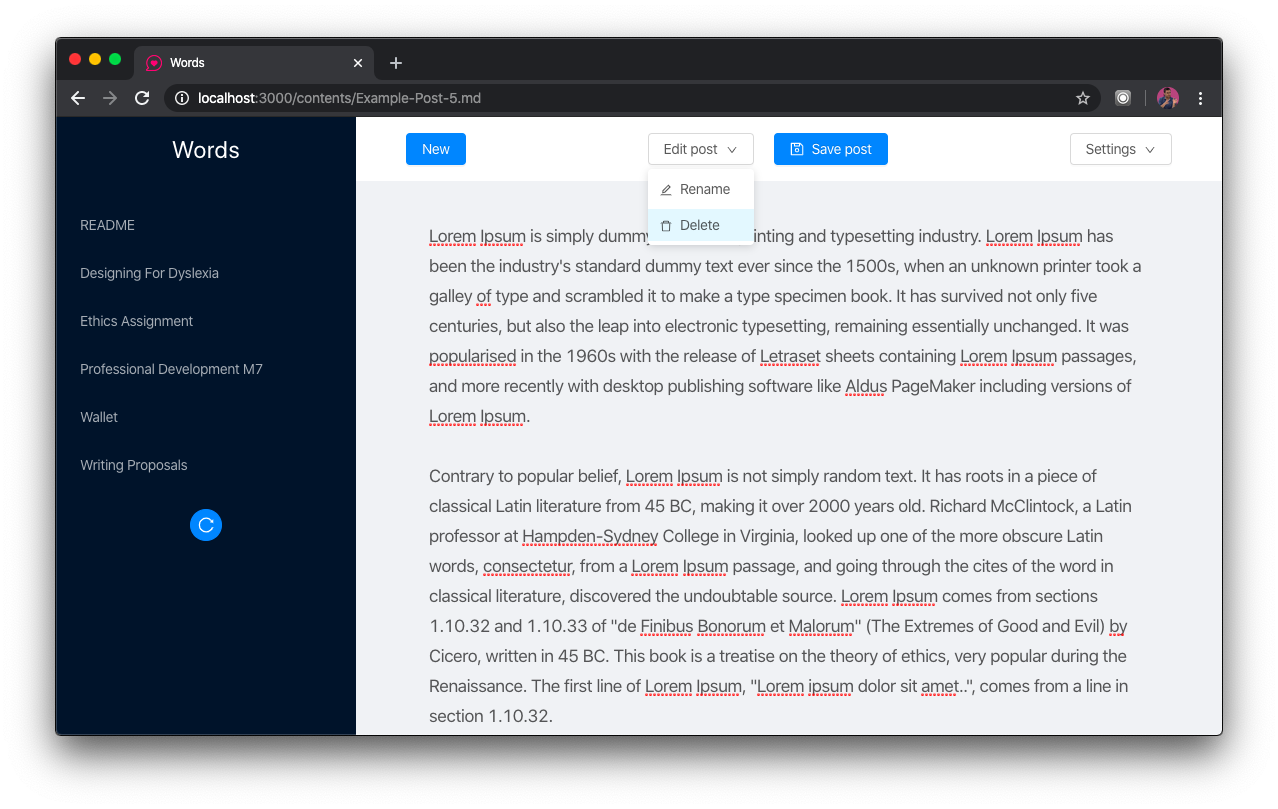
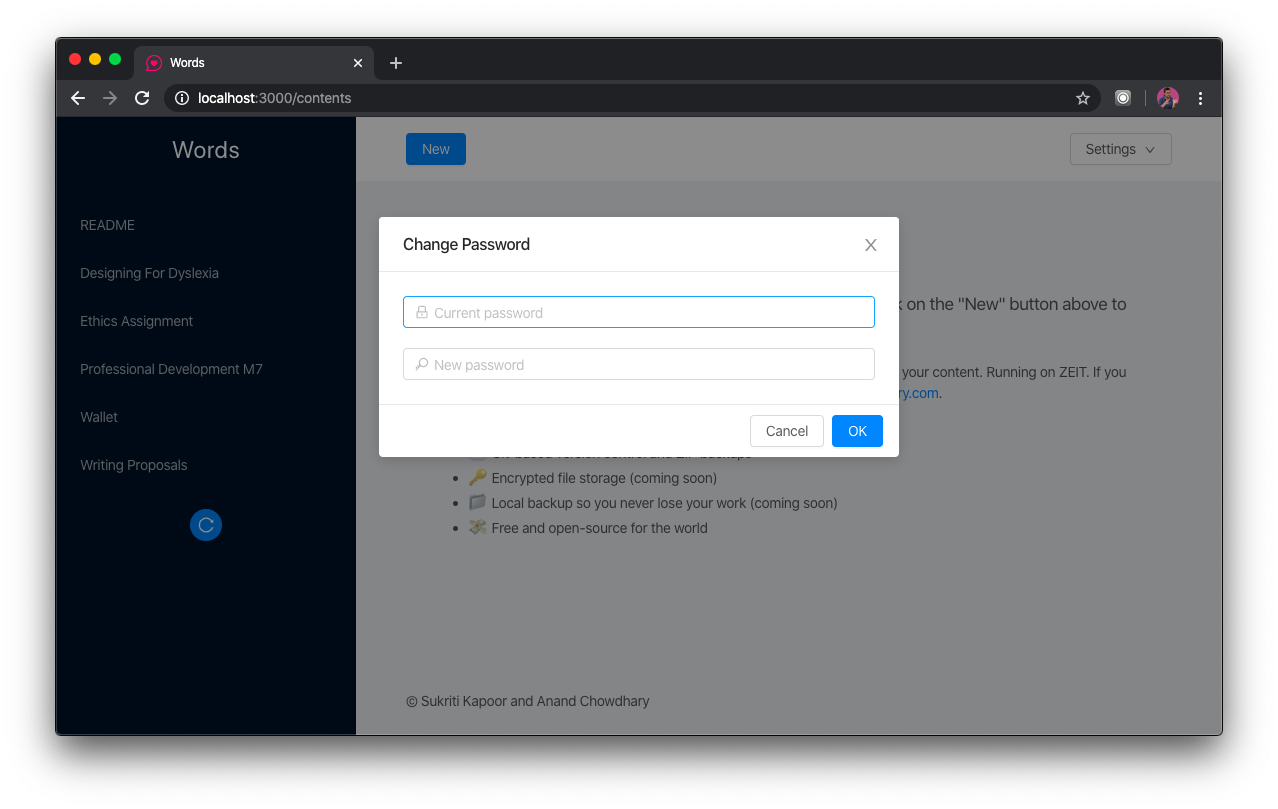
## 🔨 Development
To get started, add the environment variable `FINDING_ANAND_ACCESS_TOKEN` with your GitHub access token. Then, edit the [`./common/config.ts`](/common/config.ts) file with your repository name and JWT config:
To start a local server:
```bash
npm run local
```
To log into Gitwords, you need a password. This is a hashed string located in `password.txt` in your private repository. Similarly, an optional `secret.txt` is used to sign your JWT (with a fallback to your hashed password). Initially, create an empty file and log in with an empty string, then use the "Change password" feature from the UI.
## 📄 License
[MIT](/LICENSE) © [Anand Chowdhary](https://anandchowdhary.com)