https://github.com/ananto30/kv-store
KVStore: Redis based Config or Settings key-value store with UI and code generation
https://github.com/ananto30/kv-store
code-generation flask hacktoberfest hacktoberfest2021 key-value kv-store python redis ui
Last synced: 6 months ago
JSON representation
KVStore: Redis based Config or Settings key-value store with UI and code generation
- Host: GitHub
- URL: https://github.com/ananto30/kv-store
- Owner: Ananto30
- Created: 2021-09-25T06:39:23.000Z (about 4 years ago)
- Default Branch: main
- Last Pushed: 2024-06-21T08:01:39.000Z (over 1 year ago)
- Last Synced: 2024-06-22T01:25:32.112Z (over 1 year ago)
- Topics: code-generation, flask, hacktoberfest, hacktoberfest2021, key-value, kv-store, python, redis, ui
- Language: Svelte
- Homepage:
- Size: 540 KB
- Stars: 20
- Watchers: 5
- Forks: 0
- Open Issues: 3
-
Metadata Files:
- Readme: README.md
Awesome Lists containing this project
README
KV Store 🗄️
Web app to manage Redis key-values (config/settings related).
Manages your frequently changed configs without any deployment.
Generates Python & Java code too!
The purpose of KV Store is to provide a simple way to store
the settings or configs of your microservice applications.
As an example, you may have a settings that is frequently changed for
business requirements, say session\_timeout which can be 5 or 500
minutes. You can save it to KV Store and change it as
necessary.
KV Store also generates client code for you!(Supports Python & Java for now)
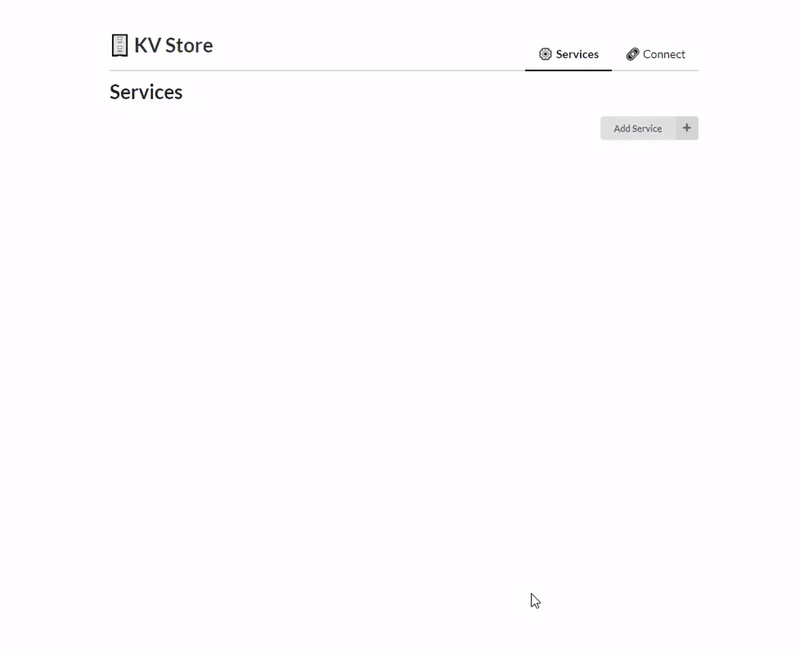
## Run just now 🚀
### Docker 🚢
Standalone docker image of KV Store is available [here](https://hub.docker.com/repository/docker/ananto30/kv-store)
* Get the image and run -
```bash
docker pull ananto30/kv-store
docker run -d -p 8080:8080 ananto30/kv-store
```
### Repo 📁
* Clone the repo -
```bash
git clone https://github.com/Ananto30/kv-store.git
cd kv-store
```
* Build and run in docker -
```bash
make docker-build
make docker-run
```
Please note that if you are running redis locally (with or without docker), the `Redis Host` in connect page should be you machine IP (mostly 😅)
## Development 🧑💻
Make sure you have Python 3.9 installed.
* If you want to dev only
```bash
make init
make dev-server
# in another window/shell
make dev-web
```
* If you want to check the app
```bash
make init
make build-web
make dev-server
```
Then go to http://localhost:5000
*Note that the svelte port won't load api because it's different than 5000, so go to 5000 as the flask is there, serving svelte*
#### Please give a star ⭐ if you like it
[](https://www.buymeacoffee.com/ananto30)
