https://github.com/ananty1/realtime_audio_transcriber
https://github.com/ananty1/realtime_audio_transcriber
asgi css deepgram django html javascript python3 websocket
Last synced: 5 months ago
JSON representation
- Host: GitHub
- URL: https://github.com/ananty1/realtime_audio_transcriber
- Owner: ananty1
- Created: 2024-01-24T17:32:44.000Z (almost 2 years ago)
- Default Branch: main
- Last Pushed: 2024-08-26T06:04:44.000Z (about 1 year ago)
- Last Synced: 2025-06-22T13:07:43.901Z (5 months ago)
- Topics: asgi, css, deepgram, django, html, javascript, python3, websocket
- Language: Python
- Homepage:
- Size: 26.8 MB
- Stars: 0
- Watchers: 1
- Forks: 0
- Open Issues: 0
-
Metadata Files:
- Readme: readme.md
Awesome Lists containing this project
README
# Realtime_Audio_Transcriber
Brief description of your Django project.
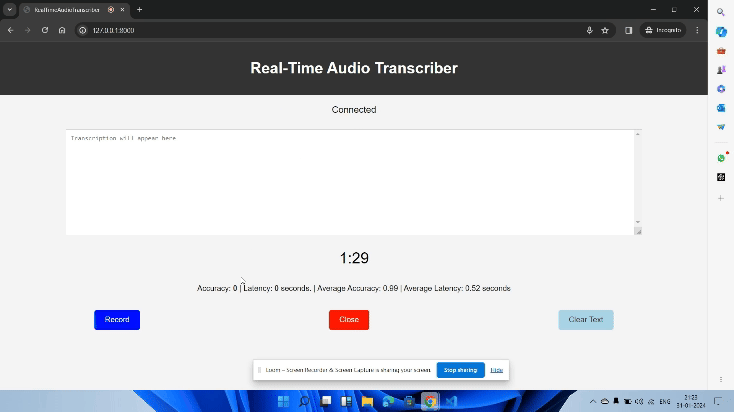
## Table of Contents
- [Realtime\_Audio\_Transcriber](#realtime_audio_transcriber)
- [Table of Contents](#table-of-contents)
- [Installation](#installation)
- [Configuration](#configuration)
- [Development](#development)
## Installation
1. Clone the repository:
```bash
git clone https://github.com/ananty1/Realtime_Audio_Transcriber
cd Realtime_Audio_Transcriber
2. Install the dependencies:
```bash
pip install -r requirements.txt
3. Apply the migrations
```bash
python manage.py migrate
## Usage
```bash
python manage.py runserver
```
The server will start at port `localhost:8000`
## Configuration
If you are attempting to deploy, follow these steps:
Create a .env file in the project directory.
1. Update the PostgreSQL credentials in settings.py::
```bash
DATABASES = {
'default': {
'ENGINE': 'django.db.backends.postgresql',
'NAME': 'your_db_name',
'USER': 'your_db_user',
'PASSWORD': 'your_db_password',
'HOST': 'localhost',
'PORT': '5432',
}
}
2. Set the Deepgram API credentials in your .env file::
```bash
DEEPGRAM_API_KEY=your_deepgram_api_key
## Development
1. Virtual Environment:
```bash
python -m venv venv
source venv/bin/activate # On Windows, use `venv\Scripts\activate`