Ecosyste.ms: Awesome
An open API service indexing awesome lists of open source software.
https://github.com/andersondinizdev/portfolio
Projeto de Portfólio, onde você vai ficar por dentro da minha evolução como Desenvolvedor e conhecer meus projetos.
https://github.com/andersondinizdev/portfolio
css framer-motion html i18next javascript react router-dom-v6 styled-components
Last synced: 2 months ago
JSON representation
Projeto de Portfólio, onde você vai ficar por dentro da minha evolução como Desenvolvedor e conhecer meus projetos.
- Host: GitHub
- URL: https://github.com/andersondinizdev/portfolio
- Owner: AndersonDinizDev
- Created: 2023-04-30T09:41:54.000Z (almost 2 years ago)
- Default Branch: master
- Last Pushed: 2024-09-16T18:08:23.000Z (5 months ago)
- Last Synced: 2024-09-16T22:20:04.718Z (5 months ago)
- Topics: css, framer-motion, html, i18next, javascript, react, router-dom-v6, styled-components
- Language: JavaScript
- Homepage: https://andersondiniz.com
- Size: 3.07 MB
- Stars: 2
- Watchers: 1
- Forks: 0
- Open Issues: 0
-
Metadata Files:
- Readme: README.md
Awesome Lists containing this project
README
# Portfolio





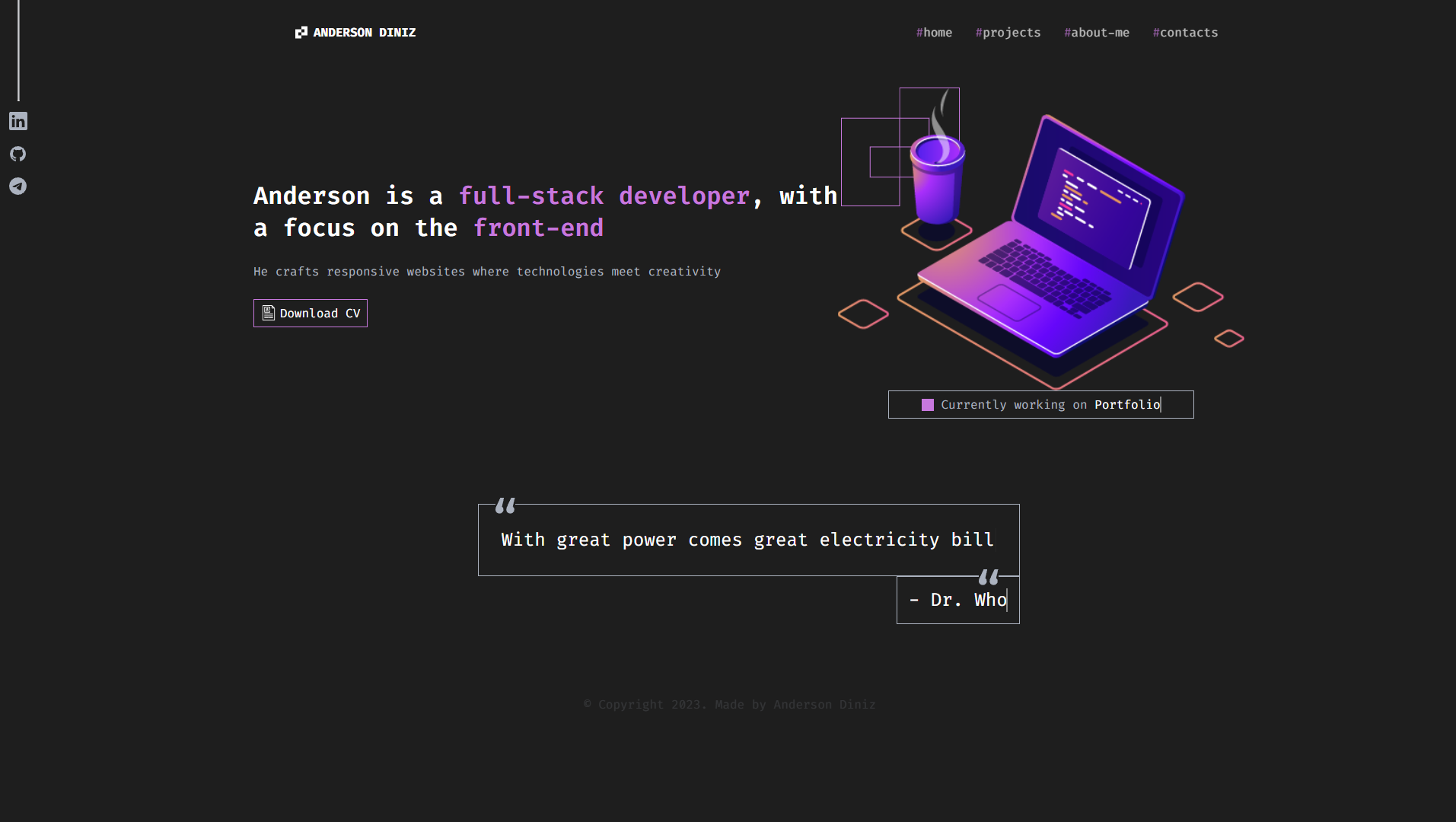
## ✨ Recursos:
- [x] Conexão com a API do GitHub;
- [x] Animação com framer-Motion;
- [x] Responsividade;
- [x] Troca de idioma;
## 💻 Requisitos:
Antes de começar :checkered_flag:, você precisa ter o [Git](https://git-scm.com) e o [Node](https://nodejs.org/en/) instalados.
## 🚀 Tecnologias:
As seguintes ferramentas foram usadas neste projeto:
- [Html](https://developer.mozilla.org/pt-BR/docs/Web/HTML/Element/html/)
- [CSS](https://developer.mozilla.org/pt-BR/docs/Web/CSS)
- [Javascript](https://developer.mozilla.org/pt-BR/docs/Web/JavaScript)
- [ReactJS](https://react.dev/)
- [Styled-Components](https://styled-components.com/docs)
- [React-Router-Dom](https://styled-components.com/docs)
- [Framer-Motion](https://www.framer.com/motion/)
- [i18next](https://www.i18next.com/)
## :checkered_flag: Início
```bash
# Clone este projeto
$ git clone https://github.com/andersondinizdev/portfolio.git
# Acesse
$ cd portfolio
# abra o terminal e digite
$ yarn i ou yarn install
# inicie o projeto
$ yarn start
# O servidor será inicializado em
```
[⬆ Voltar ao topo](#Portfolio)