https://github.com/andikod/racoon.vim
Smart and playful little VimSetup for WebDev ...or whatever else.
https://github.com/andikod/racoon.vim
vim vim-plugins vimrc vimrc-configuration vimrc-settings
Last synced: 4 months ago
JSON representation
Smart and playful little VimSetup for WebDev ...or whatever else.
- Host: GitHub
- URL: https://github.com/andikod/racoon.vim
- Owner: AndiKod
- Created: 2024-10-22T15:42:45.000Z (8 months ago)
- Default Branch: master
- Last Pushed: 2024-12-16T07:56:00.000Z (7 months ago)
- Last Synced: 2025-01-08T17:22:37.694Z (6 months ago)
- Topics: vim, vim-plugins, vimrc, vimrc-configuration, vimrc-settings
- Language: Vim Script
- Homepage:
- Size: 36.1 KB
- Stars: 1
- Watchers: 2
- Forks: 0
- Open Issues: 0
-
Metadata Files:
- Readme: README.md
Awesome Lists containing this project
README
,,,
.' `/\_/\
.' <@I@>
<(((((((((( )____( \./
\( \( \(\(
`-"`-" " "
Your new coding pet ^^
# Rac@@n.Vim, playful little VimStarter
[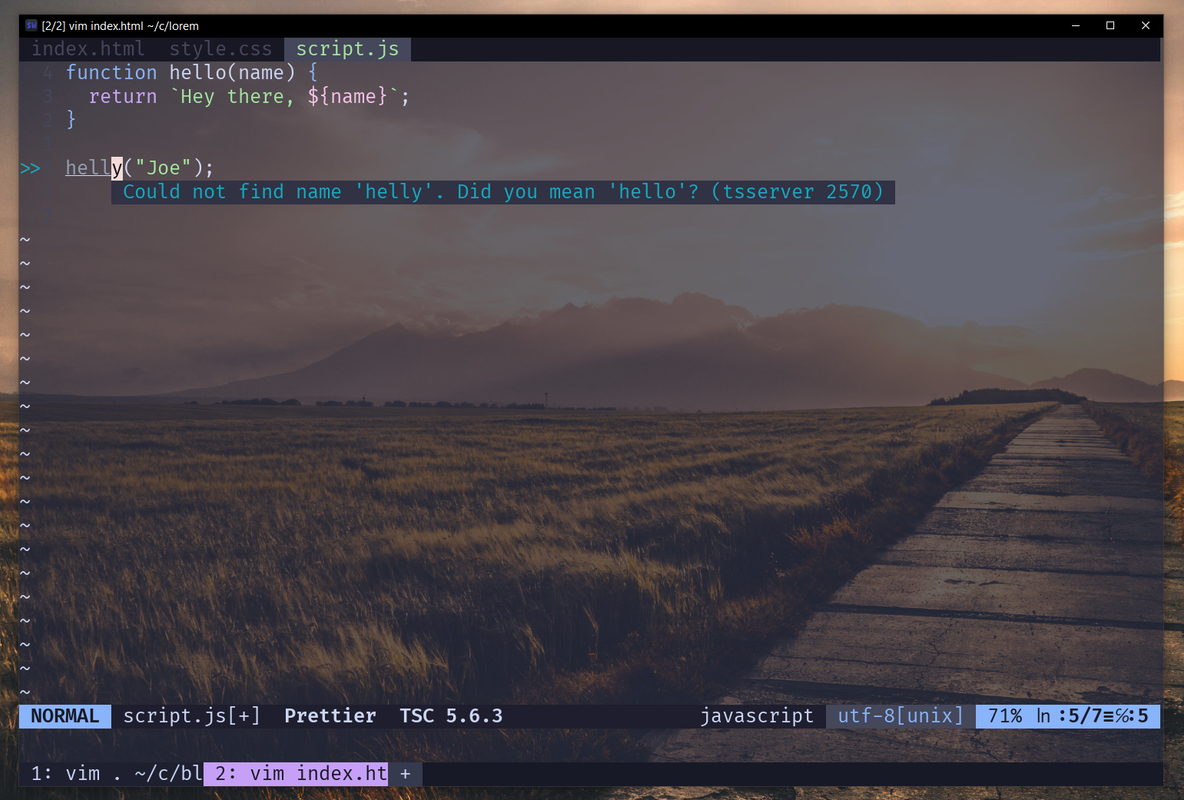](https://postimg.cc/zL3r9D68)
This minimal vimrc file will auto-configure Vim with some useful defaults for WebDev _(but not only)_, and it's minimal on purpose as it's just a starting point. Make your own Rac@@n pet. It's just Vim.
Some goals for a WebDev kickstart:
- Ease of installation
- Handful of meaningful keybinds
- Simple plugins management
- Browse/Manage local files
- Jump to specific files & more
- Visualise opened buffers & cycle
- Highlight webDev files + bonus
- Format on save with Prettier
- Live lint/hint js, css, ...
- Autocomplete, Snippets, Emmet
- Tabnine AI suggestions
- Easy to run parallel shell
- Nice looking default theme
- Extendable to fit new needs
## One file, hands-free simple Install
1. Backup/Rename existing .vimrc and things inside .vim folder
You can either have `~/.vimrc` OR `~/.vim/vimrc`
2. Copy the `vimrc` file inside `~/.vim` folder (to keep is simple)
3. Open Vim :)
VimPlug will install itself inside `.vim/autoload`, then procede to install the main plugins in `.vim/plugged` including coc.nvim, then CocNvim will install a first round of extensions/tools/lsp:
```vim
" Auto install first extentions
let g:coc_global_extensions = [ 'coc-vimlsp', 'coc-tabnine', 'coc-snippets', 'coc-prettier', 'coc-pairs', 'coc-html', 'coc-eslint', 'coc-emmet', 'coc-tsserver', 'coc-json', 'coc-css', '@yaegassy/coc-tailwindcss3', coc-sh ]
```
You're ready to roll with snippets, auto completion, auto formating, AI assistant, live checking for errors, ...as a starting point. It's just a beginning.
The installed plugins and config files are in `~/.vim` and `~/.config/coc/`.
### &:Options
General settings with sub-sections like: ::display, ::indentation, etc. See the ressources, examples and docs so you could tweek your own options if needed.
- [Options List](https://vimhelp.org/quickref.txt.html#Q_op) : From the online :help
- [FreeCodeCamp Article](https://www.freecodecamp.org/news/vimrc-configuration-guide-customize-your-vim-editor/) : Vimrc basics
- Some examples from Github for inspiration:
- [amix/vimrcs](https://github.com/amix/vimrc/blob/master/vimrcs/basic.vim) : The basic version explained
- [19 more :)](https://github.com/search?q=vimrc%20options&type=Everything&repo=&langOverride=&start_value=1)
Just in case, for reminder, some general Vim Cheat-Sheet
- [Vim - devhints.io](https://devhints.io/vim)
- [Vim - QuickRef.me](https://quickref.me/vim.html)
- [Vim - Rtorr.com](https://vim.rtorr.com)
- [LearnVim.irian.to](https://learnvim.irian.to) ...an excellent read.
...on devhints and quickref, the other lists around Linux commands are also gems.
### &:Plugins
Managing plugins with [VimPlug](http://vimplug.com) is as simple as that:
```vim
call plug#begin()
" List your plugins here
Plug 'tpope/vim-commentary'
call plug#end()
```
`:Plug` commands will help managing plugings, with commands such as _:PlugInstall_, _:PlugUpdate_, _:PlugClean_, & so on.
Here are the included, self installing plugings:
- -- Core:
- _[CocNvim](https://github.com/neoclide/coc.nvim)_ : all you need for LSP & co, via [extensions](https://github.com/neoclide/coc.nvim/wiki/Using-coc-extensions)
- _[BuffTabline](https://github.com/ap/vim-buftabline)_ : visual tabs for opened buffers
- _[Vim-Airline](https://github.com/vim-airline/vim-airline)_ : versatile status bar
- _[FzF](https://github.com/junegunn/fzf.vim)_ : fuzzy finder multi-purpose search
- -- Plus:
- _[Catppuccin](https://github.com/catppuccin/vim)_ : delicious colorschemes, or replace with your fav'
- _[Comentary](https://github.com/tpope/vim-commentary)_ : easy comments with ``
- _[Fugitive](https://github.com/tpope/vim-fugitive)_ : `:Git` inside Vim, or get Oh-My-Bash with Git plugin
- _[Surround](https://github.com/tpope/vim-surround)_ : amazing tool to get around things
- _[CSS Colors](https://github.com/ap/vim-css-colors)_ : colors preview inside css files
- -- Optional:
- _[Vim-Transparent](https://github.com/tribela/vim-transparent)_ : making themes background transparent
- _[Startify](https://github.com/mhinz/vim-startify/blob/master/doc/startify.txt)_ : custom[isable] starting page
For things specific to a language or more, I let [Conquer of Completion](https://github.com/neoclide/coq.nvim) doing the heavy lifting, while keeping the config simple and clean. Commands starting with `:Coc` will do a lot, with installing functionalities, using custom commands and acessing the general `:CocConfig` file.
There are a lot of supported languages and tools, you can add whatever you need from the list. See [the coc-extentions](https://github.com/neoclide/coc.nvim/wiki/Using-coc-extensions). Others can be found directly on NPM.
Most of times, the defaults are good enough out of the box. The eventual customisations are well documented on each extention README, while Rac@@n will expand suggestions with `` and navigate the lists with ``/`` for next or previous suggestion.
### &:Mappings
Here are some simple daily commands, among others:
`` : Escape
`` : Control + `s`
`e` : The leader key (space in Rac@@n) + `e`
| Binding | Action |
| ------------ | :---------------------------------------: |
| `jj` | The other `` or `` |
| `` | Save the current buffer & Format |
| `ff` | Find files inside the project [FzF] |
| `sc` | Search in the Current buffer [FzF] |
| `n` | Open a minimal Netrw, then inside: |
| `%` | Create a new file |
| `d` | Create a new directory |
| `R` | Rename something under the cursor |
| `D` | Delete what you want |
| `-` | Go up one Dir/ |
| `` | Exit Netrw |
| `` | Navigate splits with C+h or j/k/l |
| `` | Go to next buffer. Expand/Autocomplete |
| `` | Go to the previous buffer in the list. |
| `b` | Show the opened buffers list |
| `x` | Close (delete) the current buffer |
| `t` | Open an internal teminal [:term] |
| `tv` | Open a terminal, Vertically |
| `exit` | ...inside the terminal to close it |
| --- | Some more ... |
| `>` or `<` | Indent the line, and keep the selection |
| `gcc` | Toggle comments [vim-Comentary] |
| `ev` | Edit .vimrc or .vim/vimrc as $MYVIMRC |
| `sv` | Source the $MYVIMRC file to apply changes |
| `` | Will remove the highlighted search |
| `cx` | List the installed coc-extensions |
| `s` | Open the Startify screen if needed |
To see the rest or add yours, head to the vimrc ;) and plugins/extentions docs.
---
#### :Verbose
You already know the esential parts, yet, here's some more :)
### Bash Scripting LSP
Via the awesome [webinstall.dev](https://webinstall.dev) tool, install [Shellcheck](https://webinstall.dev/shellcheck/) and [shfmt](https://webinstall.dev/shfmt/) with:
```bash
curl -sS https://webi.sh/shellcheck | sh
```
and
```bash
curl -sS https://webi.sh/shfmt | sh
```
...then run `:CocConfig` and setup the LSP with at least:
```json
{
"coc.preferences.formatOnSave": true,
"languageserver": {
"sh": {
"command": "shfmt",
"args": ["-i", "2", "-ci"], // Customize your options here
"filetypes": ["sh"],
"initializationOptions": {},
"settings": {}
}
}
}
```
Running `:CocInstall coc-sh` won't hurt, and documentation is on the [coc-sh repo](https://github.com/josa42/coc-sh?tab=readme-ov-file)
### Some words about NERDTree & co
Not an absolute necessity, but if you so wish add those plugins:
- _[NerdTree](https://github.com/preservim/nerdtree)_ : files explorer
- _[DevIcons](https://github.com/ryanoasis/vim-devicons)_ : Need a NerdFont
- _[Files CRUD](https://github.com/PhilRunninger/nerdtree-visual-selection)_ : Files operations from inside NerdTree
And a keybind mapped to `:NERDTreeToggle`. From within the sidebar, `m` will open the files operations menu.
Yet, a really powerful alternative, when it comes to visually managing files, is to get something like [Yazi](https://github.com/sxyazi/yazi/releases) with that single [plugin](https://github.com/chriszarate/yazi.vim) on top of it.
#### Autocompletion and Snippets
Comming from [coc-snippets](https://github.com/neoclide/coc-snippets), other coc-extensions and plugins, quite some snippets are actives and `` will expand them, while `` or `` will move on the previous or next suggestion.
Say you want to add a custom snippet for .md files. From an actual markdown file, enter the command `:CocCommand snippets.editSnippets`. This will open the file `~/.config/coc/ultisnips/markdown.snippets` with an example inside to get you started.
### Easy to run parallel shell
On a personnal level, I really like [WezTerm](https://wezfurlong.org/wezterm/index.html), with [this setup](https://github.com/dragonlobster/wezterm-config/blob/main/wezterm.lua) via a simple lua file, making it beautiful and Tmux-like without complications. [Short video demo](https://www.youtube.com/watch?v=V1X4WQTaxrc), not mine, thx to the author.
[Tmux](https://www.youtube.com/watch?v=U41BTVZLKB0) can also be an option, witch don't exclude Wez. Both work great together.
#### Extendable to fit new needs
At the end of the day, it's just Vim. [It can do anything](https://learnvim.irian.to) but the coffee.
---
Joe is comming from here https://ascii.co.uk/art/racoon signed by _ejm_