https://github.com/andreantonacci/eu2019
Social Network Analysis of Twitter Topic-Network Structures during the 2019 European Elections
https://github.com/andreantonacci/eu2019
data-analysis election-analysis european-elections gephi latex master-thesis social-network-analysis
Last synced: 3 months ago
JSON representation
Social Network Analysis of Twitter Topic-Network Structures during the 2019 European Elections
- Host: GitHub
- URL: https://github.com/andreantonacci/eu2019
- Owner: andreantonacci
- License: cc-by-sa-4.0
- Created: 2020-01-15T20:58:31.000Z (over 5 years ago)
- Default Branch: master
- Last Pushed: 2020-01-28T21:49:10.000Z (over 5 years ago)
- Last Synced: 2024-08-07T17:33:09.312Z (about 1 year ago)
- Topics: data-analysis, election-analysis, european-elections, gephi, latex, master-thesis, social-network-analysis
- Language: TeX
- Homepage: https://electionstats.eu
- Size: 24 MB
- Stars: 3
- Watchers: 1
- Forks: 1
- Open Issues: 0
-
Metadata Files:
- Readme: README.md
- License: LICENSE.md
Awesome Lists containing this project
README
# Social Network Analysis of Twitter Topic-Network Structures during the 2019 European Elections
 

This study explores how **Twitter** users differently interact based on the topic of discussion in online conversations.
We examine how node-level **network topology measures** may affect the likelihood of interaction and the extent to which two nodes interact in distinct topic-network structures. We collect 21 million sampled tweets via the Twitter API, tracking more than 700 keywords during the 2019 European Elections. We perform our analysis on a final data set of 2,259,717 tweets on five politics-related topics: `brexit`, `populism`, `refugees`, `terrorism`, and `unemployment`.
A more in-depth explanation of our methodology can be found in Section 3 of this paper. In the *releases* tab you can find a **[pre-compiled PDF version](https://github.com/andreantonacci/eu2019/releases/tag/paper-v1.0)** of the paper, as well as the source code needed for reproduction.
## Project Structure
This project is structured in five sequential stages.
1. ```code/data_collection```: First, primary data is collected in real-time via the **Twitter real-time filter API** endpoints, then stored on a **MongoDB** (NoSQL) database for real-time querying and visualization, as well as on an **Amazon Web Services (AWS) S3** bucket for long-term storage.
> Check out **[Electionstats](https://electionstats.eu/)**, our side project and dashboard to visualize Twitter data at the aggregate level in real-time during the EU 2019 Election.
2. ```code/data_prep```: Secondly, data is cleaned, selected, and prepared with a five-step pipeline in **Python**. These scripts transform the raw data set into nodes and edges tables for each analyzed topic.
3. ```plots```: Then, the latter tables are imported to **[Gephi 0.9.2](https://gephi.org/)** in order to visualize their graph structures and compute network measurements.
4. ```code/data_analysis```: Subsequently, we import into an **R** program the updated tables with new measures exported from Gephi. This R script constructs adjacency lists and runs three generalized linear models for each topic, where the covariates are node-level network metrics. First, we run a multiple regression model on the number of interactions for every pair of users. Secondly, a logistic model to assess the probability of interaction between two users. Finally, a conditional (filtered) multiple regression model on the number of interactions, only for those pairs of users that interacted with each other.
5. ```paper```: Lastly, we write a paper in **LaTeX**.
After execution, this is how your directory tree should look like:
```bash
eu2019
│ README.md
│ LICENSE.md
│ initialize.py # This file initializes the directories and runs the data preparation pipeline.
│
└───assets
│ ├── raw_data
│ │ ├── master_data.json # Raw Twitter data (access on request)
│ │ └── tbc_topic_*.csv # List of tracked keywords per topic (one file for each)
│ ├── processed_data
│ │ ├── conv_id.txt # List of user IDs that are part of a conversation
│ │ ├── filtered_*.json # Filtered tweets per topic (one file for each)
│ │ └── filtered_parsed_*.csv
│ ├── derived
│ │ ├── nodes_*.csv # Nodes tables per topic
│ │ └── edges_*.csv # Edges tables per topic
│ └── temp
└───code
│ ├── data_collection # Collection from API, storage and queries to MongoDB
│ │ ├── 1_tweepy_collection.py
│ │ ├── 2_insertToMongo_S3_deleteFile.py
│ │ ├── 3_QueryMongo_Lang.py
│ │ ├── 4_QueryMongo_Topics.py
│ │ ├── 5_QueryMongo_Parties.py
│ │ ├── 6_QueryMongo_Time.py
│ │ ├── 7_QueryMongo_EPGroups.py
│ │ └── migration.py
│ ├── data_prep # Five-step Python pipeline
│ │ ├── dataPrep.py
│ │ ├── getConversationId.py
│ │ ├── filterConversation.py
│ │ ├── parse.py
│ │ ├── getNodes.py
│ │ ├── getEdges.py
│ │ ├── sample.py
│ │ ├── sample-nodes.py
│ │ └── randomize.py
│ ├── data_analysis
│ │ └── regression
│ │ ├── regression.Rproj
│ │ ├── looping-model.R
│ │ ├── mean-center-nodes.R
│ │ ├── get-aggregate-coef.R
│ │ ├── descriptive-stats.R
│ │ ├── correlation-plots.R
│ │ ├── single-topic-visualization.R
│ │ ├── single-summary-stats.R
│ │ └── *_output.txt # Regression output tables (txt and TeX)
│ └── temp
└───paper
│ ├── section-1.tex
│ ├── section-2.tex
│ ├── section-3.tex
│ ├── section-4.tex
│ ├── section-5.tex
│ ├── section-6.tex
│ ├── appendix-a.tex
│ ├── appendix-b.tex
│ ├── bib.bib
│ ├── tex-paper.tex
│ ├── tex-paper.pdf
│ └── images
│ └── *.png
└───plots
└── *.png
```
## Requirements
#### Data Collection
* A Twitter Developer account with access to API
* An always-on machine (AWS EC2)
* Python 3.5+
* An S3 bucket on AWS
* [AWS CLI](https://aws.amazon.com/cli/) correctly configured
* [SnakeTail](http://snakenest.com/snaketail/) for logging (optional)
Use the package manager [pip](https://pip.pypa.io/en/stable/) to install [Tweepy](https://www.tweepy.org/):
```bash
pip install tweepy
```
#### Data Preparation
* Python 3.5+
* [Gephi 0.9.2](https://gephi.org/)
Use the package manager [pip](https://pip.pypa.io/en/stable/) to install the following libraries:
```bash
pip install pandas numpy pathlib boto3
```
#### Data Analysis
* R ([RStudio](https://rstudio.com/) is strongly suggested)
Use ```install.packages()``` to install the following:
```bash
tidyverse
modelr
broom
bit64
data.table
stargazer
censReg
car
ggpubr
Hmisc
corrplot
```
## Usage
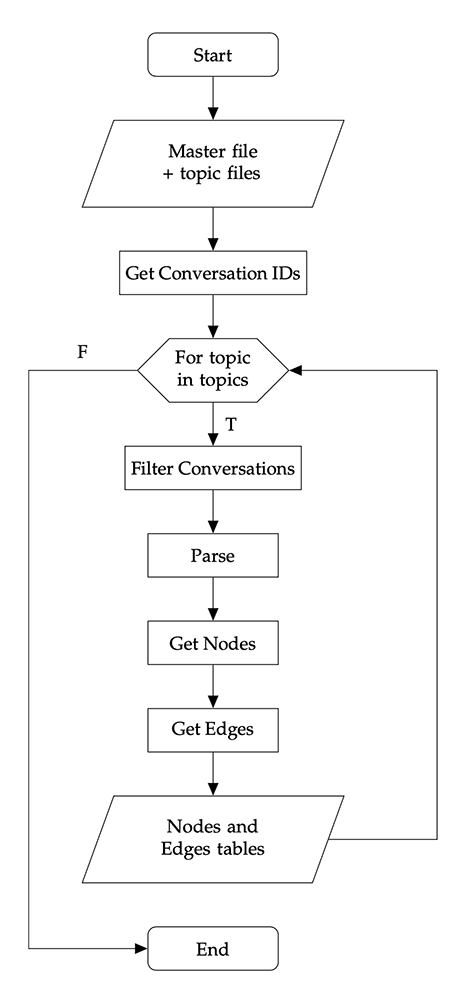
Automated execution is available for the data preparation pipeline only (as shown on the right):
1. **[Download files](https://github.com/andreantonacci/eu2019/releases/tag/v1.0)** from the *releases* tab in one directory.
2. Then, simply run ```initialize.py```.
## Want more?
You can find the source code for our real-time dashboard [here](https://github.com/marcodelu/eu2019-web).
#### Contributing
Feel free to reproduce this study or emulate this setup for your own project. Pull requests are welcome. For major changes, please open an issue first to discuss what you would like to change.
#### Restricted Data Files
You can request access to the raw data or derived files by email at the following address:
```a.d.antonacci [AT] tilburguniversity [DOT] edu```
#### License
All materials are licensed under a Creative Commons [CC-BY-SA-4.0](https://choosealicense.com/licenses/cc-by-sa-4.0/) license.