https://github.com/andreasonny83/lighthouse-ci
A useful wrapper around Google Lighthouse CLI
https://github.com/andreasonny83/lighthouse-ci
ci cli hacktoberfest headless-chrome lighthouse nodejs report testing
Last synced: 5 months ago
JSON representation
A useful wrapper around Google Lighthouse CLI
- Host: GitHub
- URL: https://github.com/andreasonny83/lighthouse-ci
- Owner: andreasonny83
- License: mit
- Created: 2018-05-30T19:53:25.000Z (over 7 years ago)
- Default Branch: main
- Last Pushed: 2025-05-10T14:43:47.000Z (5 months ago)
- Last Synced: 2025-05-10T15:36:54.326Z (5 months ago)
- Topics: ci, cli, hacktoberfest, headless-chrome, lighthouse, nodejs, report, testing
- Language: JavaScript
- Homepage:
- Size: 2.96 MB
- Stars: 238
- Watchers: 6
- Forks: 33
- Open Issues: 11
-
Metadata Files:
- Readme: README.md
- License: LICENSE
Awesome Lists containing this project
README
# Lighthouse CI
[](https://travis-ci.com/andreasonny83/lighthouse-ci)
[](#contributors)
[](https://badge.fury.io/js/lighthouse-ci)
[](https://www.npmjs.com/package/lighthouse-ci)
[](https://snyk.io/test/github/andreasonny83/lighthouse-ci?targetFile=package.json)
[](http://commitizen.github.io/cz-cli/)
[](https://github.com/xojs/xo)
> A useful wrapper around Google Lighthouse CLI
## NOTE
#### Node v12 is now the minimum required version starting from Lighthouse CI v.1.13.0
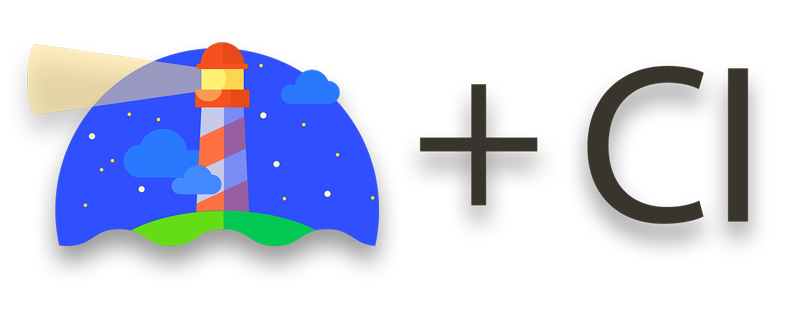

## Install
```
$ npm install -g lighthouse-ci
```
## Table of Contents
- [Lighthouse CI](#lighthouse-ci)
- [NOTE](#note)
- [Node v12 is now the minimum required version starting from Lighthouse CI v.1.13.0](#node-v12-is-now-the-minimum-required-version-starting-from-lighthouse-ci-v1130)
- [Install](#install)
- [Table of Contents](#table-of-contents)
- [Usage](#usage)
- [CLI](#cli)
- [Lighthouse flags](#lighthouse-flags)
- [Chrome flags](#chrome-flags)
- [Configuration](#configuration)
- [Budgets](#budgets)
- [Option 1.](#option-1)
- [Option 2.](#option-2)
- [Option 3.](#option-3)
- [Performance Budget](#performance-budget)
- [Timing Budget](#timing-budget)
- [Codechecks](#codechecks)
- [Demo App](#demo-app)
- [How to](#how-to)
- [Test a page that requires authentication](#test-a-page-that-requires-authentication)
- [Wait for post-load JavaScript to execute before ending a trace](#wait-for-post-load-javascript-to-execute-before-ending-a-trace)
- [Contributors](#contributors)
- [License](#license)
## Usage
```sh
lighthouse-ci --help
```
## CLI
```
$ lighthouse-ci --help
Usage
$ lighthouse-ci
Example
$ lighthouse-ci https://example.com
$ lighthouse-ci https://example.com -s
$ lighthouse-ci https://example.com --score=75
$ lighthouse-ci https://example.com --accessibility=90 --seo=80
$ lighthouse-ci https://example.com --accessibility=90 --seo=80 --report=folder
$ lighthouse-ci https://example.com --report=folder --config-path=configs.json
Options
-s, --silent Run Lighthouse without printing report log
--report= Generate an HTML report inside a specified folder
--filename= Specify the name of the generated HTML report file (requires --report)
-json, --jsonReport Generate JSON report in addition to HTML (requires --report)
--config-path The path to the Lighthouse config JSON (read more here: https://github.com/GoogleChrome/lighthouse/blob/master/docs/configuration.md)
--budget-path The path to the Lighthouse budgets config JSON (read more here: https://developers.google.com/web/tools/lighthouse/audits/budgets)
--score= Specify a score threshold for the CI to pass
--performance= Specify a minimal performance score for the CI to pass
--pwa= Specify a minimal pwa score for the CI to pass
--accessibility= Specify a minimal accessibility score for the CI to pass
--best-practice= [DEPRECATED] Use best-practices instead
--best-practices= Specify a minimal best-practice score for the CI to pass
--seo= Specify a minimal seo score for the CI to pass
--fail-on-budgets Specify CI should fail if budgets are exceeded
--budget.. Specify individual budget threshold (if --budget-path not set)
In addition to listed "lighthouse-ci" configuration flags, it is also possible to pass any native "lighthouse" flag
To see the full list of available flags, please refer to the official Google Lighthouse documentation at https://github.com/GoogleChrome/lighthouse#cli-options
```
## Lighthouse flags
In addition to listed `lighthouse-ci` configuration flags, it is also possible to pass any native `lighthouse` flags.
To see the full list of available flags, please refer to the official [Google Lighthouse documentation](https://github.com/GoogleChrome/lighthouse#cli-options).
eg.
```sh
# Launches browser, collects artifacts, saves them to disk (in `./test-report/`) and quits
$ lighthouse-ci --gather-mode=test-report https://my.website.com
# skips browser interaction, loads artifacts from disk (in `./test-report/`), runs audits on them, generates report
$ lighthouse-ci --audit-mode=test-report https://my.website.com
```
### Chrome flags
In addition of the lighthouse flags, you can also specify extra chrome flags
comma separated.
eg.
```sh
$ lighthouse-ci --chrome-flags=--cellular-only,--force-ui-direction=rtl https://my.website.com
```
eg.
```sh
$ lighthouse-ci --emulated-form-factor desktop --seo 92 https://my.website.com
```
## Configuration
Lighthouse CI allows you to pass a custom Lighthouse configuration file.
Read [Lighthouse Configuration](https://github.com/GoogleChrome/lighthouse/blob/master/docs/configuration.md)
to learn more about the configuration options available.
Just generate your configuration file. For example this `config.json`
```json
{
"extends": "lighthouse:default",
"audits": [
"user-timings",
"critical-request-chains"
],
"categories": {
"performance": {
"name": "Performance Metrics",
"description": "Sample description",
"audits": [
{"id": "user-timings", "weight": 1},
{"id": "critical-request-chains", "weight": 1}
]
}
}
}
```
Then run Lighthouse CI with the `--config-path` flag
```sh
$ lighthouse-ci https://example.com --report=reports --config-path=config.json
```
The generated report inside `reports` folder will follow the custom configuration listed under the `config.json` file.
## Budgets
Lighthouse CI allows you to pass a budget configuration file (see [Lighthouse Budgets](https://developers.google.com/web/tools/lighthouse/audits/budgets)).
There are several options to pass a budget config:
#### Option 1.
Add configurations to your `config.json` file like and use instructions above.
``` json
{
"extends": "lighthouse:default",
"settings": {
"budgets": [
{
"resourceCounts": [
{ "resourceType": "total", "budget": 10 },
],
"resourceSizes": [
{ "resourceType": "total", "budget": 100 },
]
}
]
}
}
```
#### Option 2.
Generate `budget.json` with content like:
``` json
[
{
"resourceCounts": [
{ "resourceType": "total", "budget": 10 },
],
"resourceSizes": [
{ "resourceType": "total", "budget": 100 },
]
}
]
```
Then run Lighthouse CI with the `--budget-path` flag
```sh
$ lighthouse-ci https://example.com --report=reports --budget-path=budget.json
```
#### Option 3.
Pass individual parameters via CLI
```sh
$ lighthouse-ci https://example.com --report=reports --budget.counts.total=20 --budget.sizes.fonts=100000
```
### Performance Budget
Performance budgets can be specified inside your [budget configuration file)(#budgets).
You can specify any available [performance budget](https://github.com/GoogleChrome/lighthouse/blob/master/docs/performance-budgets.md#budgetjson) like in the following example
```json
[
{
"path": "/*",
"resourceSizes": [
{
"resourceType": "script",
"budget": 400000
},
{
"resourceType": "total",
"budget": 5050
}
],
"resourceCounts": [
{
"resourceType": "total",
"budget": 95
},
{
"resourceType": "third-party",
"budget": 55
}
]
}
]
```
### Timing Budget
Timing budgets can be specified inside your [budget configuration file)(#budgets).
You can specify any available [timing budget](https://github.com/GoogleChrome/lighthouse/blob/master/docs/performance-budgets.md#timing-budgets) like in the following example
```json
[
{
"path": "/*",
"timings": [
{
"metric": "interactive",
"budget": 100
},
{
"metric": "first-meaningful-paint",
"budget": 100
}
]
}
]
```
## Codechecks
You can now easily integrate Lighthouse-CI as part of your automated CI with [codechecks.io](https://codechecks.io/).
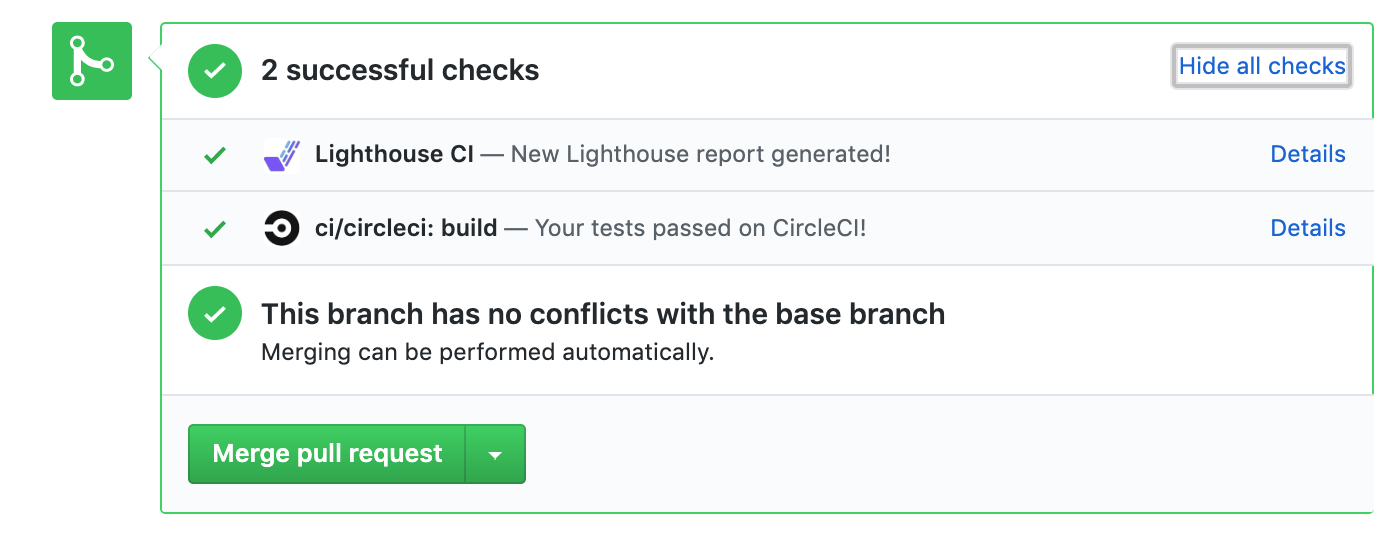
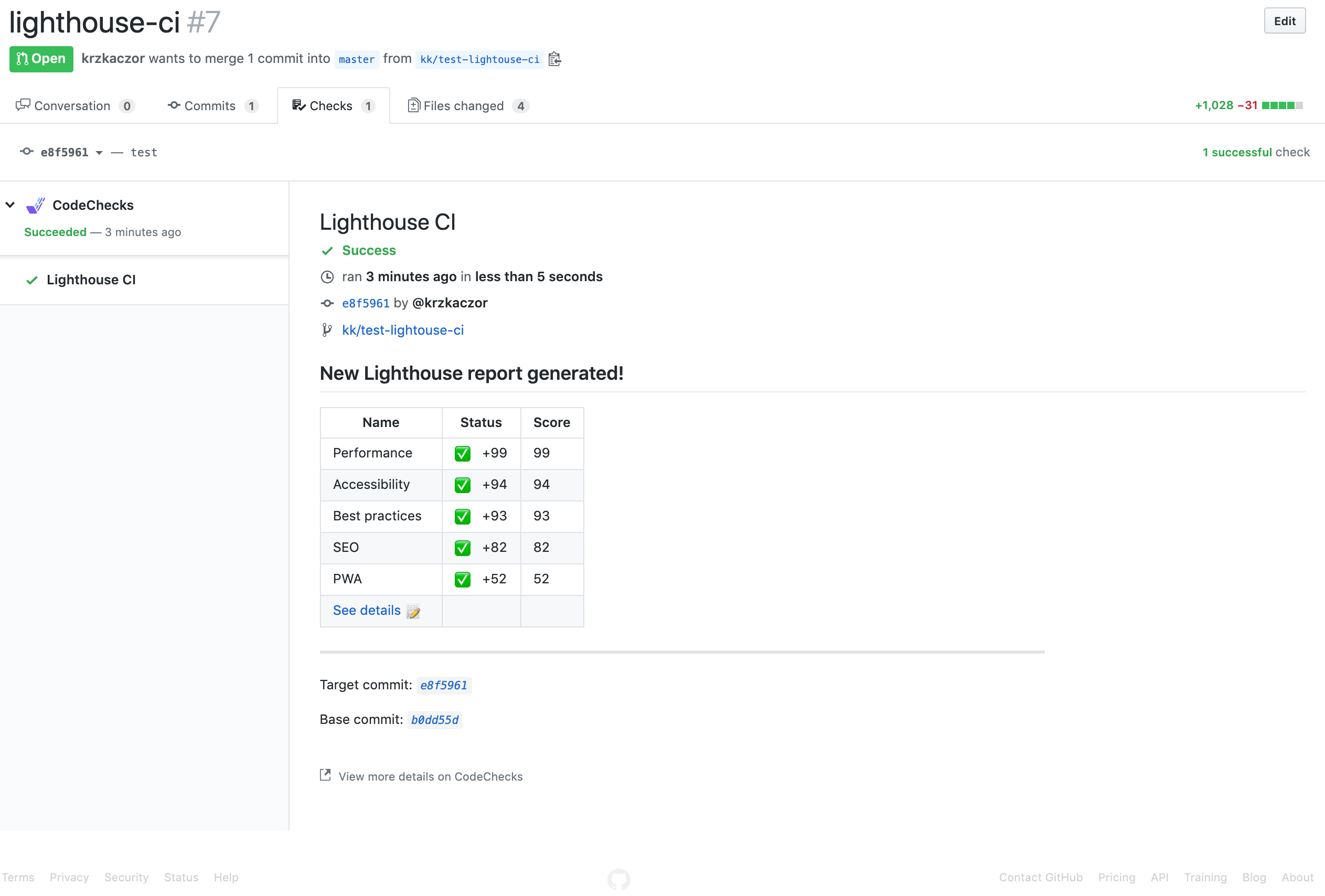
**Running Lighthouse-CI with Codechecks**
```sh
$ npm install --save-dev @codechecks/client @codechecks/lighthouse-keeper
```
Now, create a `codechecks.yml` (json is supported as well) file required for codechecks to automatically run against your project.
`codechecks.yml:`
```yml
checks:
- name: lighthouse-keeper
options:
# just provide path to your build
buildPath: ./build
# or full url
# url: https://google.com
# ...
```
Read more from the official documentation from [https://github.com/codechecks/lighthouse-keeper](https://github.com/codechecks/lighthouse-keeper).
Read more about Codechecks on the [official project website](https://codechecks.io/)
## Demo App
This project contains a demo folder where a project as been created for demo purposes only.
Once inside the `demo` folder, if you have Docker installed on your machine, you can simply launch the demo app inside a Docker container with `make demo`.
If you just want to run the demo locally, make sure to install the node dependencies first with `npm install`,
then run the demo with:
```
$ npm start
```
## How to
### Test a page that requires authentication
By default `lighthouse-cli` is just creating the report against a specific URL without letting the engineer to interact with the browser.
Sometimes, however, the page for which you want to generate the report, requires the user to be authenticated.
Depending on the authentication mechanism, you can inject extra header information into the page.
```sh
lighthouse-ci https://example.com --extra-headers=./extra-headers.js
```
Where `extra-headers.json` contains:
```js
module.exports = {
Authorization: 'Bearer MyAccessToken',
Cookie: "user=MySecretCookie;"
};
```
### Wait for post-load JavaScript to execute before ending a trace
Your website might require extra time to load and execute all the JavaScript logic.
It is possible to let LightHouse wait for a certain amount of time, before ending a trace,
by providing a `pauseAfterLoadMs` value to a custom configuration file.
eg.
```sh
lighthouse-ci https://example.com --config-path ./config.json
```
Where `config.json` contains:
```json
{
"extends": "lighthouse:default",
"passes": [{
"recordTrace": true,
"pauseAfterLoadMs": 5000,
"networkQuietThresholdMs": 5000
}]
}
```
## Contributors
Thanks goes to these wonderful people ([emoji key](https://github.com/kentcdodds/all-contributors#emoji-key)):

Andrea Sonny
💬 💻 📖

Celso Santa Rosa
💻

Ben Hammond
🐛 💻

Alex Tenepere
🐛 💻

Michael Griffiths
💻

Connor Markwell
💻

Sebastian Engel
🐛 💻

Alex Smagin
💻 🤔

Marc Schaller
🐛 💻

Rémi Perrot
🐛 💻
This project follows the [all-contributors](https://github.com/kentcdodds/all-contributors) specification. Contributions of any kind welcome!
## License
MIT
---
Created with 🦄 by [andreasonny83](https://about.me/andreasonny83)